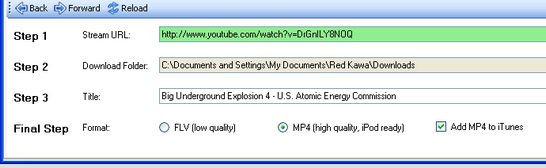Here are five free ipad video converters to convert video to iPad. These ipad video converters can take videos of various formats, and convert them to iPad compatible format, so that you can copy any video to iPad. All these free video to iPad converters are completely free, and easy to use.
Aleesoft Free iPad Video Converter
Aleesoft is powerful iPad video converter supporting almost any type of video formats and converts them into iPad video format, so that you can enjoy your videos on your iPad. It converts high definition video such as HD TS, HD AVI, HD WMV, HD MOV, HD MPG, HD MKV, HD MP4 to iPad HD video format, without compromising the quality output. You can do iPad video conversion job in batches with Aleesoft, this will save your time.
Some of the features of this Free iPad Video Converter:
- Convert HD video to iPad HD video- Convert Blu-ray (*.m2ts), AVCHD (*.mts, *.m2ts), H.264/MPEG-4 AVC, MPEG-2 HD, MPEG-4 TS HD, MPEG-2 TS HD, Quick Time HD, WMV HD, AVI HD, MKV HD and so on, then convert them to iPad 720p H.264 HD video format.
- Convert All Video Formats to iPad Videos– The free iPad video converter can easily convert AVI, MPEG, TS, OGM, MKV, WMV, DivX, MOV, RM, VOB and almost all the major video formats to iPad video MP4.
- Convert Videos/Audio to iPad Music- Extract audio from videos and convert them into iPad MP3/AAC/WAV music files. You also can convert to iPad music MP3, M4A, WAV from multiform audios like MP3, WAV, WMA, RA, OGG, AAC, AC3, MP2, etc.
- Create your own video with this free iPad converter- you can merge multiple files into one file and crop them and pad them to form your frame size. You can also split a large file into smaller ones by setting a split mode. Adjust the output parameters like bit rate, codec, frame rate, sample rate, etc. of an existing conversion profile and save it as your own.
Download Aleesoft Free iPad Video converter here.
Also Read: Watch TV on Computer Free, and Watch TV Episodes Online.
Vediora Free iPad Converter
Videora is free iPad video converter that converts all the major video file formats like avi, divx, xvid, flv, x264, vob, mpeg, DVD’s, YouTube, etc. into desirable formats like MPEG-4 and H.264 so that you can enjoy them on your iPad. Videora converts videos to iPad formats thus you can watch your movies and DVDs format videos on your iPad that too without any hassles.
Its basic features are:
- It runs successfully on Mac and Windows
- The program contains step by step guide to convert videos to iPad format for amateurs
- The conversion process is fast and easy
- Detailed statistics is shown while converting
- You cab convert multiple files in a time, this saves you from delay trouble
- Rename the videos for your iPad
- Conversion settings are configurable
Download Vediora iPad converter here.
Free iPad Video Converter
Free iPad Video Converter is free and powerful tool to convert your videos into iPad formats, in the genre. The iPad converter supports all the video formats including HD videos and converts them into iPad compatible formats. It also supports output for iPad, iPod, iPhone and Apple TV.
Its Key Features:
- It supports output for devices- Pad/iPod/iPhone/Apple TV
- Batch converter to handle multiple conversion and saves your time
- The application is easy to use. Even novice can handle conversion process. iPad Converter instructs with wizard mode to guide users step by step
- Well-configured presets for output control
- Straightforward interface and easy-to-find buttons with detailed video feature
- High-speed converter that supports Multi-Core CPU
- A completely safe and free iPad converter!
This free iPad video converter will convert your videos to MP4 format for various MP4 portable devices. Thus a program provides you overall solution to conversion of any type of videos to iPad format. The program has intuitive interface with proper tabs and details provided everywhere for easy use. You can add as much video as you want in the application and list of videos added by you will be shown in the window will all possible details of the video format. You can queue up your video files as per your choice and choose output file format. The conversion will start with a click and full status will be shown to you, while conversion process.
Download Free iPad Video Converter here.
Aneesoft
Aneesoft is free and easiest iPad converter in the list. The application is completely free to download and free from malware and adware, thus you can safely download the program. This free iPad converter converts classic video formats to iPad compatible formats, also convert wmv files into iPad format, and get high quality video output with this free video iPad converter.
With this application you get video format output into H264/MPEG4 videos for playback on iPad.
How to Convert Videos to iPad Format:
Step 1- add videos in the conversion list
Step 2- choose the output format in the list
Step 3- start conversion by pressing ‘convert’ tab and there you Go!
Download Aneesoft iPad converter here.
Also read: Free Youtube Desktop Players, Free MP3 Cutters, and Free Partitioning Software.
HamsterSoft
HamsterSoft is free video converter which is completely free of cost and anybody can use it without any hassle to convert videos to iPad format. The video output format it converts into can be used to run in iPod, iPad, iPhone, PS3, PSP, Blackberry, xBox, Zune, Apple TV, iRiver, etc. and the list doesn’t ends here, the output can be used in more than 200+ devices. HamsterSoft is very easy-to-use. It requires no special knowledge to convert video files. The Wizard will help you to do all the settings when you are at a loss. Use the batch conversion mode to save your time and effort. Just select the video files to be converted (only one click if you want all the files from the current folder to be converted) make the settings and click Convert.
How can HamsterSoft help you?
- If you make home videos with a HD camera then this free video converter will make your videos suitable for the web in two clicks.
- The application helps you to change the coding or system type between all popular video formats. You can also adjust Audio/ Video bitrate, Frame Rate, and even cut any piece of your movie. Besides, you can increase volume of your video files.
- The aoftware comes with popup plug-ins for your Windows. So that next time you want to convert any video into iPad format, you need not open application but directly click right click and opt for ‘Convert to’ option and conversion will start.
Download HamsterSoft here.