Here are 5 best free online CSV to Excel converters. You can add CSV input file from PC and then get the output as XLS, XLSX, or both XLS and XLXS, depending on the output type supported by these CSV to Excel converter websites. Some of these websites also let you add multiple CSV files and convert them to Excel format files.
You will find many other interesting features in these online CSV to Excel converters. For example, you can save the output to Google Drive or Dropbox, convert CSV to PDF, DOC, DOCX, etc., delete output files immediately, convert 2 files concurrently, etc.
Let’s check these free online CSV to Excel converter websites one by one.
Convertio

Convertio is a fantastic website that lets you upload multiple CSV files and get the output as Excel files. This website has two very good features that catch my attention. First is, you can set XLS or XLSX for input CSV files separately. So, unlike other sites which can generate output in only XLS or XLSX format, this website helps you set XLS format for one CSV file, XLSX for another, etc. The second feature is it can convert 2 input files concurrently.
The free plan lets you upload input files with maximum 100 MB size. When the output is generated, you can save all files in a single zip archive. Once the download is completed, you can also delete the converted files immediately. Even if you forget to delete the files, then all your files are removed after 24 hours after conversion.
Zamzar
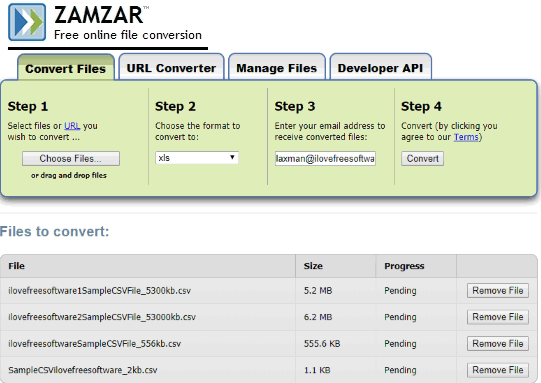
Zamzar (free plan) is one of my favorite file converter websites because it can convert almost any file (image, document, media, etc.). Converting CSV to Excel is also possible and very easy using this website. It supports both XLS and XLSX formats but only one output format can be selected at a time.
Using this website to convert CSV to Excel is pretty simple. You can add CSV files (maximum 5 files) or add URL of an online CSV file, set output format as XLS or XLSX, enter the email address to receive the download links for files, and then Convert the files.
In the free (without sign up) plan, the maximum file size limit (for all input files) is 50 MB. Your files are stored for 24 hours only and then deleted automatically from servers. I believe the free plan is sufficient for normal usage. Therefore, Zamzar is a good option for free online CSV to Excel conversion.
FreeFileConvert
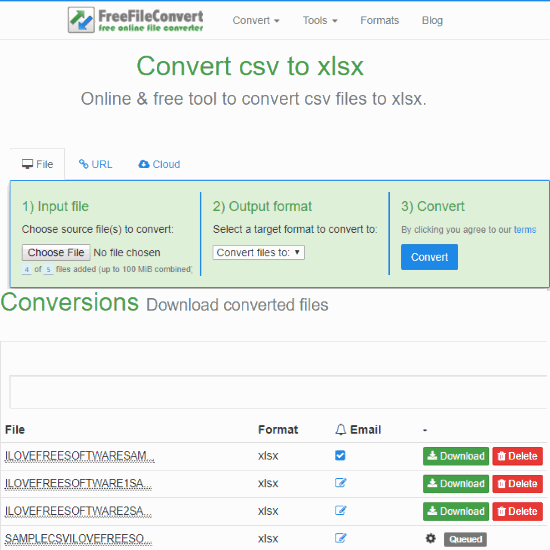
FreeFileConvert is better than many other online CSV to Excel converters on this list. The list of features is pretty good which is why this CSV to Excel website is at the top of many other websites. This website lets you convert 5 CSV files at a time (up to 100 MB in total) if you are uploading files from PC. Apart from that, you can also use it to convert online CSV files or convert files stored in your Google Drive or Dropbox account. Only one CSV file can be converted at a time when using any of these two options.
This website supports both XLS and XLSX output formats. But, you need to change the URL from XLS to XLSX and vice-versa. For example, change freefileconvert.com/csv-xls to freefileconvert.com/csv-xlsx when you need to generate output in XLSX format. And follow the similar process when you need to get the output in XLS format.
While converting multiple CSV files to Excel format files, you may need to wait for some time. If you don’t want to do that, then you can also submit your email address to get the alert and download link to get the output files.
The converted files can be downloaded maximum 5 times or within 24 hours. After that, your files are removed from servers. You can also delete output files immediately using the Delete button. Your input files are also stored temporarily until they are converted to Excel files. So, pretty good features are available in this CSV to Excel converter.
Aconvert.com
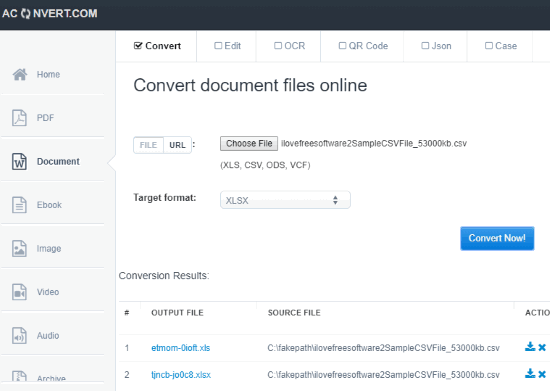
Aconvert.com is also a very good CSV to Excel converter website. It lets you convert CSV to XLS as well as CSV to XLSX format. The maximum file size limit is 40 MB, which is sufficient. Only one file at a time can be converted but the good thing is you don’t have to upload the input file again to convert it to some other format. For example, once the CSV file is converted to XLS format, then you can change the output format to XLSX and then convert the same input file.
It also provides multiple options to save the output format. You can save output Excel file to PC, Dropbox, or your Google Drive account.
One more feature that makes it very useful is you can convert CSV to PDF, DOC, DOCX, HTML, ODT, ODS, XPS, BMP, TIFF, and other supported formats. All such features make it a handy CSV to Excel converter.
All your uploaded files are deleted within 1-2 hours from servers.
Free Online Spreadsheet Converter
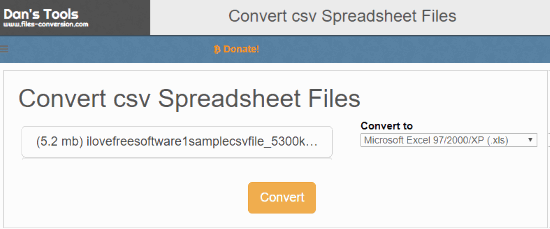
Free Online Spreadsheet Converter is a very simple website but the work to convert CSV to Excel online is done very well. It helps you convert CSV to XLS format only. If this is what you need, then I guess the website is pretty useful for you.
Converting a CSV file to XLS format is very easy. You need to upload the CSV file from PC and select the output format as XLS. After that, you can use Convert button. Once the XLS file is ready, save it to your PC.
Apart from converting CSV to Excel, you can also use it to convert CSV to ODS, SLK, PDF, STC, SXC, etc. So, the features are helpful.
Note: A few times, the wait time to convert CSV to Excel was longer than expected during my testing. Still, I will say the website is good overall.
The Conclusion:
Here I wrap up this list covering free online CSV to Excel converters. Among all these websites, I personally prefer “Convertio” website because of its features and maximum file size limit. Zamzar, FreeFileConvert, and other websites are also good enough for successful CSV to Excel conversion. So, you may choose any website that suits you most.