Here are some best free ransomware simulator software for Windows. Using these software, you can see how ransomware works to encrypt your files. These software do exactly what a ransomware does to your PC. The difference here is that these software won’t ask for a ransom to decrypt files. Also, you can use these software to see if your Antivirus software is working fine. These software will simulate the mass file encryption using some encryption key. All you files will be locked but they make backup of files and you can unlock all the files that it has encrypted easily.
Ransomware are very popular threats to the user’s personal data nowadays. But if you learn how ransomware works and how it encrypts your data then you can build a safeguard against them. And these simulation software will help you. Using these software, you can see what files and system information is accessible to the external programs that can be used for security breach. While these software are running, your Antivirus program should be able to block them. And you can ensure that you are protected against ransomware.
When you will download these software, then Chrome or the antivirus may flag these or may delete them. This is because these software imitate the same code execution as a functional ransomware. These will encrypt your files but you can easily decrypt them or you can use some dummy files for simulation. So, in my opinion, you can disable the antivirus on your PC for some time or you can whitelist these software.

2 Free Ransomware Simulator Software for Windows:
RanSim
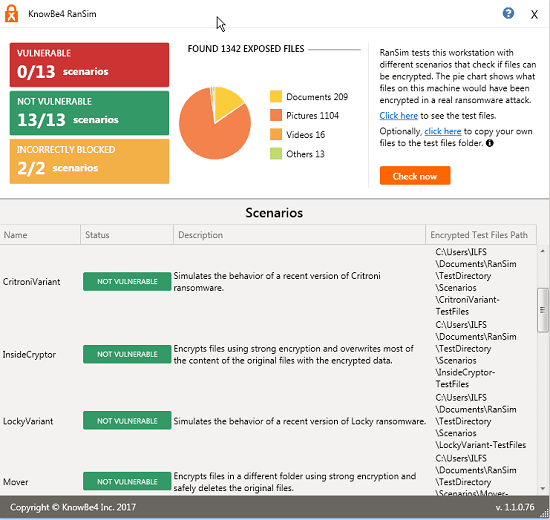
RanSim is one of the best free ransomware simulator software that you can try on your PC. It takes care of all the encryption process and simulation by itself. It performs the simulation on some dummy data that it creates itself. You just have to start is and see it in action. It simulates different ransomware and shows the vulnerability graph to you. If your antivirus is running while you execute this software, then it will probably block that. And if it is able to block it, then know that your Antivirus is working fine. You can see the different type of ransomware attacks that it uses to encrypt test files that it creates in the Documents folder of your PC. And in front of each ransomware, you can see if your PC is vulnerable to that ransomware.
You can get this software from the above link and then install it. After that, you can start it and see it in action. You can see the live operations that it is performing to simulate the different ransomware attacks. Additionally, it lists all the files from your PC which are exposed to a ransomware attack. To prevent that, you can use some ransomware blocking software or you can use the Controlled Folder Access in Windows 10. You can analyze the report that it produces and then you can make further changes on your PC to protect it from ransomware attacks.
NCC Ransomware Simulator
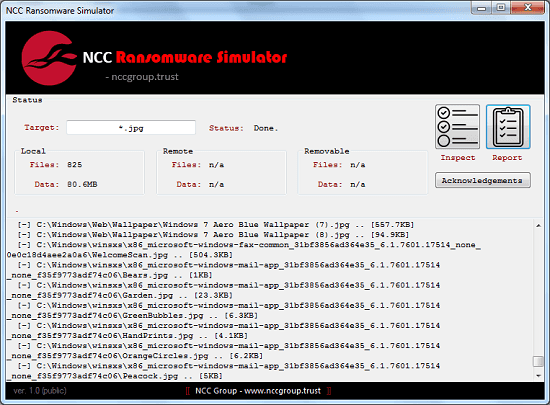
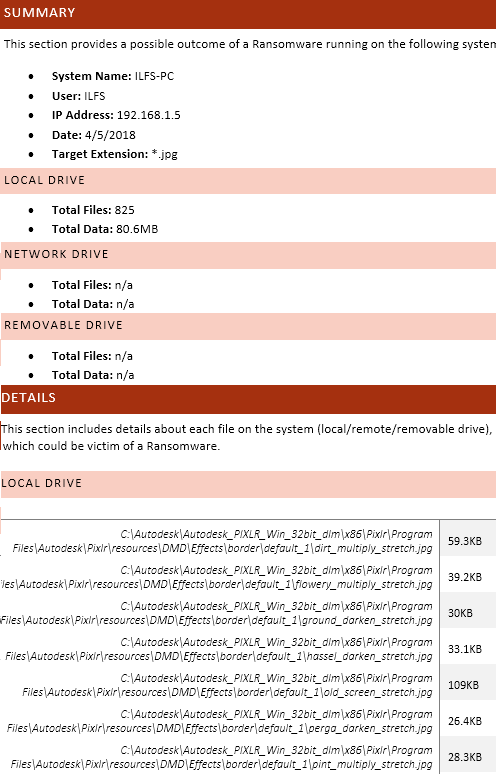
NCC Ransomware Simulator is another free ransomware simulator software that you can use. This software works in a different way to let you see how a ransomware works. This software lets you specify a file extension and then this software looks for all the files in your PC and lists them all. With this, you can see what files of the same type are accessible to external programs and with current user rights. You can see the list of the files that it generates and analyze that. It generates a very intuitive report to you and shows you the different stats of your PC and about the files that it has scanned.
This is an open source ransomware simulator software that you can use. You can get it from the link above and then you can open it. Specify the target file extension in the box to start the searching for the matching files. It will keep listing the files that are accessible with the current user rights. You can see those files on its interface and then you can export that list. It uses a MS Word template to build the report and you can get it from here. You have to keep this template in the same folder where the EXE file of NCC Ransomware Simulator is.
Final thoughts
After so much digging, I could only find these 2 free software that work as a nice ransomware simulators. You can use any of these and see if your AV blocks them while they are in action. You can use these software to see what are the different files that a ransomware can attack on your PC. These software help you learn how ransomware works and how you can build a safeguard mechanism accordingly to prevent that.