Here are 5 free screenshot software that can upload screenshots to Imgur. These screenshot software can capture the entire or specific area of a screen and can directly upload it to Imgur. To upload a screenshot to Imgur, these software will have to follow a two-factor authorization process.
Some of these software come with some other nice features as well, in addition to uploading to Imgur, such as extracting text from captured area, annotating the snap before uploading, and many others.
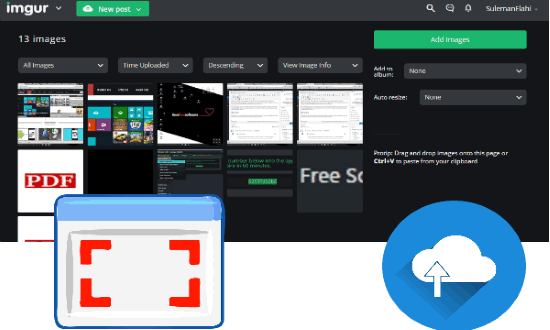
Even though, there are many screen capture software out there, but very few of them support upload to Imgur. That’s why I have compiled the list of these free screenshot software that can upload screenshots to Imgur. After uploading to Imgur, they give you URL of the screenshot from Imgur.
5 Free Screenshot Software That Can Upload To Imgur
As I have mentioned above, all of these software have to be authorized first in order to upload screenshot to Imgur. Imgur first verifies the software by using a secret pin that it issues per authorization. After that, you will be able to upload screenshots directly to Imgur. This process is common for all the software, so let’s first go through it quickly.
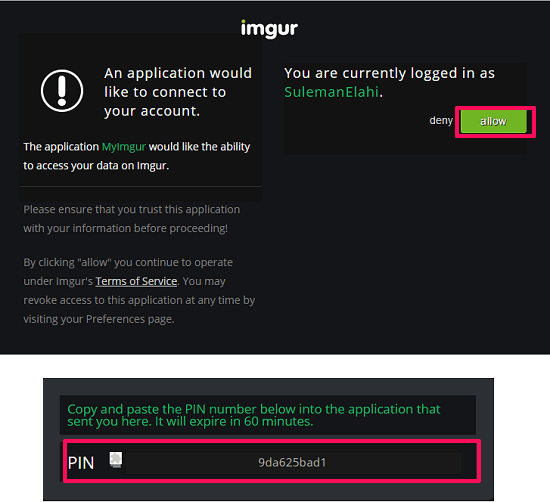
In the above screenshot, you can see Imgur has requested authentication PIN and same has been provided in the second screenshot.
Screenpic
Screenpic is a free screenshot software that can upload screen capture to Imgur. Using it, you can easily take the screenshot of your full screen or any particular area and then upload it. Also, before uploading, it also allows to you to manipulate your screenshot. It comes with an annotation feature so you can add text, shapes, or highlight or crop the screenshot. It works with PrintScr key of your keyboard. Also, you can see the upload history by clicking on its tray icon. Apart from uploading the screenshot you just captured, it also allows you to upload any image from your PC to Imgur. And it can do all this from its System Tray icon.
It’s pretty easy to get started with Screenpic to upload screenshots to Imgur. You just have to download its setup file first, and then install it on your PC. After that, it will add its icon in the System Tray. Then you will have to configure the Imgur upload options by authorizing the software. The authorization process is same as I explained above.
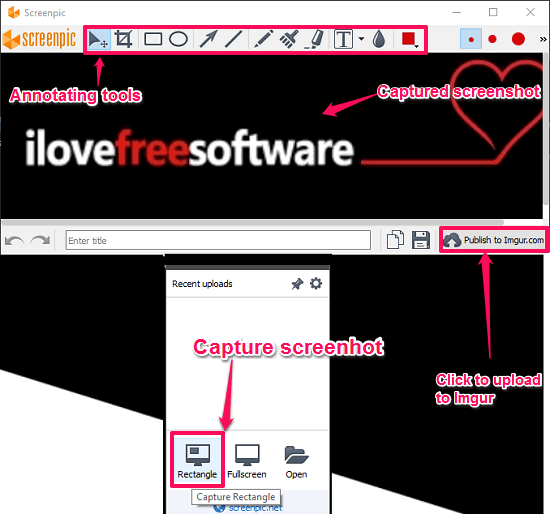
To take a screenshot, hit the PrintScr key, or use right click on its tray icon to see screen capture options. After capturing, it will bring your snap in a pop-up window where you can edit it by adding text or shapes, etc. To upload the snap, hit the Publish to Imgur button. After that, you will see that it will upload the image to your Imgur account. It will then show the URL of the uploaded screenshot from Imgur.
Lightscreen
Lightscreen is another free screenshot software that can upload to Imgur. Using it, you can easily capture a particular screen, a window or any specific area and then upload it to Imgur. It also allows you to automatically upload the screenshots to Imgur and then it shows the link of the uploaded image. There are no options to edit or annotate your screenshots in Lightscreen.
It’s pretty easy to upload screenshots to Imgur using Lightscrteen freeware. Grab the setup file and then install it on your PC. After installation, you will see its tray icon. Open the Options window of Lightscreen by Right clicking on its tray icon, then choose View option from it. Once the options window opens up, navigate to the Upload tab and authorize your account in it.
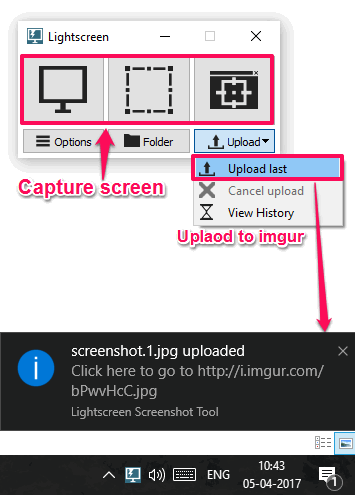
Now, when all set you can start capturing screenshots and directly upload them to Imgur. You can use the default hotkey (ALT +3) to capture screenshot or you can do it by using its interface that pop up by double-clicking on its icon. Then it shows a notification that the screenshot has been uploaded, and also includes URL of uploaded screenshot from Imgur in that notification.
My Imgur
My Imgur is a very nice and free screenshot software that can upload to Imgur. Actually, it is a dedicated software to upload all type of images to Imgur, including the screenshots. You can also upload entire folders and subfolders using My Imgur. You can also create new albums via this software and delete existing ones. You can make the software to upload the screenshot to the desired album of your Imgur account. It shows the status of your Imgur account on the top its interface. And you can take a screenshot of any active window, any region on your screen, any image from any folder, to upload to Imgur.
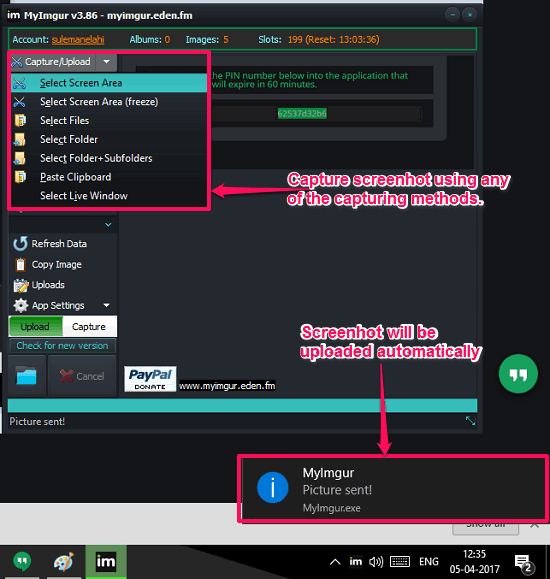
Using My Imgur to upload screenshots is very easy. It comes as portable software as well, so you can directly use it by just double clicking on its exe file. When you launch it for the first time, you will have to add your Imgur account in it. To do this, go to the App Settings > Imgur Login and then authorize your account. And after successful authentication, you can start taking the screenshots and My Imgur will automatically upload them.
ShareX
ShareX is a free screenshot software that can upload to Imgur. You can take screenshot via it in any shape and directly upload it to Imgur. Also, it is a very lightweight screenshot software that can do that in an easy way. ShareX allows you to take screenshot of any window, any screen area and a very nice feature of this software is that it can extract text from any area of a screen that you capture through it. Also, not only Imgur, ShareX can upload the screenshot to Dropbox, ImageShack, Tinybin, Flickr, etc. You can read its detailed review here. This is also one of the few software that can save screenshot as PDF.
You may find it quite difficult to use as there are a lot of options in it. But once you understand it, then it will be very easy to use this screenshot software. First, download the setup file of ShareX above link and then install it. After that, you will see its tray icon. Right-click on the tray icon of ShareX and then choose Destinations> Destination settings. After Destination Settings window opens up, click on Imgur from the left pane and then authorize the software.
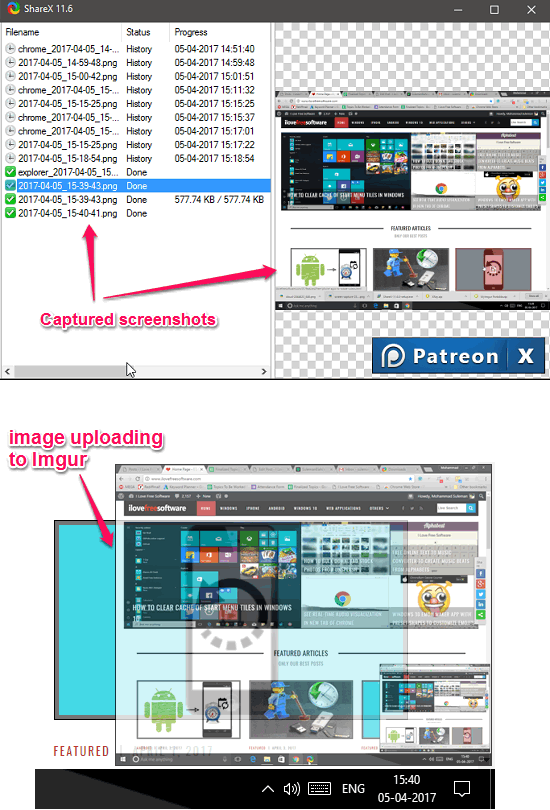
Now, when you take a screenshot using ShareX, it will automatically upload that to Imgur. Additionally, you can enable the Show quick task menu option in After capture options and then it will ask you to what to do with the screenshot that you capture via this software.
Greenshot
Greenshot is a free screenshot software that can upload to Imgur. It quite a powerful screenshot software and has tons of features in it. Using it, you can also upload a screenshot to Flickr, Photobucket, etc. And also you can opt to open a screenshot in MS Paint, MS Word, Excel, etc. You can take a screenshot of any window, entire screen or any particular area on screen through it. And one of the best part is that you can take screenshot of a minimized window using Greenshot.
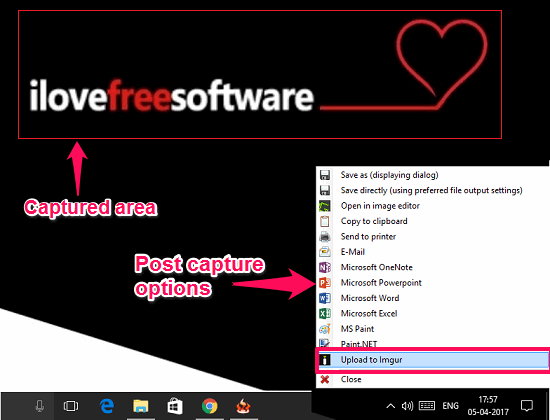
The process of app authorization in case of Greenshot is quite different than what I have mentioned for the above software. To authorize Greenshot, right-click on its tray icon and then navigate to the Imgur> Configure option. After that, Imgur Settings window will pop up. First, uncheck the Anonymous access option and then hit the OK button. Next, a browser window will open with Imgur authorization page. Simply allow the app and then you will be able to upload the screenshot directly to the Imgur.
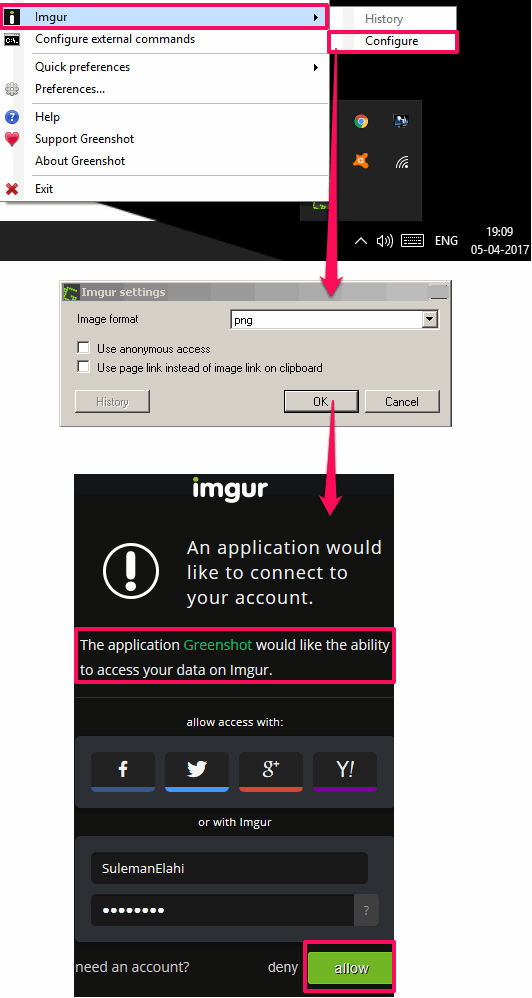
Use hotkeys of the software (Ctrl+PrintScr) to capture the screenshot. After that, a menu will appear, asking you what to do with this screenshot that you have just captured. Select Upload to Imgur option from it, and your screenshot will be uploaded to Imgur. It will copy URL of Imgur to your clipboard.
Final Words
These were some pretty cool free screenshot software that can upload to Imgur. All of these software requires two-factor authentication in order to upload the screenshot. And you can easily do that. Some of these software come with extra nice features such as annotating the screenshot before uploading. So, if you are looking for some software to that can capture any screen area and upload it to Imgur, then this list of software will come in handy to you.