This post covers free shared inbox tools for team email management. Here I will talk about some free services that you can use to manage team emails in an easy way. Most of these tools use Slack to collaborate on incoming emails. Also, you can reply to those emails from Slack as well. There is an online services that gives you an email address and you can share that with your customers and other people and start receiving emails in Slack. And your entire team can see those messages or anyone can reply to the emails that you have received. However, for free these services put limitation on number of emails you can receive in a month.
Shared inbox is a useful tool to collaborate on emails with your team. The manual forwarding emails across your team is not that legit. But using these tools, you can manage emails in a team, assign any specific email to a team member and use some other features. In one of the tools, you can use team chat as well to chat with specific member of the team. You can register using your current email address and then manage the important emails in a team.

Free Shared Inbox Tools for Team Email Management:
SharedBox
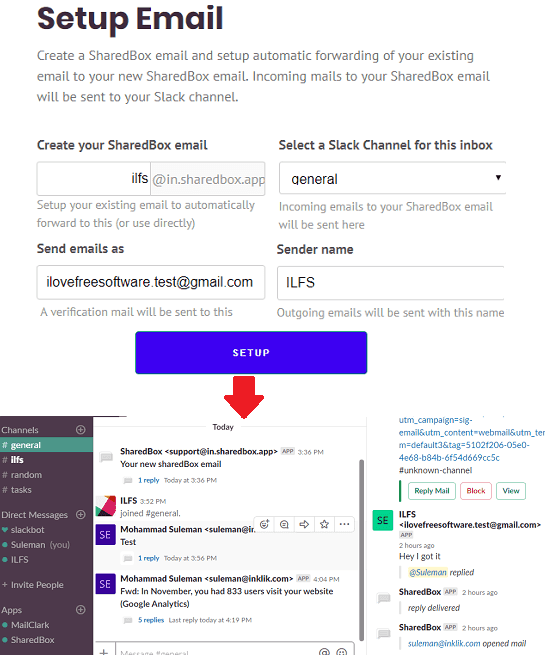
SharedBox lets you receive 100 emails per month and it gets integrated in Slack. It gives you an email address and lets you choose a Slack channel. All the emails that you receive on the email it gives you will show in Slack. All the team members will have access to the incoming emails and anyone can reply to a received email right from Slack. And not only this but any of your team member can compose a new email from Slack and send it. This way, you and your team can collaborate on emails at the same time using Slack. From your account settings, you can track the free quota and see the stats of the emails that you have received and sent so far.
Just create a free account on the homepage of SharedBox. You can sign up with Slack but your email will be required to activate the account. It will create unique email address for you that you can share with anyone you want. You can use the emails that it gives on the support page of your website. Also, while creating an email address for you, it asks for a target Slack channel where all the emails will appear.
When it receives any email on the address it gave you, it will immediately push that to the specified channel. All your team members will get notification for that and anyone can read that email, reply to it or even send a new email. So if your team is on Slack then it is a very nice way of having a shared inbox to collaborate on emails. This service is very simple and you can configure it and get it running in a few seconds.
MailClark
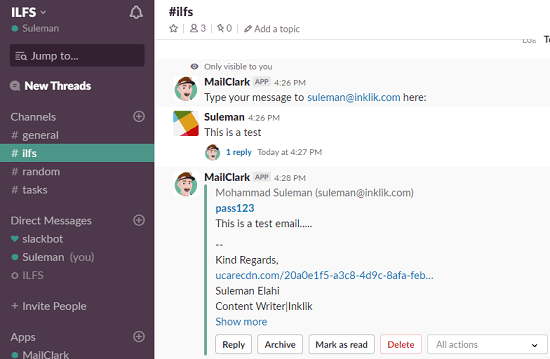
MailClark works in similar way as SharedBox. Here it lets you receive 100 emails per month. You can connect it with Slack and receive all emails in a Slack channel that you specify. After receiving emails, you can reply to them and even compose new emails directly from Slack. However, here it doesn’t give you separate email address. You can use any email address with this tool. All the new emails that will be received on your email will appear in the Slack channel that you have chosen. And anyone who is online in the Slack channel can see the email, reply to it and take other actions.
Just sign up with Slack for this service and then simply add your email address. After that, specify the target Slack channel where you wish to receive the emails. Now, when you receive a new email on your email address that you have added in it, it will appear in the specified Slack channel. Your team can see that email and reply to that as soon as possible. And I have already mentioned that it also lets you send emails from Slack as well. So, compose new email with attachments and then send it to anyone you want.
Missive
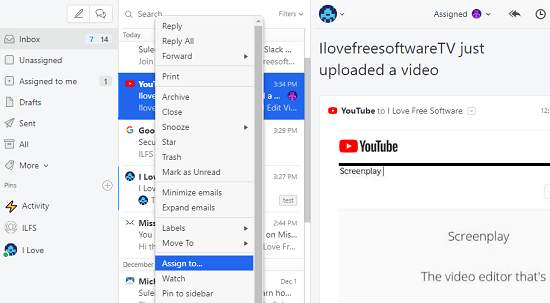
Missive is an email management tool which focuses on team collaboration. Here it lets you manage emails with your team in different way. You and your teammates can connect their email boxes with this services and add each other in a circle. After that, each emails that you receive, you can assign that to any member easily. And you can keep track of emails that you assigned to your teammates. Also, you can see the emails assigned to you by others. In addition to this, it offers you chat feature. You can start a chat with any teammate and send messages, files, and even assign labels to chats to quickly identify them in the list.
Using this service is very simple. Its interface looks like an email client. You just sign up using your existing email address and then simply start using it. Invite your teammates and then start sharing emails. You can assign any email to them and they can do the same. You can keep track of the emails by using the “Assigned to me” section. You can also initiate a chat with any teammate and then some important stuff you want to. You can add labels to emails and even chats. You can keep sharing and managing emails in your team.
Final thoughts
These are the best free shared inbox tools for team email management that I could find. If you have your team on Slack then it will be very easy for you to get started with these. If your team isn’t on Slack then you can use Missive app to collaborate on emails. Also, the best part is that all these tools can be used from your Android phones as well. So, if you are looking for some free online tools for shared inbox then you can try any tool from this list. Also, if there is any other tool to do the same then you can tell me in the comments.