This post lists some free VIN decoder APIs to lookup vehicle information by making simple GET requests. These APIs take a VIN number from you and return the vehicle data back to you in JSON format. One of these can even return vehicle data in XML and CSV format as well. In the API response the vehicle data mostly includes year, make, model, engine, manufacturer, trim, transmission, and some other parameters.
You can use these APIs in your web or desktop applications for free, as they offer a generous free plan to get started. You only have to generate an API key by signing for an account and then you are all good to go. They all have nice documentation for developers for different programming languages.
While some of these work perfectly when it comes to fetch information about a certain VIN, they also offer other tools. Apart from VIN lookup, you can decode WMI, get parts, and manufacturers details on other dedicated endpoints.
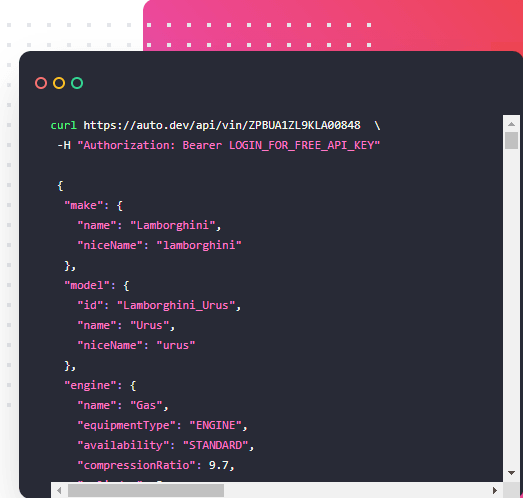
3 Free VIN Decoder API to Lookup Vehicle Information
NHTSA
National Highway Traffic Safety Administration provides a free API for VIN lookup. This API comes with basic as well as full VIN lookup capabilities. The best part is that you don’t need any API key to start using it. It has dedicated API endpoints for VIN and extended VIN lookup that you can utilize.
It can return vehicle data corresponding to a VIN in CSV, XML, and JSON format. You just have to make a simple GET request either from browser or HTTP command line. And not only VIN lookup but it also has free endpoints for decoding WMIs, get all makes, get all parts, get manufactures with details, make of vehicle by vehicle type, and more.
Go to this link and see the list of all the available endpoints as shown below.
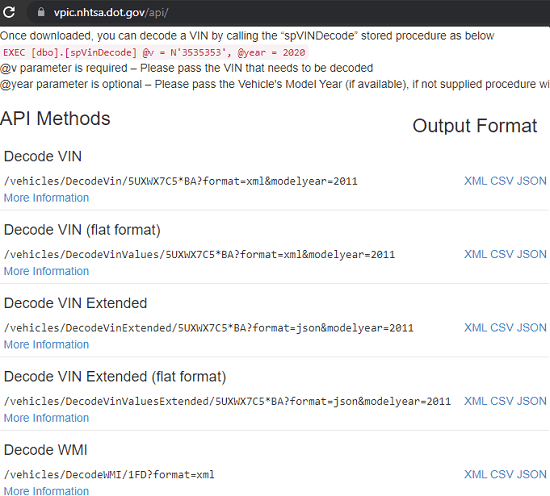
To make an API call for VIN lookup, you can use the following syntax.
https://vpic.nhtsa.dot.gov/api/vehicles/decodevinextended/VIN_to_Lookup?format=csv
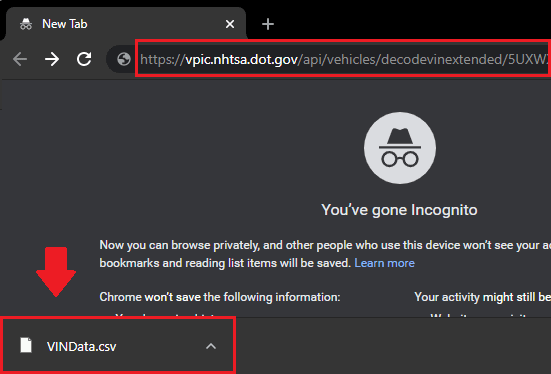
It will return a CSV file with all the information about the supplied VIN number. An example CSV response can be seen in the following screenshot.
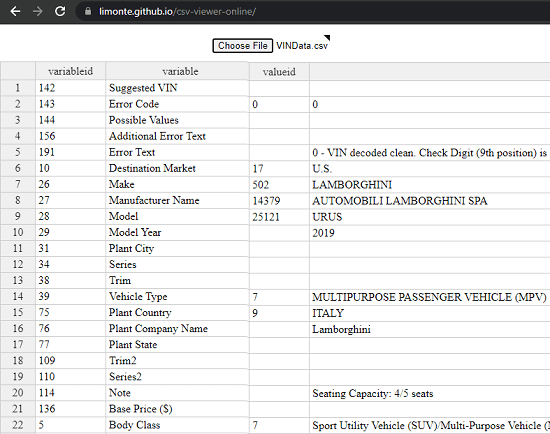
In this way, you can use this simple VIN lookup API by NHSTA. The example, I have shown is for getting the data in CSV format. But you can get it in JSON or XML format as well and for that, you just have to change the “format” query parameter in the API URL.
Auto.dev
Auto.dev provides one of the simplest and straightforward VIN decoder API for you. For free, you can generate an API key and use that to build API requests to look up any VIN. This API works in browser as well as by calling from any command line HTTP clients like cURL or Httpie
Using it to get the vehicle data corresponding to a VIN is very simple. Sign up for a free account and after successful email verification, you will be redirected to the dashboard where you will see the API key. In addition, it also shows you syntax for making the API calls.
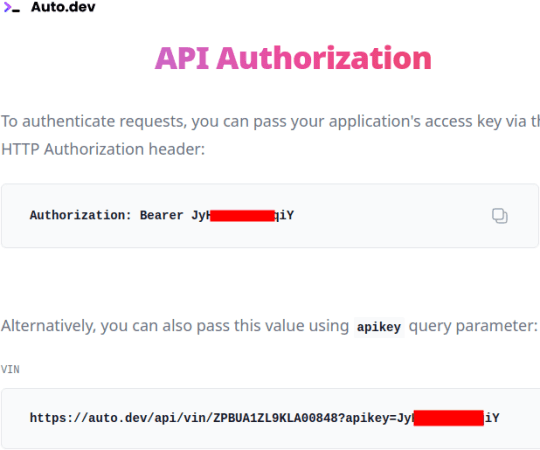
If you want to run it in the browser, then you can use the following syntax for making the API calls. Just paste the following URL in the browser by replacing VIN and API key. It will return a JSON response, as you can see below.
https://auto.dev/api/vin/VIN_to_Lookup?apikey=XXXXXXXXXX
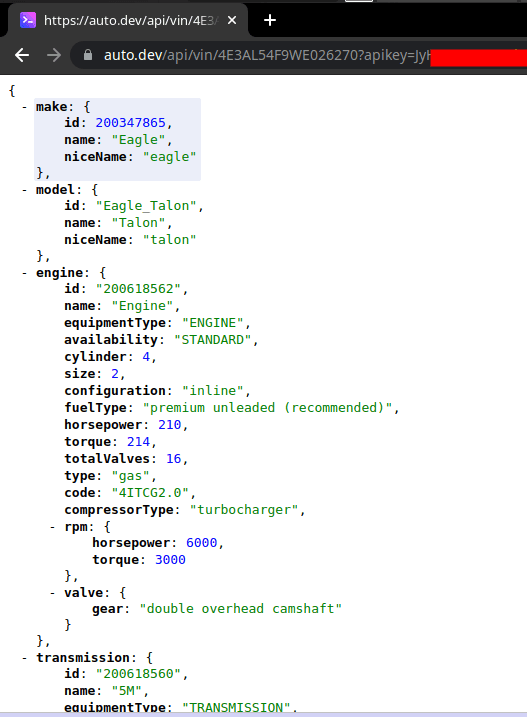
In this way, you can use this VIN lookup API. If you want to use it with cURL then you can see the authorization syntax on the dashboard itself. For cURL, you will have to use the bearer in the header and then make the API call.
VIN Lookup by CarMD
CarMD also provides an API with some free credits to look up a VIN. This is a very powerful API and supports returning basic as well as extended vehicle information in JSON format. You sign up for a free account and generate the API tokens to start making the API calls.
This is a very powerful API and supports other functions as well apart from just VIN lookup. Go to the API section of CarMD and then sign up for a free account. After you verify your email, it will give you the API tokens; partner token and authorization key. You can copy down both of these as you will need them later.
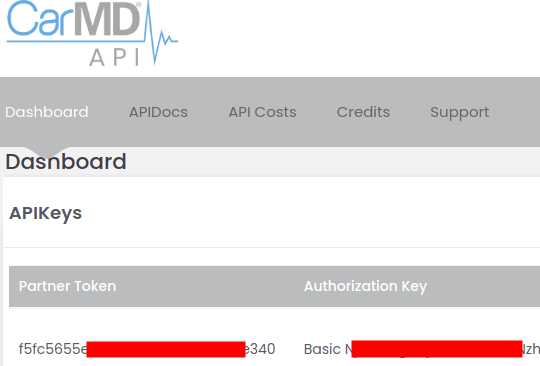
After you have the partner token and authorization key, you can start building the API call request. Following is the syntax if you use cURL. Just replace target VIN and the generated API keys in the following command and run it.
curl -XGET -H 'authorization: Basic XXXXXXX' -H 'partner-token: XXXXXX' -H "Content-type: application/json" 'http://api.carmd.com/v3.0/decode?vin=VIN_to_Lookup'
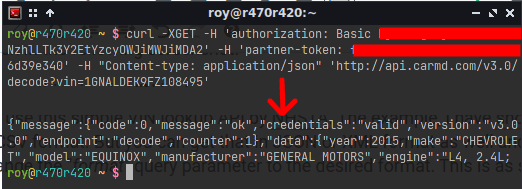
Above, you can see how this API works. Just build the cURL command with a target VIN that you wish to lookup. After that, it will return the JSON response right in the terminal. You can see all the vehicle details there and then finally implement this API in your web, desktop, or even in mobile apps with ease.
Final words:
These are the best free VIN decoder APIs available that you can use. All these work as intended and will be able to pull vehicle details for you in no time. You can select the one that suits your need and then implement it in your applications. They can be easily implemented in any programming language, and you just have to look out for the free usage quota. Or, you can use the completely free ones, such as the one by NHTSA.