In this post, I have compiled a list of 5 free webpage meta data analyzer websites. These websites access the meta data of a page whose URL you specify and analyze that. After analyzing the meta tags, meta description, title, and other information they will generate a report for you. In the report, these websites show the flaws in the meta data from SEO perspective. With all the websites, I have listed below, you can check yours or the website of your competitors for analyzing the meta data strategy they are using. However, you can’t download the meta data report these websites generate. Just analyze the report and make further decisions to improve the meta tags strategy.
Meta tags play an important role in SEO. With the help of these, the search engine identifies what your page is about. And you make mistakes by putting wrong meta data on the pages of your websites, which is not good. But with the help of the websites I have mentioned below, you can easily analyze the meta data. And after seeing the analysis result, you can make further changes in your pages to fix flaws.

5 Free Webpage Meta Tag Analyzer Websites:
Free Meta tags Analyzer
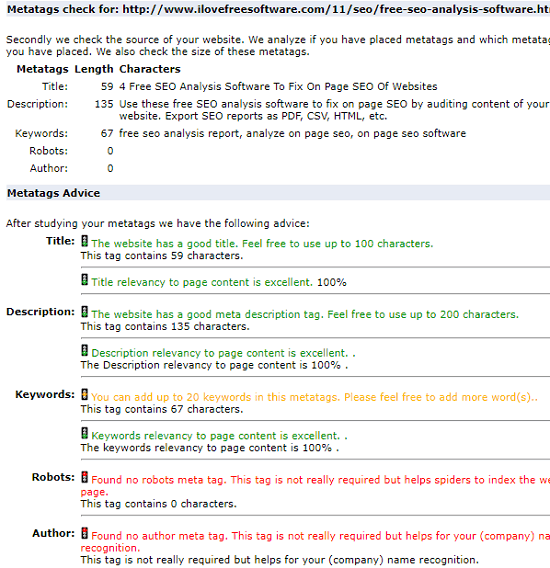
Free Meta tags Analyzer is one of the best free tool for analyzing the meta data of webpages thoroughly. It takes URL of the target webpage that you want to analyze and show you the complete report. It shows various details about the website and webpage. You can see the meta description of the page, used meta keywords, title of the page along with their character count. Not only that, you can also see the server details of the website, the HTTP status code, and web server on which the website is running. And on top of that, it shows the advises to fix the web page meta data if there are any flaws found.
This is a simple website and you can easily get started with it. Just go to its homepage using the link above. Next, enter the URL of the target webpage you want to analyze and hit “Analyze my Website”. It will take a few seconds to process the request and will show the collected data on its interface in various sections. You can find the meta data details in the second section and in the last, you can see the advises to fix the webpage meta data.
Meta Tag Analyzer by SEOCentro
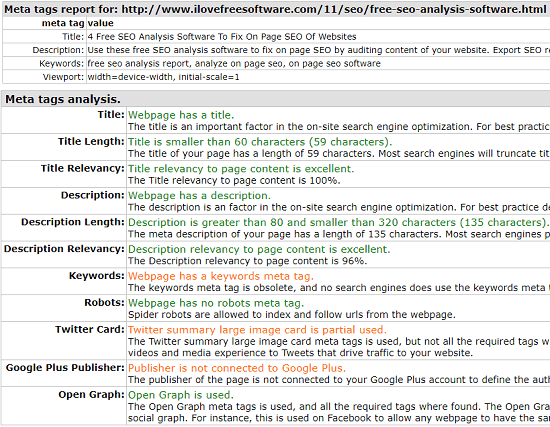
Meta Tag Analyzer by SEOCentro website shows a very detailed analysis of a target webpage. Just like the website above, it makes different sections on its interface to show you the report. It mainly focuses on meta tags report, meta tags analysis, and status of the webpage that you submit to it. In the meta tags analysis report, it gives your suggestions to fix the meta data. It uses different colors to show the meta tag analysis report and not only that, it also shows some other information about the page. For example, you can see the other keywords used on the page, keywords in anchor text, keywords in page text, keywords in headings, etc.
Analyzing a webpage using this website is very simple. After getting to its homepage, you can enter the URL of any target page you want to analyze. After that, you can wait for a few seconds while it fetches you the mate tags report. And when it has fetched the meta tags report, you can simply analyze that. You can see the meta tags, keywords, etc., along with the suggestions that it shows. It uses red, orange, and green color to show you the meta data suggestions as errors, warnings, and good. You can analyze the report and do whatever you want.
Meta Tags Analyzer by Small SEO Tools
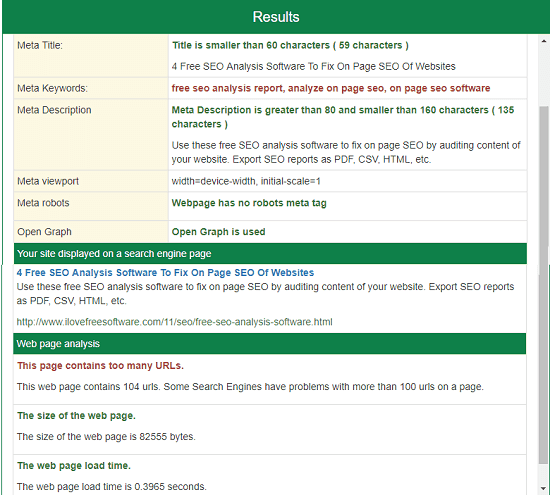
Meta Tags Analyzer by Small SEO Tools is another free website to analyze webpage metadata that you can use. It generates a simple report, indicating the webpage metadata, meta data analysis, webpage view in search engine, and webpage analysis. It just takes the URL of the target page to show the result. You can easily analyze the meta keywords, meta description, and other stats. However, if you want to download the analysis report, then you can’t do that. This is a simple website to easily analyze the meta data on a webpage and see the corresponding analysis result.
Access this meta tags analyzer from the link above and then on its homepage, enter the URL of the target webpage. After that, hit the “Check Meta Tags” button and it will fetch you the report in a couple of seconds. After seeing the report that it generates, you can go through the suggestions in the analysis report. If there is something wrong, then it will list that and you can easily fix that at your end.
Meta Tag Analyzer

Meta Tag Analyzer(homepage) is yet another free website to analyze webpage meta data. It produces a simple analysis report for your understanding. Also, it shows some recommendations about the webpage that you are analyzing with this website. This website is dedicated to analyze meta data of webpages with ease. All you need is the URL of the webpage and a little patience. The report generated by this website is not downloadable. If you want to keep the report, then you can try saving the current page as PDF.
Access the homepage of the tool from the above link and after that enter the URL of the target page you want to check for meta tags. After taking the URL, it will start processing the page and when it is done, it will place a report in-front of you that you can analyze. You will see the details like meta keywords, meta description, page view in SERP, and the recommendations about the page if it finds any faults. You can analyze the report and take further steps to improve the webpage of your website.
Meta Tag analyzer by SubmitShop
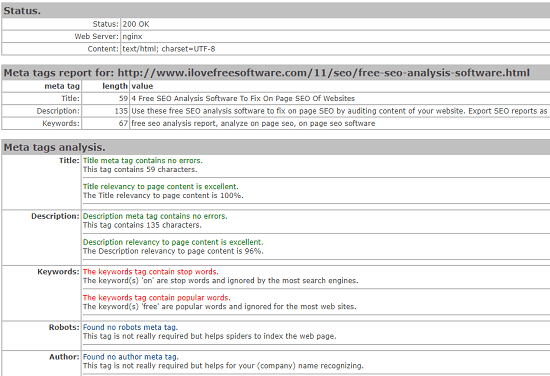
Meta Tag analyzer by SubmitShop is the last free tool in my list that you can use to analyze the meta tags on a webpage. Just like other tools I have mentioned, it works in the same way. After taking a URL from you it shows the meta data analysis report. In the report, you can see the meta tags and other information that it gathers from the webpage and it shows that to you. You can see the other details as well such as the status of the webpage, website’s server information, and suggestions based on the meta data scenario.
To analyze meta data using this tool, just go to its homepage and then enter the target URL of the page to start the analysis. After that, it will take a few seconds and will generate a detailed report. You can see the current condition of the webpage and its meta data information. It will show you some suggestions regarding the meta data fix and for your understanding. So, analyze the webpages of your website or the website of your competitors and master the art of dealing with the meta data.
Closing Thoughts:
These are the best free meta tag analyzer websites to easily see the meta data on webpages and analyze that. All these websites can help you fetch meta data from webpages along with the analysis report. Personally, I really like Free Meta tags Analyzer, Meta Tag Analyzer by SEOCentro, and Meta Tag analyzer by SubmitShop from my list. And if you want some simple tools to do the same, then you can go with the others.