This article covers 2 free websites to online convert PDF to DWG. If there is a PDF containing 2D and/or 3D design data and you want to have that data in DWG format, then the websites covered here can help you. All you need to do is add PDF from PC and then set output format as DWG format file. Finally, you can save the output to your PC.
While one website lets you convert multiple PDFs to DWG format files at once, the other website added here is handy to process only one PDF at once. Based on the input file content, the output may have some difference. You may try some DWG viewer websites or software to check the output.
Let’s check these free online PDF to DWG converters.
Zamzar
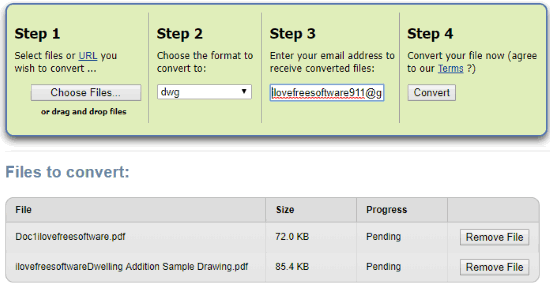
Zamzar is popular for a lot of file format conversions. So many file types are supported by it, be it an audio file, video file, some archive, eBook, etc. It can help you with the conversion of all these file types without an issue. PDF to DWG conversion is also supported here. Use this link to open its PDF to DWG converter page.
In its free plan, it lets you add multiple PDFs together (up to 50 MB) or an online PDF. However, the free plan is also restricted to convert 5 files in a session or 24 hours. So, you must be careful about that. Also, to get the output DWG files, you must provide an email address. You will receive download links for DWG files in the given email address.
So, there are restrictions in the free plan, but the output content comes good. Also, it lets you add multipage PDF files and it generates a separate DWG file for each page.
CADSoftTools PDF to DWG Converter
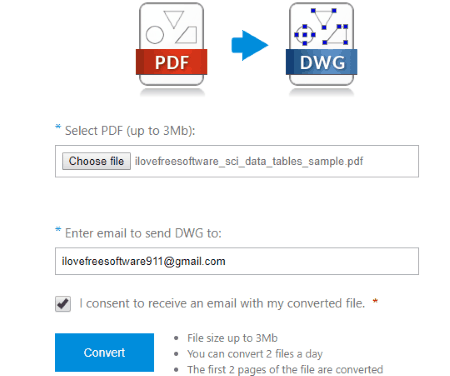
CADSoftTools website provides a separate and handy PDF to DWG conversion tool. The link to that page is here. Just like Zamzar, it also prompts you to enter an email address where you will receive the download link for output DWG file. It lets you upload a maximum 3 MB PDF file and only one PDF can be converted at a time.
It is also helpful to convert multipage PDF file but the free plan has limitations. In the free version, you can convert maximum 2 pages for a PDF file and up to 2 PDF files can be converted in a day. The limit seems a bit low. If this is OK for you, then the website is good to try. Otherwise, you should try the other website covered here.
The Conclusion:
These are the sites that provide nice output after converting PDF to DWG. Though the websites are not perfect and you might not get better output, these will be helpful most of the times. Among these online PDF to DWG converters, Zamzar is better.