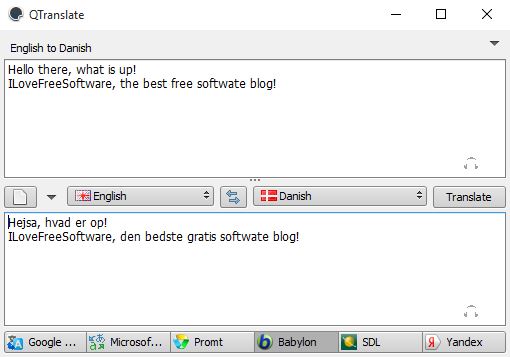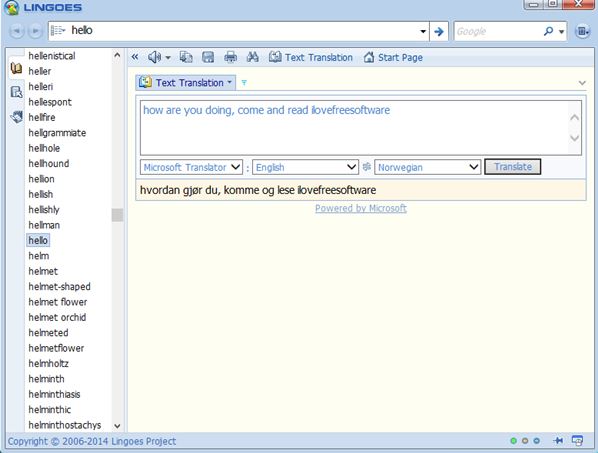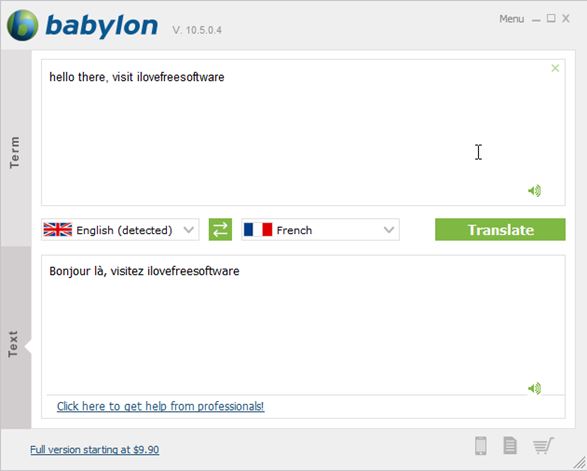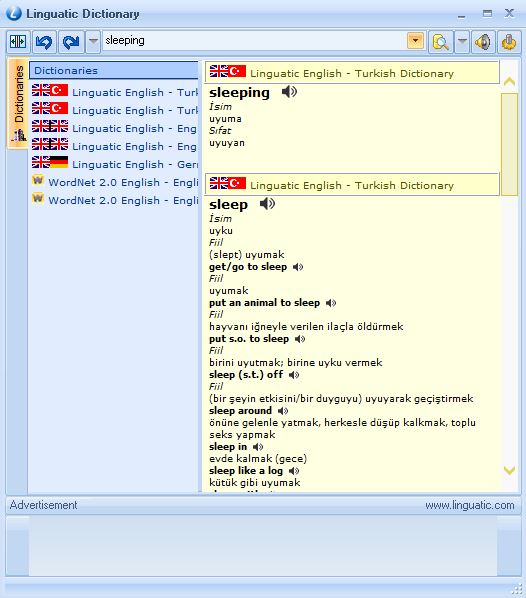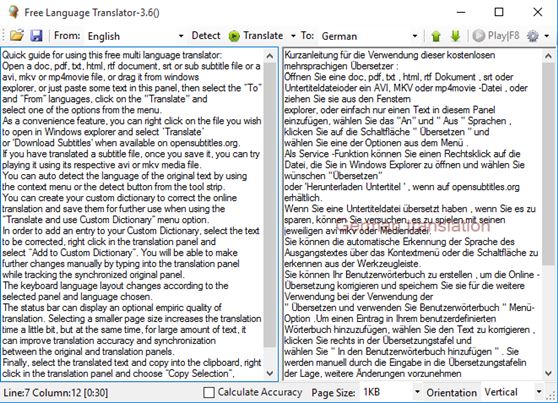Here’s a list of 5 translation software for Windows 10 which you can use to translate text on your Windows 10 powered desktops, laptops or tablets. Having a desktop application for translation will come in handy when you for some reason can’t or don’t want to launch a web browser and access an online translation service like Google Translate. All these software can be downloaded free on your system.
Let’s see what’s available exactly.
QTranslate
QTranslate is basically a desktop client for all the more popular online services out there, Babylon, Google Translate, Microsoft Translate, Prompt, Yandex and SDL. You can switch between them using tabs at the bottom of the screen.
Text input at the top is for the text you want to translate, while the one underneath it is where the translated text is going to be displayed. In the middle you can select the source and destination languages.
Get QTranslate.
Lingoes
Lingoes is also another translation software for the more popular online translation services, but it also has the ability to look up words in dictionaries.
Initially the application looks up words in the dictionary. To switch to the translator, you’re going to have to select the “Translate text” option from the top menu. Use the drop downs above the text input fields to choose the source and destination languages.
Get Lingoes.
Also, have a look at 5 Language Translator Addons For Firefox.
Babylon
Babylon needs no introduction. It’s not just a translation software, but also an online service that you can use inside the web browser and translate between hundreds of languages.
Desktop application works just fine on Windows 10. There are two main work modes. First is the term translation, where individual words are translated/explained. Second is the text translation mode where chunks of text can be translated. Note that free users are limited in the amount of text that can be translated.
Get Babylon.
Linguatic
Linguatic isn’t a translation software for text but rather it focuses on translation of individual words/terms.
This is a bit of a drawback, but what’s interesting about this application, and the reason why I’m mentioning it here is because it has offline dictionaries. They can be downloaded and used offline, without the need for an active internet connection.
Get Linguatic.
Also, have a look at 5 Free Translator Apps For Android.
Free Language Translator
Free Language Translator takes us back to using Google Translate for translations, but it does have a couple of tricks up its sleeve.
One of the features that makes it stand out when compared to all the other translation software that I tested is the fact that you can load up documents for translation. Supported formats include PDF, DOC, DOCX, TXT, RTF and also movie subtitle formats like SUB and SRT.
Conclusion
Out of the 5 translation software from the list above I really like Free Language Translator and QTranslate. Free Language Translator is very advanced, with support for loading documents into the translator, while QTranslate keeps things simple with support for other online translation services besides Google Translate. Small drawback is that you have to be online for the translations to work. For offline translations, there’s Linguatic. Let me know what you think by leaving a comment down below.