This post lists some of the best free websites to flatten PDF online. All the websites that I have mentioned here take an editable PDF file and then produce a flattened output file in which the previously editable components are not copyable. All websites can do that for free and I have added five such websites in this post.
Flattening PDF can be useful in case you want to make sure that someone doesn’t select and copy the text inside it. If you want to share a PDF file with someone and don’t want to lock the file with password then you can take help of PDF flattening tools. Flattening a PDF file makes it act like a scanned copy. It will be hard to tamper with the information in the form fields after a PDF file has been flattened.
5 Websites to Flatten PDF Online to make PDF Text not Copyable
1. PDF24 Tools
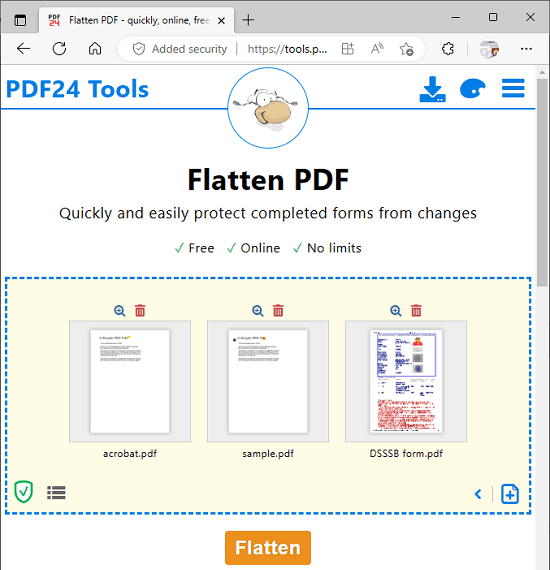
PDF24 Tools is one of the best free online PDF toolkits that you can use. This PDF toolkit has all kinds of PDF editing and manipulation tools that you can think of. It comes as a desktop app and online version. It has a PDF flattening tool that you can use to protect PDF from copying without password. The flattening tool will make all the form fields and text content not copyable.
Reach this tool from the link above and you simply start by uploading a PDF file that you want to flatten. Or, if you want to flatten multiple PDF files at the same time then you can do that here as well. After uploading a PDF file, hit the Flatten button and then it will take a few seconds and will give you the final flattened file that you can download and send to anybody.
Apart from flattening PDF files, you can use this website to split PDF, compress PDF, sign PDF, and even convert it to other formats. And the same thing can be done using the desktop app of PDF24 Tools.
2. Sejda
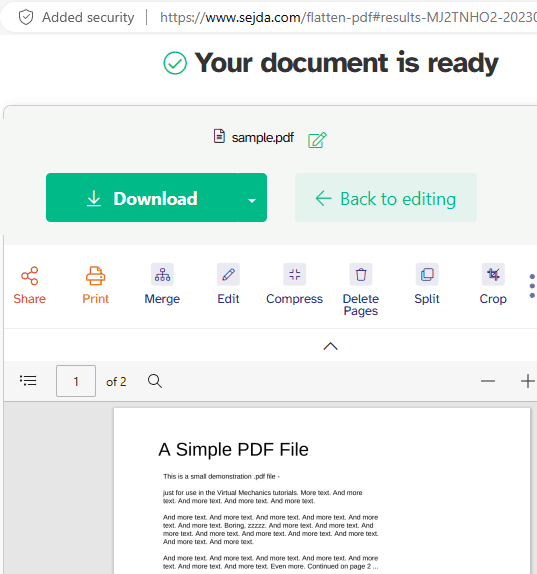
Sejda is another best free online PDF manipulation website out there. Here it offers a lot of tools to make changes in the PDF and convert them. It has a PDF flattening tool in the beta stage but works perfectly. You are allowed to use it for free and it only takes a few seconds to flatten your PDF using it.
For now, Sejda PDF flattener can only process one PDF file at a time. You cannot flatten PDFs in batch mode. All you need is an input PDF file that you want to flatten and it will do that for you with ease. There is not even a mandatory registration or sign-up process.
Use this Sejda’s PDF flattening tool from the link above. Upload your PDF file and then simply start the flattening process. It will ask you whether you want to only flatten the entire PDF or just the form fields. Choose either option and then proceed. It will take a few seconds and then you can download the flattened file.
3. i2PDF

i2PDF is another powerful online PDF editor and converter that you can use. Here it has a long list of tools to do certain operations on PDF files. One of the tools that it offers for free is the PDF flattener. You can use that to make the text of the PDF file uncopiable. It will flatten the PDF file for you and it would seem that the entire contents of the PDF are images. After generating the flattened PDF file with this online tool, you can simply share that with anyone you want without the fear of copying or manipulation.
The Flatten PDF tool of i2PDF is very simple and straightforward. It just takes the PDF file that you can upload to the main interface after following the above link. After that, you just start the process and, in a few seconds, it will give you the flattened PDF file. If you want to further edit it then you are free to do that. You can add watermarks to the PDF file or insert comments if you want to.
4. PDF Real
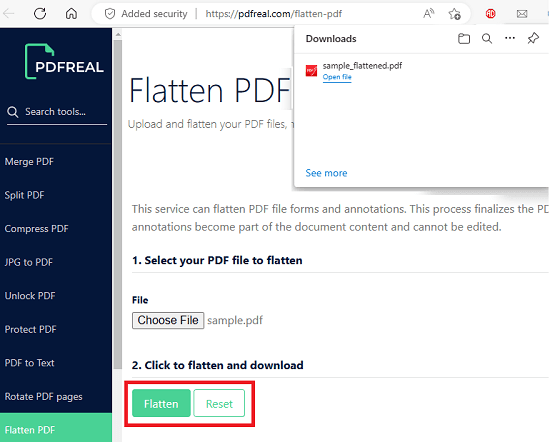
PDF Real is yet another online PDF manipulation toolkit that you can use. Among PDF unlocking and PDF converting, it offers you a tool to flatten PDF online right in your browser. The tool works intravenously and you just give it a PDF file to flatten. Even though it doesn’t offer you to flatten PDF files in batch, if you want to flatten multiple PDF files then you will be able do it faster on this website than any other tool in this list here.
You can access this tool on the above link and then start using it without any account. After the website opens, upload a PDF file that you’d like to flatten. Click the Flatten button to start the process and then the final file will begin downloading. There is no redirection or loading indicator. The tool works on the same page and that’s why it will be faster to flatten multiple PDF files here.
5. AvePDF

AvePDF is the last free tool in this list of mine to flatten a PDF file online. Just like most tools on this list, it simple and straightforward. It can flatten one PDF file at a time and lets you choose whether you want to flatten all layers or just the annotations. After taking inputs, it processes your PDF file and returns the final flattened PDF file that you can download without any watermarks.
Reach the main homepage of this tool from the link above. After that, you can simply start by uploading your file there and then simply select how you want to flatten your file. Finally, it will start the conversion process and after a few seconds, you will have your flattened PDF file. This is as simple as that.
Final thoughts:
If you are looking for ways on how to make pdf not copyable then PDF flattening is the answer. Here I have mentioned 5 such websites that you can use to do it. All these websites work perfectly. All you have to do is select any of these websites, upload your PDF, and flatten it. Personally, I will recommend you to use Sejda and i2PDF. If you need a PDF flattening tool which can flatten multiple PDF files at the same time then PDF24 Tools is a good option.