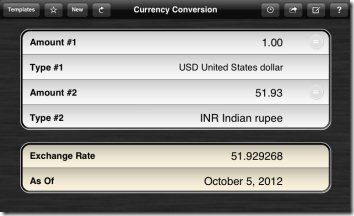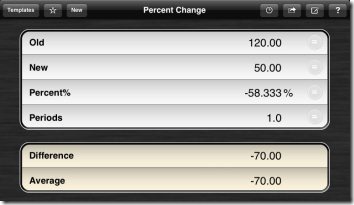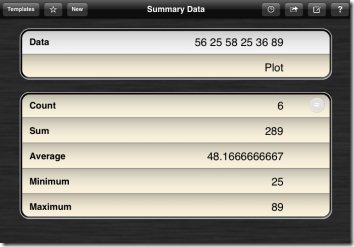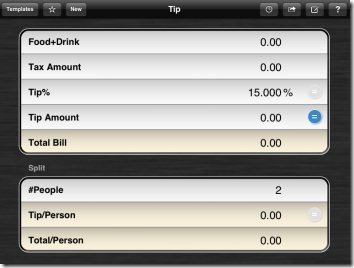powerOne Business Calculator Lite is a free iPhone app to enable a smart calculator on iPhone. This iPhone calculator app allows you to do multiple types of calculations which includes business and personal calculations. This is best free calculator app for iPhone, iPad, and iPod Touch that I have come across till now.
Starting from a simple mathematical calculation and ending with algebraic and arithmetic calculation, all are included in this smart calculator app. Along with different calculators, the app even provides you access to full fledged history and numbers which are kept in the calculator memory. The app is supported by iPhone, iPad, and iPod touch.
The above is the quick summary of this smart iPhone calculator app. Coming to its working part, the app works like a charm on iOS devices. As soon as you launch the app, you will find the access to simple calculator along with arithmetic and algebraic calculations. A nice interface with a simple number pad, access to history, and access to numbers which you have kept in the calculator memory.
As this iPhone calculator app is a lite version, it has some limitations. The lite version of the app has 5 templates plus optionally purchase themed bundles. On the other hand, if you buy the pro version of the app, you will get hundreds of add-ons and you can create hundreds of templates.
Templates of the lite version include currency converter, date converter, percentage converter, calculation of summary data, and tip calculator. You can access any of them in the lite version of this smart calculator app. If you don’t want the list of templates, then you can easily filter them as per your needs.
You can check out other calculator apps for iPad reviewed by us.
Calculator:
Calculator part of this iPhone app includes simple calculator to perform basic calculations, algebraic calculator, and arithmetic calculator. You do any type of mathematical calculations; be it a simple or heavy calculation. On top of it, you can easily check the history of the calculation and even the numbers which you have saved in the calculator memory.
Currency Conversion:
Currency Conversion is a template that allows you to calculate currency rates of different countries. To get started, tap on the template button and then tap on currency conversion. Now, select the home country and the country in which you want to convert the currency. Enter the amount which you want to convert and you are done with. Currency converter will also give you the exchange rate and last update date of exchange rate. This ensures you don’t need to install a separate currency conversion app for iPhone.
Date Conversion:
Date Conversion part of the app lets you calculate the difference between two dates. The app includes 4 calculator modes i.e., actual/actual, 30/360, actual/360, actual/365. Select the calculator mode, enter the two dates and you are done. The app automatically calculates the difference in two dates according to the calculator mode which you have selected.
Percentage Change:
Percentage Change allows you to calculate the percentage change between two numbers on your iPhone. Just enter the old and new number and leave the rest to the app. The app will automatically calculate the percentage change between two numbers which you have entered. On top of it, the percentage change template also calculates the difference between two numbers and the average change.
Summary Data:
Summary Data helps you to plot the multiple summary of numbers. You can enter many numbers, and then get summary information about them. It tells you the total count, sum of all the numbers entered, average of the numbers, minimum and maximum number in the list. You can even plot the numbers in bar graph. Just tap on the plot button and you will see the bar graph prepared of all the numbers which you have added. Very cool.
Tip Calculator:
Tip Calculator of the app lets you calculate tip and slit the amount which you enter.
For Android users, check calculator apps for Android.
Install powerOne Business iPhone Calculator App:
Download and install powerOne Business Calculator app from the link. You can even get the direct download link by scanning the QR code below.
powerOne Business calculator makes your calculation easy on iPhone and other iOS devices. I would recommend you to use this calculator app, if you are having an iPhone and you do business and personal calculations on regular basis.