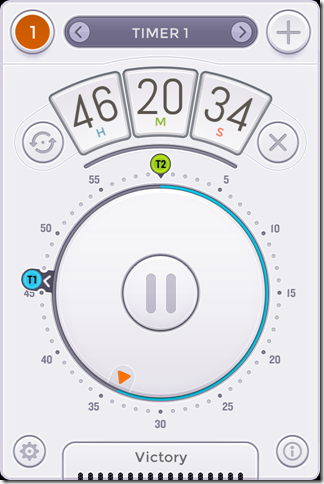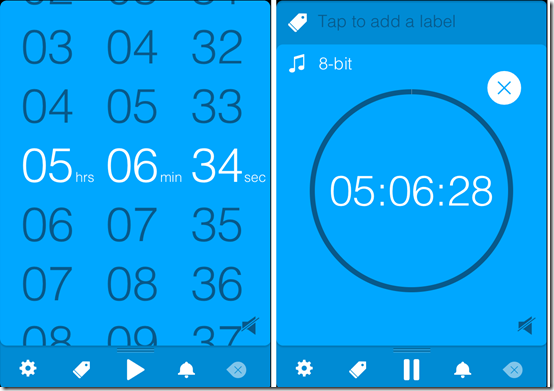In this article, I am going to tell you about 5 free countdown timer apps for iPhone. Using these apps, you can set a countdown timer for any event and check the exact time left in start of that particular event. You can use these apps to set countdown for any event like birthday, anniversary, your first day in office, your farewell or any other event which might be closer and important to you.
These apps also come with many other features, like: importing events from your Facebook account or iPhone calendar. You can also set multiple countdown timers for multiple events.
Lets see what I have in store for all of you today:
1. Countdown+ Event Reminders LITE:
The first countdown timer app in the list is Countdown+ Event Reminder LITE. As the name suggests, this app is a combo of two apps. You can import the events from Facebook as well as iPhone contacts. While adding the events for countdown, the app has 3 separate sections: Custom Events, Birthdays, and Birthdays From Facebook. While adding custom events, you can add start and end time/date of event, repetition occurrence, time for reminder, background images, and reminder sound. The app displays the countdown in days, hours, minutes, and seconds format. The app also lets you share the countdown via Facebook, Twitter, Text, email, and snapshot. Besides this, the app also has a simple countdown timer in which you don’t have to fill any details except for the time left in the occurrence of the event. If you will set the time to 00:00:00, then timer will act as the stopwatch.
Get Countdown+ Event Reminder LITE here.
2. Countdown!!:
The next countdown app for iPhone is Countdown!!. This app also lets you add events by importing from Facebook, iPhone Calendar, and manually. You can choose to see the countdown in years, months, weeks, days, hours, minutes, and seconds. The app has a unique countdown feature called Heartbeats. In this feature, you have to enter your heartbeat rate and the app displays the countdown on the basis of that rate. This feature is perfect for events like wedding anniversary, Valentines etc. Besides this, you can add background image to the event and add filters to it as well. You can share the screenshot of the countdown timer via Facebook, Twitter, Instagram, mail, or save it to your photo album.
3. Countdown Star Free:
The third countdown app for iPhone is Countdown Star Free. This app doesn’t support importing of events from external services. You have to add events manually. This app requires very less info about the event for setting the countdown timer. You just need to add title, date, time, wallpaper, and timer position for the event. The app lets you change the style of displaying the timer via a slider in real time while the counter is still running. You can slide the slider to see the countdown in years, months, days, hours, minutes and, seconds. The app lets you mark important events as Favorite.
4. Clear Timer:
The second last app in the list is Clear Timer. This app is very unique and amazing in terms of its interface. In this app, you can set the countdown timer by simply mentioning the time at which timer should start. For adding the timer, the app has a knob with 3 buttons marked as Hours, Minutes, and Seconds. You just have to tap on the corresponding button and then rotate the knob to the desired time slot. For example, if you want to add timer for 13:48:26, then press the hour button and set the knob to 13, now press minutes button and set the knob to 48, finally press the seconds button and set the knob to 26. Its that easy to set the time with the app. The free version of the app lets you add 2 countdown timers at a time.
5. Timeless Free:
Timeless Free is the most easy to use countdown timer app in this list. You will simply see the numbers at home screen of the screen. You just have to adjust these numbers to the time from which you want your countdown timer to start. After adjusting the timer, tap on the play button to start it. You can also use this app as the stopwatch. To do this, just set the time to 00:00:00 and tap the play button. Besides, you can set the tone for reminder when the countdown is completed.
These were the 5 free countdown timer apps for iPhone. Use these apps to check the exact time left in start of any event and get reminded about it too on the exact time. Let me know which one of these you like the most.