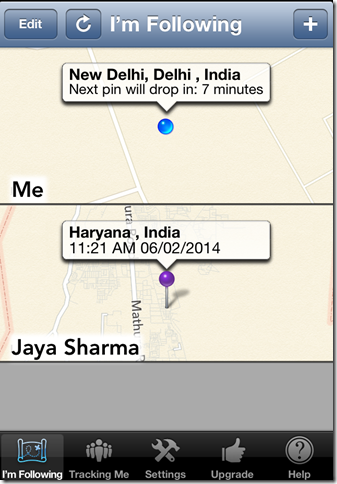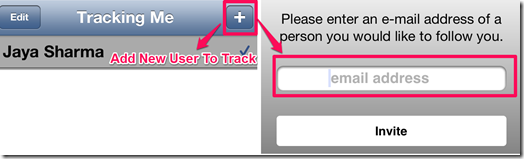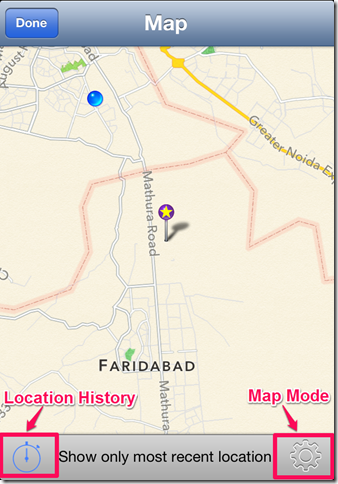GPS Tracker is a free iPhone GPS tracker app which lets you to track the current location and location history of other iPhone users. The app shows the accurate location of the user tracked by you. You can see the location history of last 24 hrs of yourself and any other user. The location can be tracked on any of the 3 map modes supported by the app. The supported modes are Map, Satellite, and Hybrid with pinch and zoom quality. You can also check which users are tracking you and manage them.
Key Features Of This GPS Tracker App For iPhone:
- Free to download.
- Registration required to use this app.
- Track the exact location of any other iPhone user.
- Permission required before tracking any user.
- View the location in Map, Satellite, and Hybrid Mode.
- See location for up to last 24 hours.
- Check who is tracking you.
Using This GPS Tracker App For iPhone:
You can download the GPS Tracker app for iPhone either by searching on iTunes App Store or by clicking on the link given at the end of this review. You need to register with the app before starting to use it. You can register with the app using your email address. The app will send you a Registration Code at the email address which you entered while registering. You need to fill this code in the app to complete your registration process.
When you completes this process, you can start using the app. While using for the first time, you will see only your location in the map. If you want to track others, then you need to send them an authorization code. Tap on the plus (+) icon at the top right corner of the app given under Tracking Me tab to add new contacts. Enter the email address of the user whom you want to track and app will send an authorization code to him. The app will start tracking the user once he enters the code in his app. If you already have the code, then tap on plus icon under I’m Following tab. Here, you will see a blank box. Type the code inside it.
The app has 3 options at the bottom dock of the screen: I’m Following, Tracking Me and Settings.
- I’m Following: You can see the current location of the users tracked by you from here. You can see the name of the location, time, and date on the map. Tap on the map for detailed view.
- Tracking Me: If you want to know that who is tracking you, then you can do so from here. You can add and remove the users following you.
- Settings: You can check you location history and change the frequency of location update about the users tracked by you. The frequency can be set for every 10 minutes or 30 minutes. The app lets you add frequency for every 1 minute but its locked in free version. If you want to delete your account, then it can also be done from here.
Apart from these features, the app lets you have a detailed look in the map so that you can have better look on the locations of other users. Tap on the map of the user whom you want to check in detail from the I’m Following tab. The map will be opened in enlarged view. Now, you can pinch and zoom the map to know the exact location of the other user.
At the bottom of the screen, there are two options for you. Tap on the clock icon at left hand side to set the time gap for which you want to see the location history of other user being tracked by you. You can track the location for up to last 24 hours in the free version.
If you want to change the map mode, then you can do so by tapping on the icon at right side. You have 3 modes to choose from: Map, Satellite, and Hybrid. Tap on the mode which you want to use.
Also, checkout this free GPS running tracker app Strava Run for Android reviewed by us.
Final Verdict:
The GPS Tracker is a very good app for tracking the location of others. The app displayed accurate location for the users whom I tracked. I also like the authorization feature and option of adding and removing the user anytime so that no one can violate my privacy. If you are looking for an app to track the location of your loved ones or for any other purpose, then do try this app.
Get the GPS Tracker App from here.