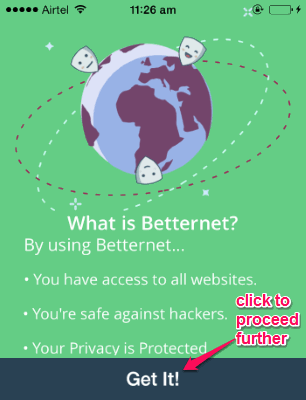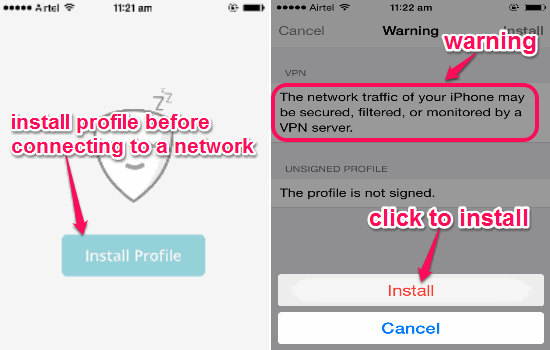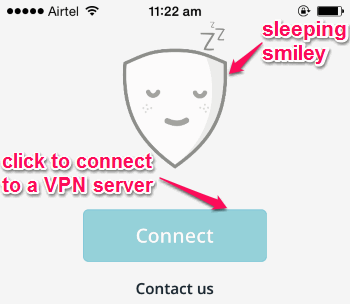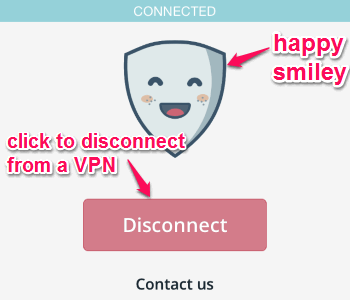Sometimes, we all get curious about surfing private websites, but we fail due to the restrictions levied by different authorities. But you don’t have to worry about that anymore because there are some iPhone apps available like “Betternet” using which you can easily surf almost any restricted website. For example, if you want to browse any foreign website which is restricted in your country, then you can definitely go for “Betternet” as you can freely surf that website using this app.
Betternet is a free VPN app for iPhone which provides a good VPN service to access restricted websites. It provides unlimited free VPN service, WiFi security, and protects your identity (privacy) over the network. This app comes handy for you to access almost all blocked websites in any country with your privacy protected from a breach. You can simply install the app and connect to a network. The following screenshot shows the app interface when opened for the first time.
Betternet ensures that your device connections are secure when you are connected to a WiFi hotspot or cellular data networks. For faster network connection, this app detects your location automatically and then connects you to a network or a server. This VPN service removes all restrictions from blocked websites to let you access or bypass them without any hassle.
Generally, what happens is when you connect your device to a network and start browsing, some of the websites track your IP address and irritate you with irrelevant ads. Here you can use “Betternet” as it changes your IP address to keep your online information anonymous. Most importantly, when you are connected to an unsecured connection, a hacker can extract your passwords and other private information, but “Betternet” encrypts all data and provides you high-level security while connected to an unsecured hotspot.
How to Use “Betternet” to Access Restricted Websites:
This VPN app is completely free and can be downloaded from the App Store or from the link provided at the end of this post.
Install a Profile to Connect to a VPN:
After installing the app, it will ask you to install a profile before connecting to a private network. A warning related to the VPN service will appear while installing the profile. The following screenshot shows the process of installing the profile.
Connect to a VPN using “Betternet”:
The app interface is very simple and easy to use. It only has a “Connect” button and when you get connected to a network it will show a “Disconnect” button. You can connect to a VPN very easily, all you need to do is a single tap in the “Connect” button. You can see a sleeping smiley on the app interface indicating that you are not connected to VPN. The following image shows how to connect to a VPN server.
Disconnect from a VPN using “Betternet”:
And when you’re done using this VPN service simply tap “Disconnect” button to get disconnected from the VPN network or server. The sleeping smiley changes to a happy smiley when you are connected to a VPN. The following image shows how to disconnect from a VPN with the happy smiley.
We have also reviewed WooGamble Free VPN For Android and Okay Freedom.
My Final Verdict:
Betternet is a very useful and efficient VPN app for iPhone, which allows you to surf restricted websites in any country. It protects you from different internet threats, by keeping your identity anonymous while connected to a cellular network or a WiFi hotspot. No more restrictions on browsing private networks, simply use “Betternet” and surf almost any sites. I have only reviewed “Betternet” for iPhone, but it is also available for Chrome (extension), Firefox (add-on), Windows, and Android.
Try this app from the link here.