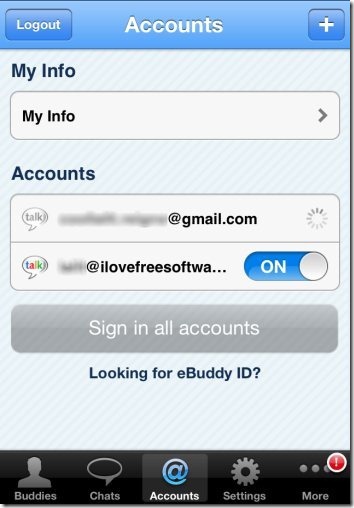Here, is a quick tutorial to login to multiple GTalk accounts on iPhone.
There are multiple GTalk client apps available for iPhone that lets you chat with all your Google Talk buddies. But, most of them let you login to only one GTalk account. What if you have multiple GTalk accounts on which you want to be active at the same time? Thankfully, there is an app for that (pun intended).
To do this, I will use the popular eBuddy Messenger app for iPhone. The app lets you manage your multiple GTalk accounts in one go. On top of this, the app also allows you to manage your other messenger services too like Facebook, MySpace, Yahoo, MSN Messenger, and more. Just select the account type and manage your multiple accounts in one go.
Steps To Login To Multiple GTalk Accounts On iPhone:
Step 1: Download and install eBuddy Messenger app for iPhone. If you want to get the direct download link of the app, then scan the QR Code below.
Step 2: Launch the app and select GTalk to get started with.
Step 3: Now login with one of your GTalk account credentials.
Step 4: To add more, tap on “accounts” tab of the app and then tap on plus (+) button.
Step 5: Select GTalk and again login with your Talk credentials. This time you can easily edit the display name also.
Step 6: Finally, your multiple GTalk accounts will be added which you can manage them all together.
eBuddy messenger app is also available for Android too. The app is smart enough, that it allows you to enable multiple GTalk accounts together. You can be online on all your GTalk accounts together and chat with your contacts from all accounts. The app gives you notification on your iPhone when you receive a new chat message. To start the chat, you just tap on your buddy name and start the chat with your buddies.
Also, check out tutorial to login to multiple Yahoo Messenger accounts on Android.