Vox Free Music is a free app to stream unlimited free music on iPhone.
You might have heard of or have used Vox, which is one of the best music players for Mac. So, the popularity and demand of Vox has inspired its developer to come up with an iPhone app of Vox called “Vox Free Music“, for letting iPhone users stream unlimited free music. It is a simple yet powerful music streaming app for iPhone that lets you stream unlimited music. All the songs are listed in Charts and categorized by top, viral, new, evening acoustic, power workout, electroNOW, and also by various genres like Pop, HipHop, Electronic, House, etc.
It also lets you create custom playlists and add your favorite music to them. You can also add tracks to your favorites for quick access. Additionally, it also comes with a search function to find music and with amazing predefined equalizers. You can even create your own custom equalizer.
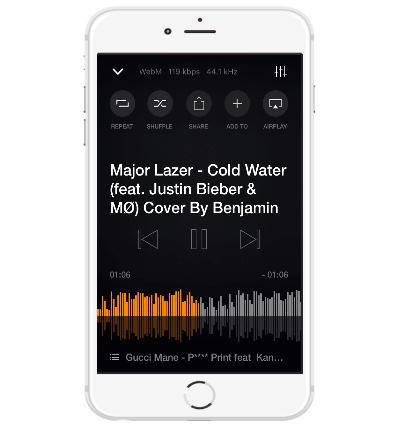
Using Vox Free Music App to Stream Unlimited Music, Favorite Tracks, and Create Playlists:
When you open up this app, you’ll see 3 different tabs named, Charts, Favorites, and Playlists at the top. On the “Charts” tab, you’ll be able to explore songs that are listed in various categories and genres, as mentioned above.
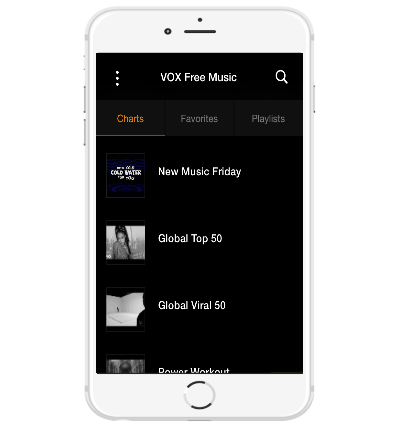
To start streaming music, simply select any category or genre and find your favorite song by scrolling down. After you find one, simply tap on it and the song will start playing on the built-in music player, as shown in the very first screenshot. However, if you don’t want to go through all the songs in a particular category or genre, then you can use the search function to find and play your favorite song. To find a song, simply tap on the “Search” icon at the top and enter the song name.

Now, if you want to add your favorite songs to a playlist, then simply go to the “Playlists” tab first. After that, tap on the “Create New Playlist” button to create your own custom playlist. Once you’ve created a playlist, you can tap on the “Add To” button at the top of the music player while listening to a song to add it to the playlist.
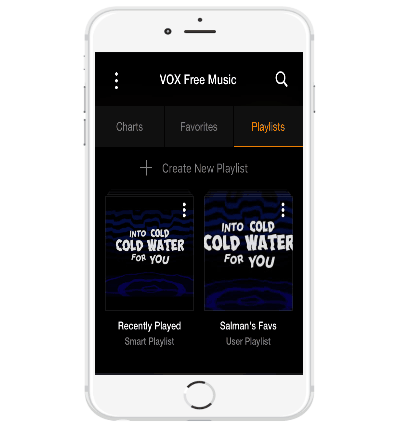
If you find any single track interesting while scrolling through all the songs in a particular category or genre, which you also want to stream later, then you can swipe it to the left and tap on the “Favorite” icon to add it to your favorites. All your favorited songs will be visible on the “Favorites” tab for quick access.
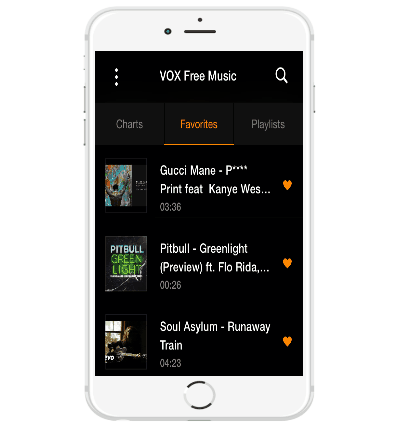
Another amazing feature of this app is that it offers various predefined equalizers that make the songs sound amazing while listening to them. To choose any of the equalizers, simply tap on the “Dots” icon at the top and select the option “Equalizer and Sound Preferences”. There you’ll see various predefined “EQ Presets” such as Flat (Off) Proximity, Presence, Drive, Air, Rock, etc. But, if you want to create your own equalizer, then go to the “Manual EQ” tab and customize the equalizer as you wish.
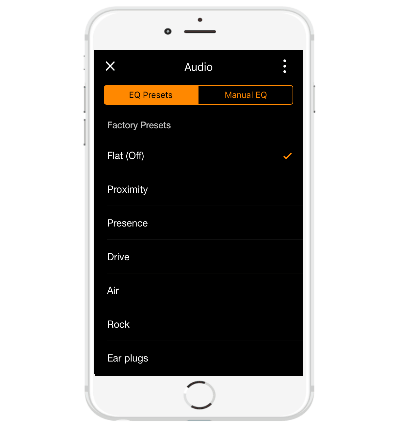
My Final Verdict:
If you’re looking for a free app to stream unlimited music on your iPhone, then Vox Free Music is probably the best option for you. I have already started to like this app, as all the music are perfectly listed by genres and it helps me find and stream my favorite music with ease. The predefined equalizers are also amazing and make the music sound much better than the default music player.