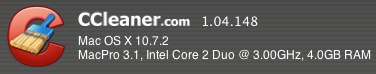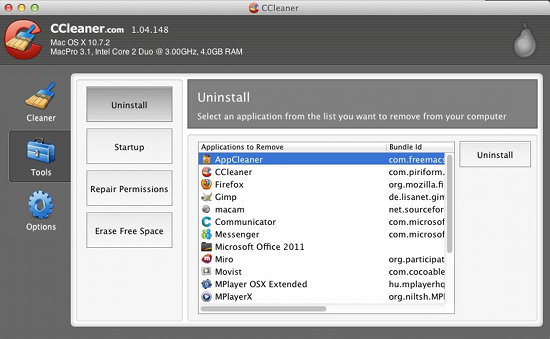CCleaner is free utility for mac that lets you clean and optimize your Mac. It also helps you manage your privacy by clearing the browser history. CCleaner keeps your system optimized by removing unused files from your system, so that your Mac keeps running smoothly at all times. Also it offers the ability to clean your online activity from multiple browsers with single click. The clean up process also frees up your valuable disk space.
You can see in the screen shot below that about 1 Gigabyte of data is there that is removable. This is quiet a bit of space. This application also is able to remove and manage startup programs from your Mac, hence making booting time even faster.
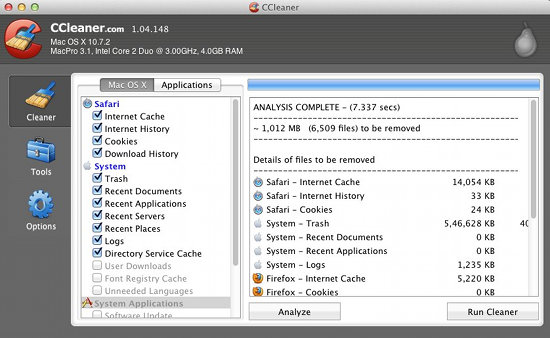
If you came from the Windows camp then you know there is no shortage of tuneup software on that platform. If you use these sort of applications then you might know that CCleaner for Windows is one of the best tuneup software out there. Now this amazing application is available for Mac’s too and yes its still free. The application is small in size about 1.5 Mb but comes with lots of features and functions.
How To Install CCleaner For Mac OS X:
Just click here to view this application in the App Store and download CCleaner from there. If you are running an older version of Mac OS X that does not have an App Store, then click here to download the app directly and then go ahead and install it.
How to use CCleaner for Mac and its features:
- To start using CCleaner, simply find it in the Application folder and click on it to start it or you can start it from the launchpad if you are using Mac OS X 10.7 Lion and above. When you open CCleaner, you will be greeted by the interface as shown in the first screenshot. If you have ever used the CCleaner in Windows, you will notice that the interface is quiet similar.
- Anyway, on the top it will show details about basic specification of your mac this includes: Device, OS version, RAM and CPU. To use the cleaner feature click on Analyze button, now CCleaner will analyze your system. In the first screenshot in the article you can see that it says that 1014 MB (6509 files) that is removable, which is about a Gigabyte of data that can be recovered and also improve your Mac’s performance.
- To start the cleaning process click on Run Cleaner which is located just to the right of Analyze button. This will start the cleaning process and optimize your system for better performance. But be careful once the files are deleted they cannot be recovered.
- Application has other functions too, and they are included under the the tool category. To open up tools, click on Tools button on the left which is just below the cleaner button. Here you can uninstall applications, as shown in the screenshot below, manage the startup applications and repair permissions. To remove an application, just select the application and just click on uninstall button which is located on the right most part of the window. This will uninstall the application that you have selected.
- When you click on Run Cleaner, it automatically clears history of most of the browser on you Mac, so this is the simplest way to doing this, if you want to clear history on an individual browser or just not all of them. Then you can select is according to your requirements as shown in the screen shot below. Here you can see that its showing Firefox and Chrome, it also clears Safari.
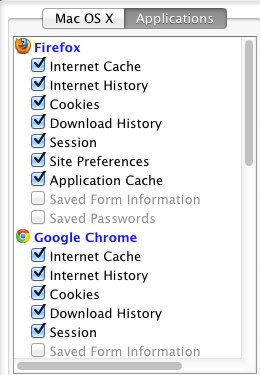
Verdict:
If you are looking for a cleaner application for your Mac, then CCleaner is a solid solution. Its fast, lightweight, simple to use and has already proven its self on the Windows platform, and is a success in Mac’s too; which is apparent by seeing the application in Top Free selection in the Mac App Store. So you might ask yourself should I use CCleaner for Mac. I would recommend it personally because of it’s efficiency and simplicity. If you want a faster booting and smoother working Mac, download CCleaner for Mac OS X now.