Newsdata.io provides a free API to search and collect worldwide news. Here you can use it to pull the latest news from any country. Or, you can use it to collect historical news for research purposes. This news API uses 3000+ sources to pull the news data including Google News, Bing News, and Yahoo News. You just make a simple API call and get the JSON data that you want, which then can be converted in Excel later.
For historical news, you can pull data from up to 2 years old news. In the JSON response, you are given headlines, a description, language, keywords, category, and country. You can see these details and even parse them though any programming languages. The free version of the API gives you 200 credits, which means, you can make 200 API requests each day. Apart from making the API from CLI or programs, it also provides you with a web UI to do the same thing.
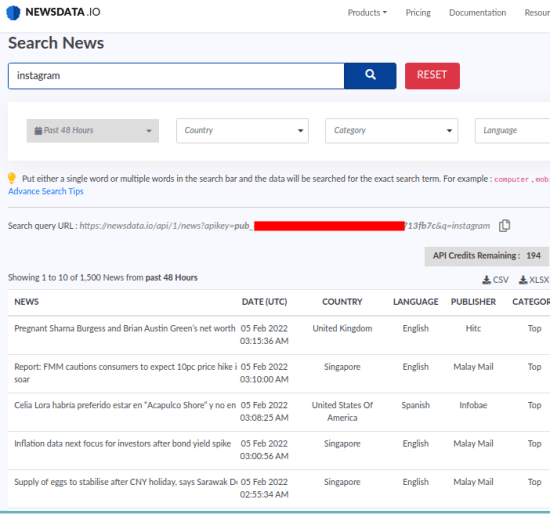
Free API to Search and Collect Worldwide News: Newsdata.io
In order to use the Newsdata.io API, you need to create a free account on the main website. After that, you will reach the main UI. On the man UI, there is a search box and if you are one of those who don’t know how to use API can benefit from this. The web UI works in the samey, You enter a search term and filtering parameters such as language, country, etc.
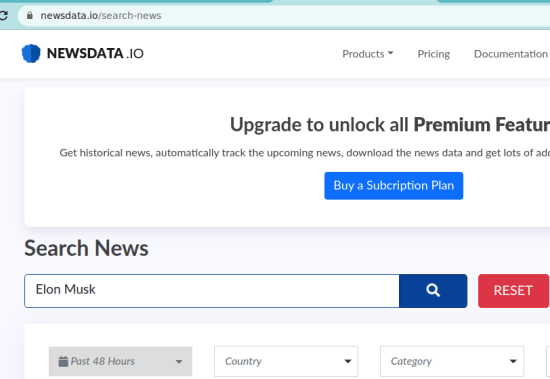
Now, you go to the API section and it will show you a unique API key that it generates for you. So, just copy that as you will need it while making the requests to the Newsdata.io endpoints.
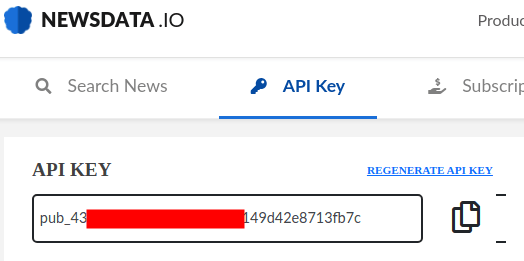
After getting the API key, move to the documentation page. Here you will learn how to make an API call. There is specific syntax for the API, and you can learn that from the documentation page. The following is the basic API syntax.
https://newsdata.io/api/1/news?apikey=pub_43XXXXXXXXfb7c&q=instagram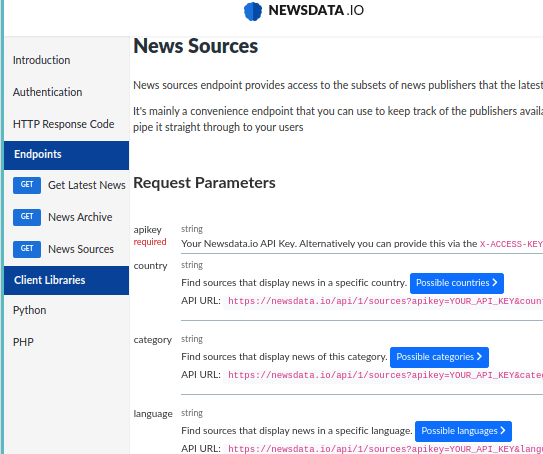
If you wish, you can use the browser as well. Just paste the API URL address bar in the address bar and hit enter. It will show you the returned JSON data immidiately. You can expand the data fields if you are using some JSON formatter extensions. Later, you can also use some JSON to CSV converter tools to open the news data in Excel.
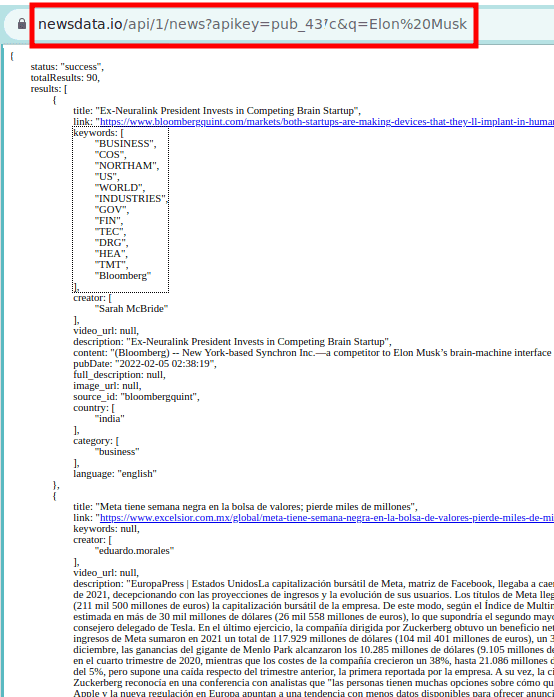
On the main dashboard on the website, it shows you the stats of the API usage. You can track how many calls you have used so far and how many are remaining. It even displays the graphical display that will help you stay in the limits.
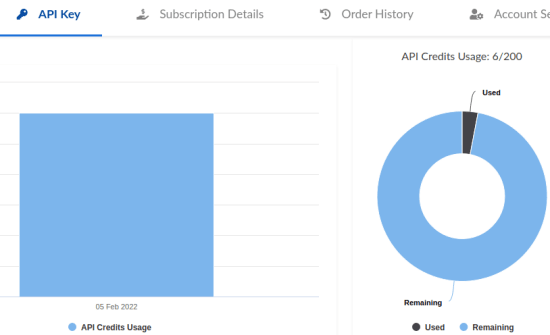
In this way, you can use this simple and powerful API to collect news. If you are building some apps, which need to show some news, then you are at the right place. You just generate an API key for you and then simply start pulling latest as well historical news data using simple API calls.
Final thoughts:
To be honest, this is the only news API I have ever used so far. And I really liked the way it works. Also, good thing is that it stores the news data so you can easily query it for research purposes, maybe running the AI models. So, if you are looking for a free news API, then you are at the right place.