HTML Fire is the free real-time HTML editor Chrome app. You simply have to type in the HTML code and see its preview in real-time. It saves you from the hassles of first saving the code as the HTML file and then running it in the browser by double clicking. Although it is easy to do, but it gets annoying when you have to do it every time you make some changes to the code.
Besides this, this real-time HTML editor makes sure that you are aware of the mistakes in the code instantly instead of writing the whole code, and then finding the syntactical mistakes at the time of running. The best part of this Chrome app is that even works when offline, so no more worries of staying connected to the internet. Start working whenever and wherever you want to.
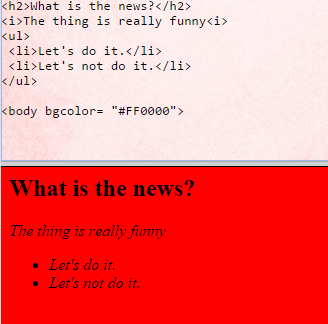
Steps to Use This Real-time HTML Editor Chrome App:
Step 1: Install the HTML Fire Chrome app from the Chrome Web Store for free.
Step 2: Since it is a Chrome app, hence you will have to launch it from the Chrome App Launcher. When it’s launched, you will see the interface as shown in the screenshot below. You can see that there is a sample code (default whenever you will launch the app) in the screenshot and it’s preview is shown in the box at the bottom.
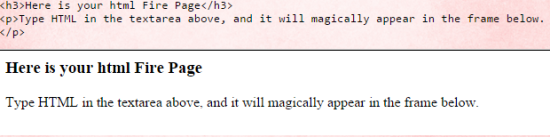
Step 3: You have to type your HTML code in the box at the top and you will see the preview of it in the box at the bottom in real-time.
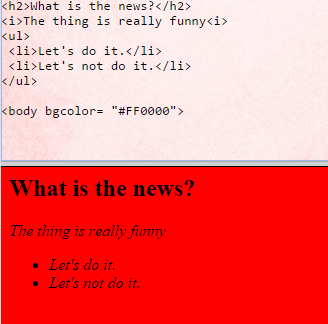
You can see that I have added HTML codes of different type like the heading, list, background color, italics, etc. and the Chrome app has shown the preview of all of them to me. This way, you can type in HTML code of any length and you will see its preview instantly.
You may also like: 5 Websites to Learn HTML Online.
Final Verdict:
HTML Fire is an awesome Chrome app. It’s real-time preview feature works really smooth and I didn’t come across any kind of problems. It is a must have app for all the HTML learners as well as seasoned users. Do give it a try.