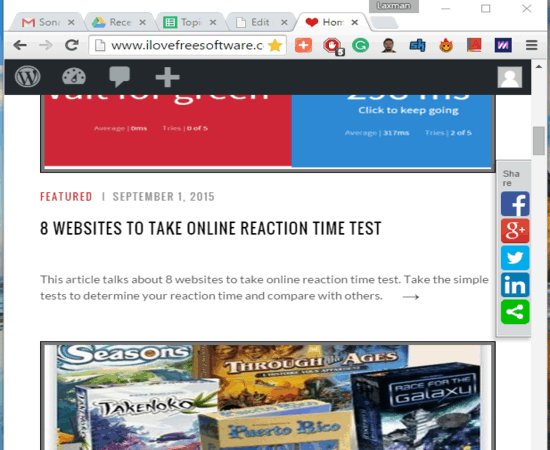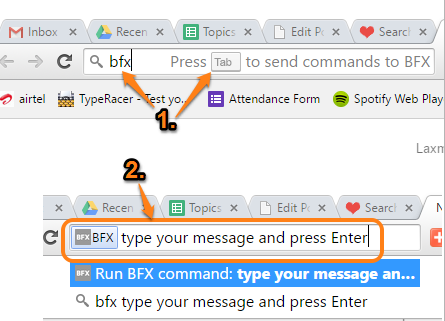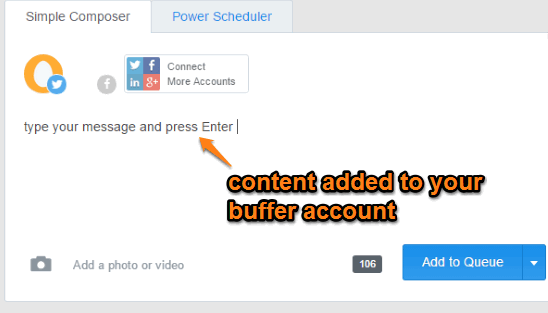Here is a very simple yet important Chrome extension, named BFX, for users who post content to their social accounts using Buffer. Once you have this extension installed, just type your post in Chrome’s Address bar, and it will be sent to your Buffer account! Pretty cool.. right?
All you need to do is activate the extension using the command and enter the content (anything like URL of a post, message, etc.) that you wish to post. After this, you can press Enter key to send that message to your Buffer account from where you can further schedule or immediately post it to selected social networking accounts.
The above screen recording shows exactly what this Chrome extension does.
Install this Chrome Extension and Immediately Post Content to your Buffer account:
Use this link to jump to the homepage of this Chrome extension. After installation, you won’t find any icon, unlike other Chrome extensions. The only way to use this extension is to run the command in the Omnibox of Chrome browser.
Type “BFX” and press Tab key to activate the extension. After this, you can start writing the message that you want to send to your Buffer account.
Press Enter key and it will open your Buffer account in a new tab. If you are not signed in automatically, then of course it will prompt you to sign in to your account. Now you will be able to see the message entered by you.
Now its your choice where you want to publish that content. Select your social networking accounts and post the content or schedule it.
Conclusion:
BFX is just a little Chrome extension but works perfectly for what it is built for. Instead of manually copying and pasting the content, you can use this extension to immediately send the content to your Buffer account.