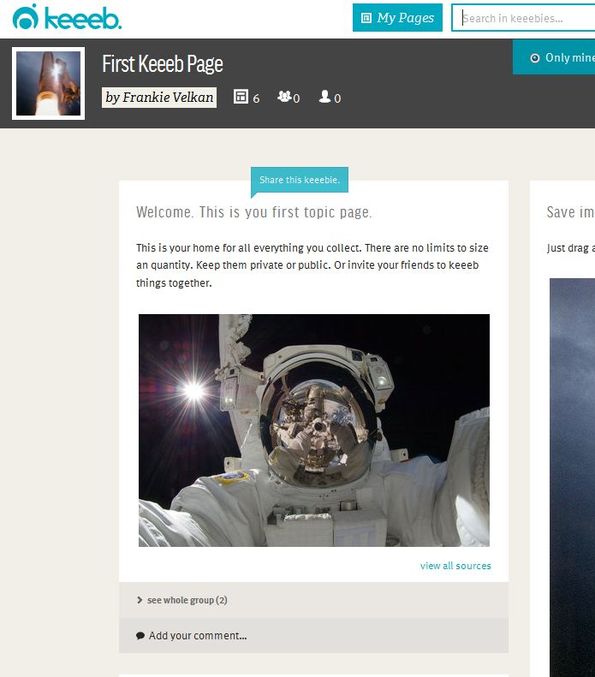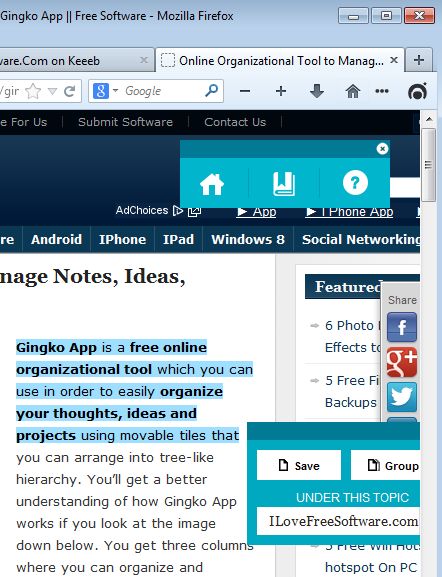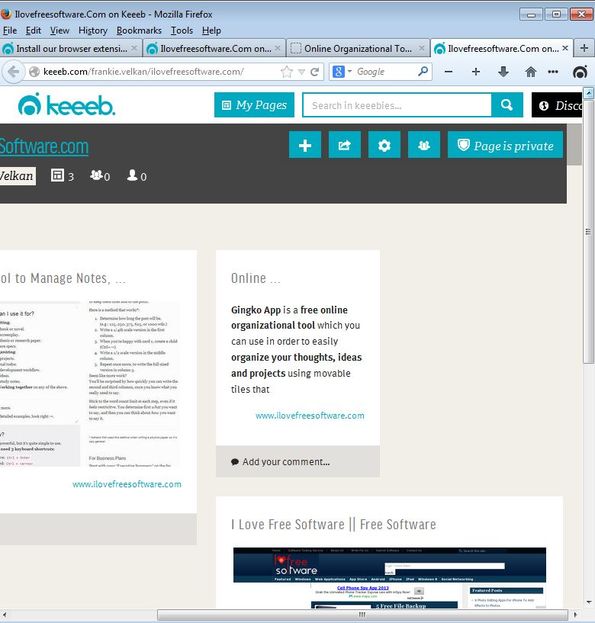Keeeb is a free online content sharing network where you can create your own multimedia pages filled with images, videos, text and even audio. Once that you create an account, for which you can login using all the popular social networks like Facebook and Twitter, you can create “keeebies” which is what pages are called. They can be either private or public, and you can also access and become a friend with other members of the Keeeb network.
This free online content sharing network works in unison with a web browser plugin which is available for all the major web browsers. Plugin allows you to easily select content from websites that you’re browsing like videos, images and text and organize them into the small tiles that you can see on the image down below.
Every one of these tiles is a “share” that you can post to your pages or “keeebies” using the web browser addons. The My Pages button from the center menu at the top allows you to switch between pages and also create new ones. At the top of the interface you can also use the find tool, to search through pages and access various other page properties.
Key features of Keeeb are:
- Easy to use content sharing: very point and click type of approach
- Works with browser addons: Firefox, Chrome, Safari, and so on
- Allows you to easily share text, images, video and audio via pages
- Each page (keeebie) can be either private or it can be public
- Social networking: allows you to access other peoples pages, sharing
- Search tool: find content inside pages using a find tool
- Web based: access and manage your pages inside web browser
Similar software: Webmaker, Thimble.
Keeeb is a mix of Facebook, Twitter and blogs where you can create a page, like a blog, then post a lot of various content to that page, like videos, text and images that you like, like on Facebook, and then other members of the Keeeb network can share your page or “re-keeeb”, just like Twitter. Here’s a few pointers to help you get started.
How to group and share content with Keeeb: free online content sharing network
After you register an account with Keeebie you’ll be offered with addon installation. Install it, and after that create pages (keeebies) where you would like to see content posted, using the My Pages >> Create New Page button from the top menu.
With both the page created and the addon installed, you can open up the website from where you’d like to pick up content. Plugin is activated from the top right corner. When you click on it, every time that you select text or hover over images, you’ll be offered with the Share button, see image above.
Everything that you share, all the content will be added to the created pages.
Conclusion
Keeeb is a great way how you can easily share pretty much everything interesting that you come across online. This free online content sharing network is perfect for easily organizing and keeping track of interesting online content. Register for free.