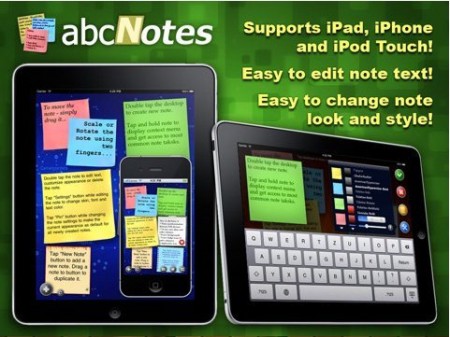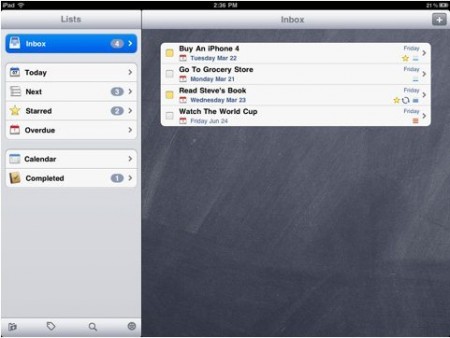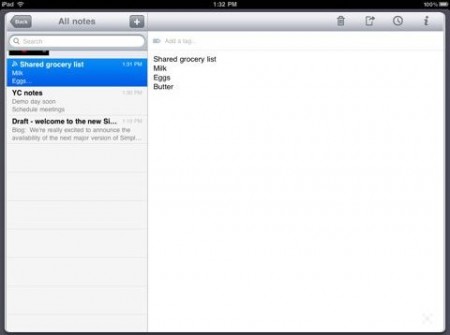Here are 5 Free to-do Apps for iPad that let you create task lists so you never miss out on any important task. All these to-do iPad apps are completely free. Most of these to-do iPad apps also work on iPhone, and iPod Touch.
Alarmed reminders App for iPad
Alarmed reminders App for iPad is the great to-do app that ensures that you do not miss any important task or event via its in-built alarms which can be set to different modes.
This free iPad to-do app is loaded with over eighty customized sounds to remind you of scheduled events and some unique features which include the “nag-me” reminder and pop-up reminders.
Alarmed reminders App for iPad is great for simple tasks as it allows you to create and quickly edit your to-do lists. As an alarm clock, it is also very wonderful as it synchronizes with your iTunes music list to play you specific songs at bed time and during rising time.
You can also set up alarms for routine tasks with this app, thus ensuring that you are never late for those daily tasks which are really important. Generally, this great app is the most integrated to-do list, alarm clock and mini music player which launches specific melodies at pre-defined times.
Visit the iPad app store, get a free download of Alarmed reminders App for iPad and get to enjoy the great features loaded onto this wonderful app.
You can also check out other free iPad apps like free invoicing apps for iPad and free internet TV iPad apps.
abcNotes Free App for iPad
abcNotes Free App for iPad is a unique easy to use note taking app which also allows you create and manage to-do lists while on the go.
With this highly function to-do app, you can copy note images into any application and send them as e-mails, while enjoying the user friendly interface of the app either in landscape or portrait orientation.
The very beautiful outlook of this app is loaded with several background options and note skins to choose from. Same is in place for badge designs and icons which you use in creating sticky notes, with the real paper feel.
Generally, abcNotes Free App for iPad gives you the opportunity to create to-do lists on virtual sticky notes and sync with other apple devices. You can rotate the notes to any angle you wish and update from either the desktop or mobile version as you desire.
Easy Notes To-Do App for iPad
If you want to become more effective with remembering tasks, prioritizing them and taking notes while on the go, then you should get the Easy Notes To-Do App for iPad.
This free and highly effective to-do iPad app can help you track completed items by checking them off, assigning priorities to tasks so that you can focus on the critical ones, and even allow you to organize task related notes in specific folders.
Easy Notes To-Do App for iPad also comes with a design platform that is clutter free and can allow you customize your notes by adding pictures and using different colors. Notes that are overdue and high priority ones are also highlighted to ensure that important tasks are never skipped.
Basically, Easy Notes To-Do App for iPad keeps you aware of important tasks in your every day job and on specific projects, ensuring that your overall performance is not hampered by forgetting small but highly important tasks.
To-Do’s List Lite App for iPad
One great award winning to-do app which has remained within the top 20 in over six countries is the To-Do’s List Lite App for iPad.
Top features on this wonderful and free app are the task manager which allows users to keep track of tasks without missing deadlines, the integrated support for social networks like Facebook and Twitter etc.
Adding notes to To-Do’s List Lite App for iPad is very simple using the intuitive user interface and you can assign priority levels to these different tasks. Working on this app is also fun as you can operate it either in landscape or portrait orientation.
Back to the user interface, you can choose between different themes and backgrounds, making the app reflect your feelings at all times.
Generally, this is one app that is loaded with great features, easy to use and highly customizable. Do well to get a fee download of To-Do’s List Lite App for iPad from the app store at your nearest convenience.
Simplenote App for iPad
One great note taking app that ensures you are constantly reminded of tasks to be done using different creative modes is the Simplenote App for iPad.
This great integrated to-do app, which can be freely downloaded from the iPad app store, is loaded with several tags and virtual pins to enable you customize your notes and to-do lists. You can also share these notes with project team members or other relevant persons.
Simplenote App for iPad is able to synchronize with all other apple devices and some non-apple devices, making it possible to update and view your notes and to-do list regardless of the device you have on the go.
To enjoy this app after downloading, all that is required of you is to register a free account at simplenoteapp.com and this automatically synchronizes with your computer. All notes and updates will show in both versions at same time.