GHunt is an OSINT tool that can find public information about a Google account. Basically, you give it a Gmail address and it will extract some information from it and will show it to you. It generates a simple report in which you can see details like Google services used by the user, possible YouTube channels, public Google Photos Albums, Google Maps Reviews, last time the profile was edited, possible usernames, location, and some others. This is a command line tool and that uses scraping and need Google account to work with. Here I will walk you through all the steps in order to use it.
OSINT stands for Open Source Intelligence and this tool does exactly what it says. This is a tool to gather information about a Google account without digging the web manually. It extracts and shows you information about a Google account in unified place, that is your terminal. There is just a single command you have to run after configuration to run it. There can be any use case of the tool but in this particular post, I am only discussing it for educational purposes. Also, if you want then you can take part in its development if you are from programming background.
How to Find Public Albums, Reviews, Google Services used by a Gmail User with GHunt?
GHunt relies on Python so make sure that you have it on your PC. If you don’t have Python then you can install it from there. Also, make sure that you have Git installed and accessible from the command line. Go through the following steps to see how to install and use this tool.
Step 1: Open terminal and clone the GitHub repository of GHunt. Run the following command to do it and after the cloning process finishes, just cd into the GHunt directory.
git clone https://github.com/mxrch/GHunt
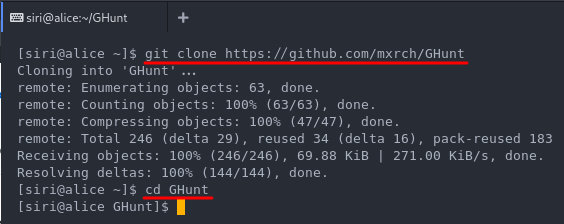
Step 2: Now, it is time to install the dependencies. To do that, you just the following command and wait for it to finish. After it is done, you have to download Chromedriver for your platform from here. Extract it and then place the binary is the GHunt folder. If you are Linux the file is “chromedriver” and if you are on Windows the file is “chromedriver.exe”.
python3 -m pip install -r requirements.txt
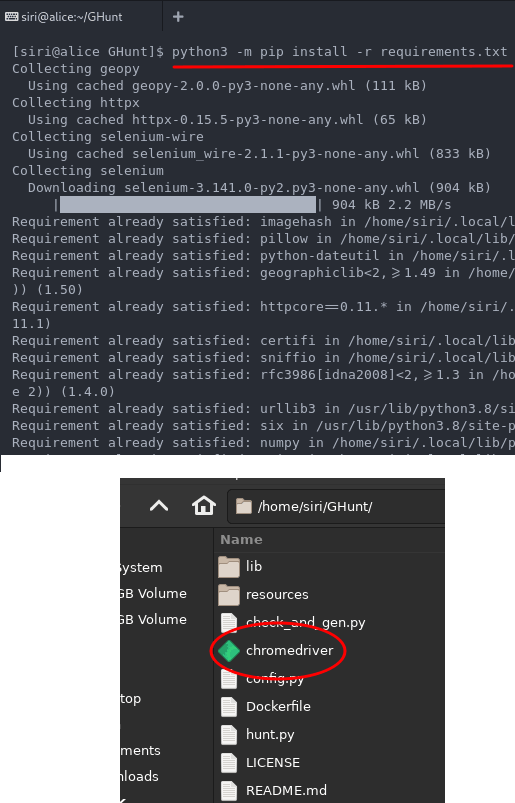
Step 3: GHunt needs a Google account to work with. And in order to use your account, you only need to give it cookies so it can work with it. To get the cookies, you just have to copy them from your browser. Make sure that you are logged in to the Google account you want to use with GHunt. Open DevTools by pressing the F12 key and then go to the “Applications” section. Next, from the Cookies, you have to copy four specific cookies that you will know in the following section.

Step 4: Now, run the following command to set up cookies. Copy the cookies that it asks for from the browser window that you opened in the last step.
python3 check_and_gen.py
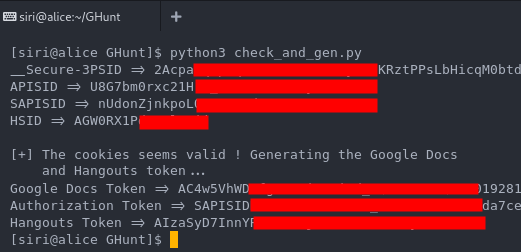
Step 5: Now, you are all ready to use the tool. Just run it as shown below. Replace the Gmail address with the target one and then hit enter. It will take a few seconds to analyze the details and will show them to you. This is as simple as that.
python3 hunt.py [email protected]
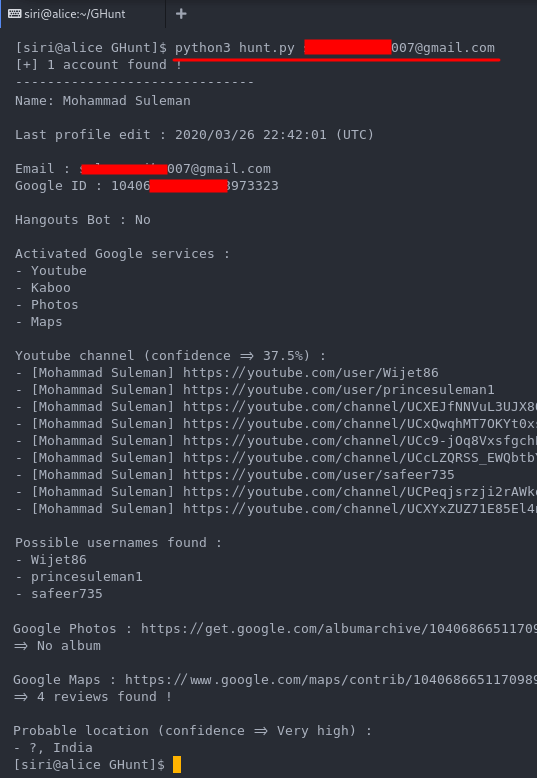
In this way, you can use this OSINT tool to extract information about any Google account user. You just run it like I have show above whenever you want to use it. You don’t have to configure again and again. However, you may have to update the cookies that you use for this tool after sometime when they expire(usually 10-15 days).
Closing thoughts
If you want to gather information about a Google account then you can just use GHunt. And this post will help you get started. It will not work with every Google account because not everyone has that much public data. Also, the YouTube channel names it shows are kind of based on guessing. Other than that, everything is good. The details that it shows you are accurate and I liked the way it works. Just give it a try on your end and let me know how that goes.