This tutorial explains how to block URLs using regular expressions in Firefox. RegEx Blacklist is a simple Firefox addon that you can use to block access to certain URLs using regular expressions. This is simple and you can just add as many URLs as you want in it. If you know how to use regular expressions then you can easily configure this simple plugin. There can be numerous reasons why you want to block certain websites and this is one too for a regex savvy.
Blocking websites is a browser that is nothing new as there are already many plugins available to do that. But if you want to try a new way to do that then you can simply use the one mentioned here. However, in order to use RegEx Blacklist, you must know regular expressions. If you don’t know what Regex is and how it works then you can use these websites. And if you already know about them and then just go ahead and block websites by URL using regular expressions right away.
How to Block URLs using Regular Expressions in Firefox?
You install this addon in the same way as you install other addons. Just add it to Firefox from here. Next, you can just start configuring it after that. There is no toolbar icon for this yet so you will have to go to the addon page and then specify URLs with a regular expression that you want to block.
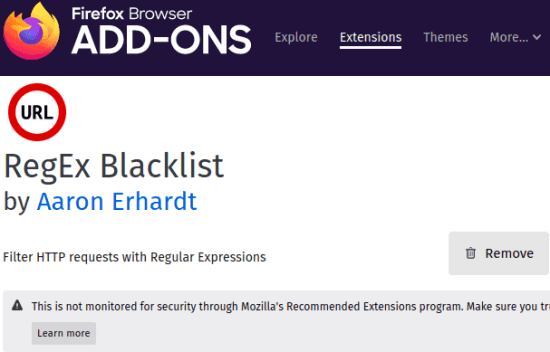
You can go to the extension’s settings from the hamburger icon from the top right. Just go to the RegEx Blacklist addon’s preferences and then start adding your URLs there. You have to use the regular expressions to create blacklist from URLs and then simply add them there. You can add as many URLs you want. This is simple and you can even test them from the interface of the addon as well.
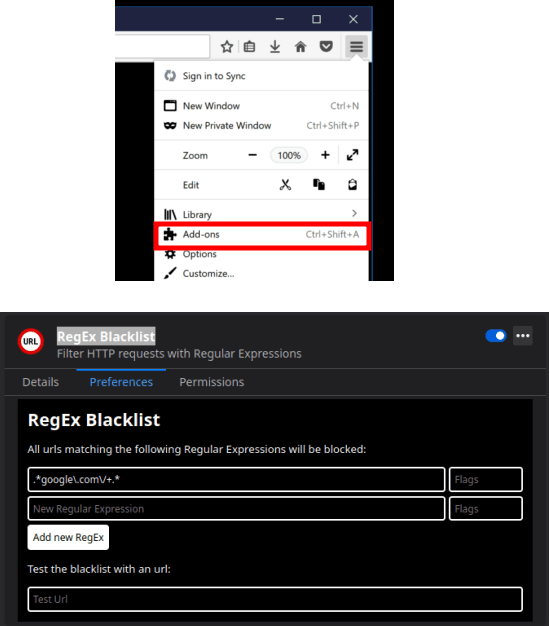
In this way, you can use this simple Firefox add-on to simply block URLs in Firefox. Just add this addon and then you are done. After you do that, the blocked websites will not load and nothing will happen in the browser. To remove a website from the blacklist, you can simply remove it from the addon’s preferences section.
Closing thoughts
RegEx Blacklist is one of the useful addons you can use if you are tech-savvy. You only need knowledge of how regular expressions work and then you are done. Just add URLs in the blacklist in just a few seconds and then sit back to relax. You can use this addon for child safety by blocking some most prominent inappropriate websites by just using simple regular expressions.