This tutorial explains how to create YouTube playlists without a Google account. Here I will mention a simple tool to do it in just a matter of seconds. Without any sign up or something like that, you can create an anonymous playlist with it and then bookmark it in the browser for later use. The tool works in drag-drop mode and you just drop YouTube videos in it to create a playlist and then save it. You can create as many YT playlists you want and of course without having to use your Google account.
If you want to use YouTube anonymously and want to have playlists as well then Playlist.at is a simple and useful tool. You only have to add videos in it and it will generate the final YouTube playlist for you in a click. You can add any video in your playlist and then you can share that with anyone via its link. And not only single but with this simple tool, you can create as many playlists you want.
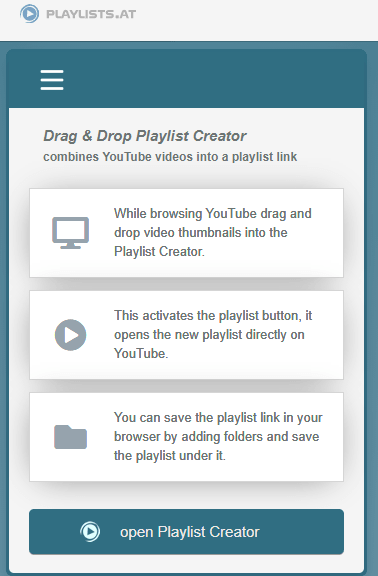
How to Create YouTube Playlist without a Google Account?
Using Playlist.at is not that difficult. Here you have to simply go to the main homepage of this tool and then start building your playlist right away. Just click open Playlist Creator and then it will take you to the main interface. Here you can now start drag and dropping the YouTube videos to create playlists.
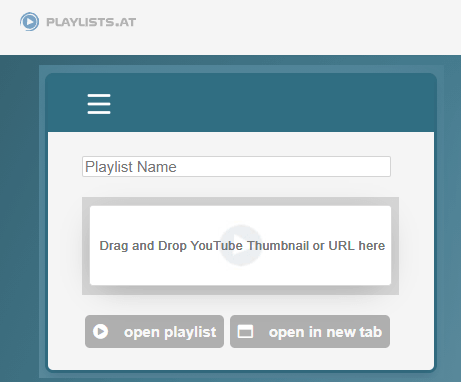
Just select any video from YouTube and then drop it on the empty square on its interface. You can repeat this process to add as many videos you want into the list.
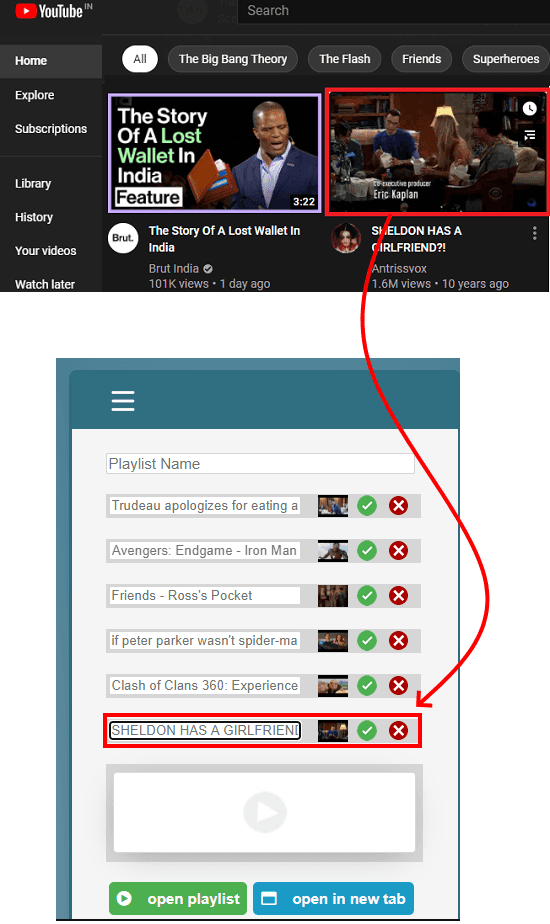
Now, finally click on “open playlist” button to see the created playlist working on YouTube. It will take you to YouTube from where you can bookmark and come back to it later whenever you want. Now, you have a fully functional YouTube playlist without any account and you can share it with anyone you want.
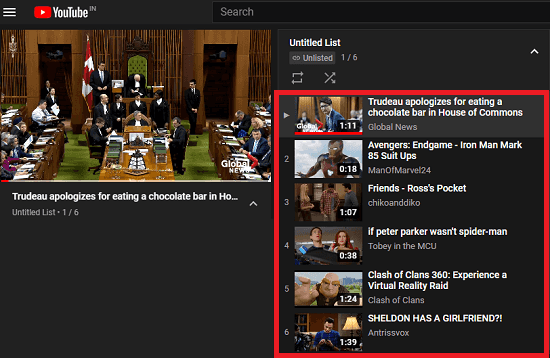
In this way, you can use this simple and straightforward tool to create YouTube playlists without using Google account. The entire process is very simple and no sign up or registration makes it even more exciting tool.
Closing thoughts:
Many people prefer to use YouTube without creating any account and one of the most useful feature that they miss is Playlists. But the tool that I have mentioned in this tutorial will help. You can now create a fully functional YouTube playlist without any account and save it for later use and even share with your friends. So, if you are looking for a way around to create a YouTube playlist then you are at the right place.