This tutorial explains how to download Instagram comments in Excel. Here I will talk about a free command line Instagram scraper, Instaloader that can download photos from Instagram along with all the metadata. And you can make it grab all comments from any Instagram post quickly. It just takes the Instagram shortcode of a post and then downloads it for you with comments. It basically gives you a JSON file containing all the comments but I will mention some other tools as well that will help you get Excel out of that JSON file. This scraper is fast and was able to get me more than 3000 comments from an Instagram post.
Getting comments from an Instagram post is not that simple. And there are not so many tools for that either. I could only find this free method which you can use to get thousands of comments from a specific Instagram post. And this method is very simple even any general computer user should be able to use it. You just have to run a single command and then it will do the rest for you easily. In the final Excel file, you will see the comment text, username of the commenter, time of the comment, id, and URL to their profile picture.
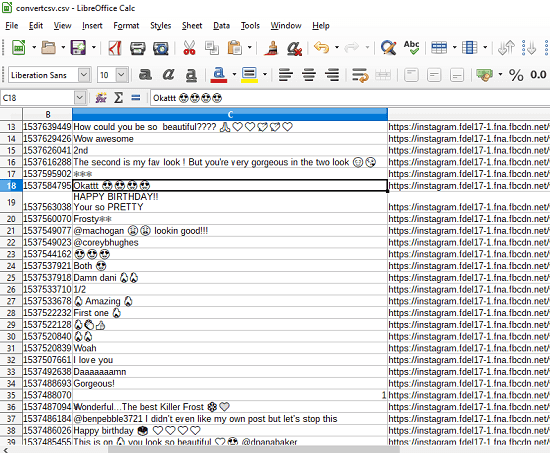
How to Download Instagram Comments in Excel?
Instaloader is an open source tool and you can see its source code on GitHub. It is built on top of Python and thus you will need Python to run it on your PC to export comments from an Instagram post. I have divided the process of getting comments from an Instagram post in Excel in two parts. In first part, I will download the commonest using Instaloader in a JSON file. And in the second part, I will use the JSON file to convert it to CSV or XLS via free online tool. Follow these steps to see the whole process of getting comments from a Instagram post.
Step 1: Install Instaloader. For that, install Python first if it is not installed on your PC. I will be using Python3.xxx for this post. After installing Python, simply run this command in command prompt or terminal to install Instaloader.
pip install instaloader or pip3 install instaloader
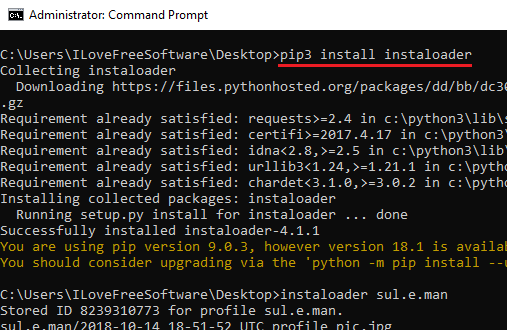
Step 2: After Instaloader has been installed successfully, you can start using it to get comments from an Instagram post. To get comments from an Instagram post, you will need its shortcode. A shortcode is in the URL of a post and you can copy it from your browser see this screenshot.
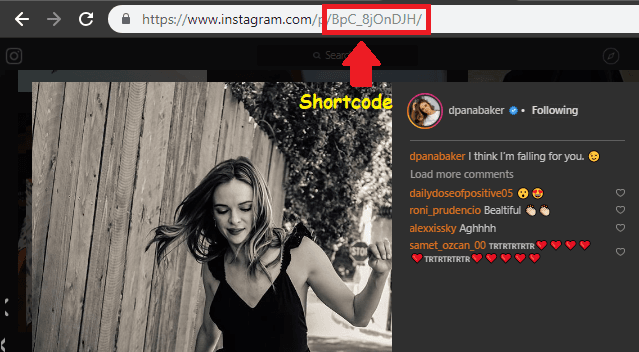
Step 3: Run the following command in the same syntax to get the photo and comments associated with it. After running this command, it will create the folder in current directory which has same name as the shortcode you supply in the command. In the folder, you will see the downloaded photo, some metadata files, and a JSON file containing all the comments.
instaloader --comments -- -"InstagramPostShortCode"
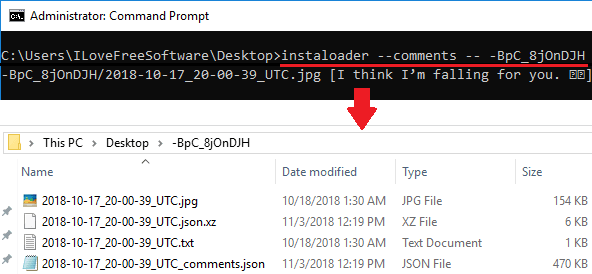
Step 4: Now, it’s time to convert that JSON file that you have to CSV or Excel. We have covered some online JSON to CSV and JSON to Excel converter websites. You can use any one of them. For converting JSON to Excel or CSV use Convert JSON to CSV website.
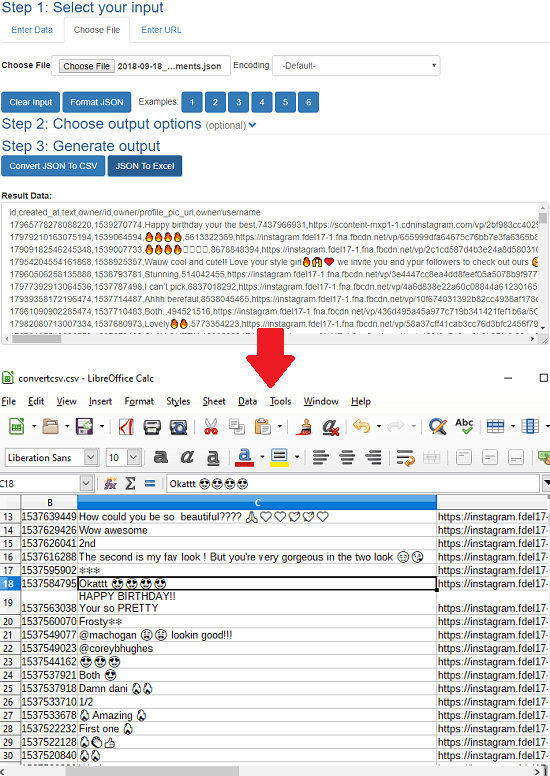
That’s it. If you follow the above steps carefully then at the end of Step 4, you will have a CSV or Excel File containing all the comments from the post whose shortcode you submitted earlier for scrapping. In these few steps, you can quickly export comments from an Instagram post very easily. However, it takes some time to get comments and you will have to be patient while it is scraping comments from the specified IG post.
Final thoughts
Instaloader is really a powerful Instagram Scraper that you can use on your PC. If you want to get comments from an Instagram post then you can easily do that. Just run simple command from command prompt or terminal and get all comments in a file. You just have to install it once and then use it anytime you want.