Google Chrome in the Canary channel now ships with an RSS feed reader. But it is not enabled or fully functional as of now and still, here in this post, I will explain how you can enable it using Chrome flags and give it a try. Actually, Google introduced RSS feed reader in the Android app last year. And now they seem to be introducing it in the desktop app as a part of the Reading List that was also added to Chrome last year.
With the RSS feed reader enabled in Chrome, you will be able to get updates from your favorite websites and blogs. You just add a website to the list and it will keep showing you the updates from it about the latest news and articles. There are even speculations that this feature will be able to push new updates from a website even if it does not have an RSS feed of its own.
By introducing this feed feature, Chrome seems to be trying to compete with Microsoft as Edge has follow-able web feature which can be used to follow YouTube creators.
How to enable RSS feed Reader in Google Chrome to follow Sites?
In the development build of Chrome aka Chrome Canary, you can give this a try. You just have to turn it on first. Below are the steps that you have to take in order to do this.
Type chrome://flags in the address-bar of Chrome to reach the Flags settings page.
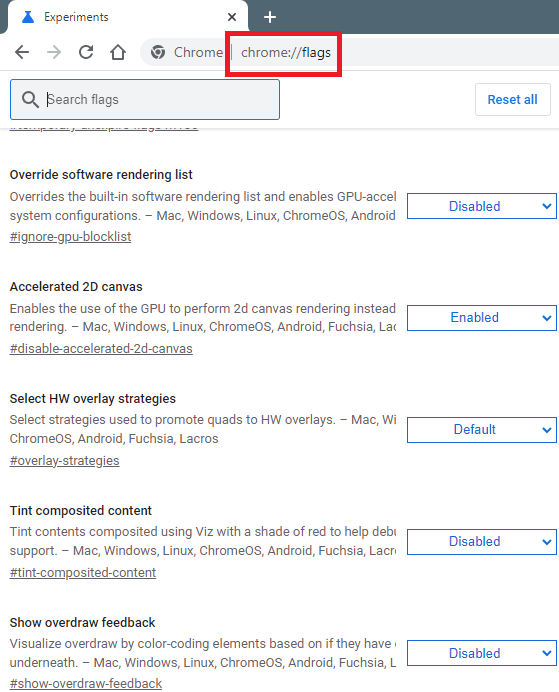
Search for “feed” and then enable the “Following feed in the sidepanel” flag. Next, you relaunch Chrome.
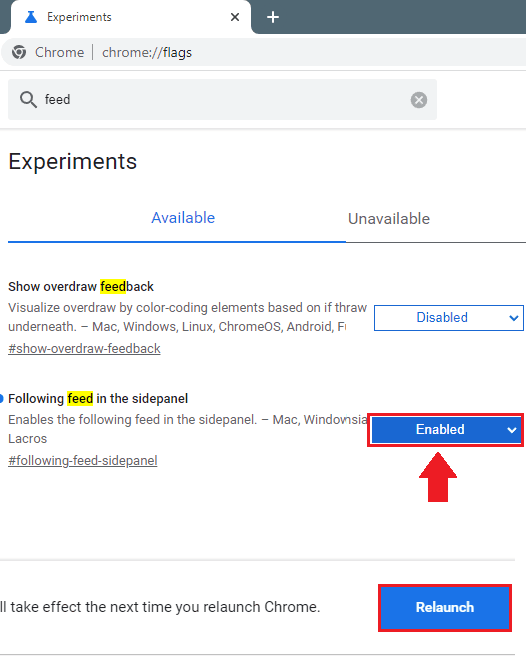
After Chrome restarts, you will find a feed option in the Reading List of Chrome. When you click on it, it will show you updates from the websites that you follow.
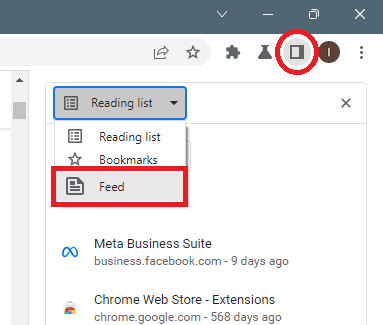
Not only the option in feed, but enabling RSS feeds will also add a new context menu option in Chrome. When you right-click on a website, then it will show you a “Follow Site” option. Using this, you can add RSS feed in the reading list.
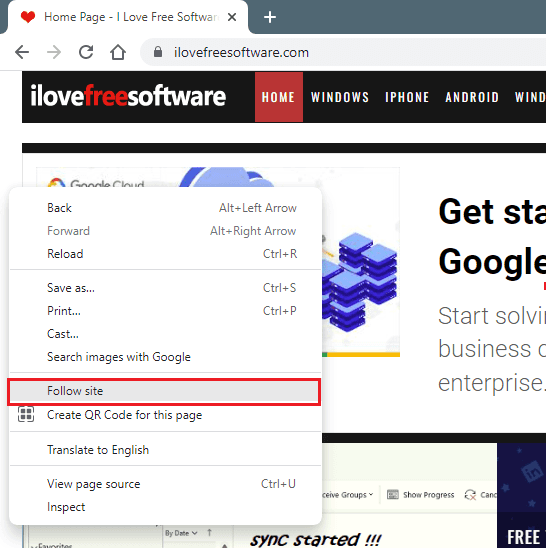
This is it. In this way, you can now easily enable RSS feed reader in Google Chrome. However, as I said earlier this is not functional as of now, so you will have to wait for a few more days. But the process will stay the same for enabling it and using it.
Final thoughts:
If you still use RSS feeds to track new updates from websites and blogs, then you may find this new feature of Chrome very useful. I liked the way Google is trying to implement this feature. You can give this a try right now if you want to. But I suggest giving it a try after a few days till they implement the core functionality.