This tutorial explains how to link personal and work calendars in Outlook. Having different work and personal calendars can be struggling. Whenever you have to find a date or look at your schedule, you have to juggle between both the calendars. Microsoft is addressing this struggle with the new updates in Outlook.
Recently, Microsoft has updated Office 365 with many new features. Outlook got a new feature that allows users to link calendars. Outlook already has a built-in Microsoft Calendar and now you can add new calendars to it. This feature allows you to integrate your TeamSnap calendar, find and link school calendars, upload calendar from a file, fetch from the web, and create new calendars. This way, you can have all your calendars in one place and easily find an availability.
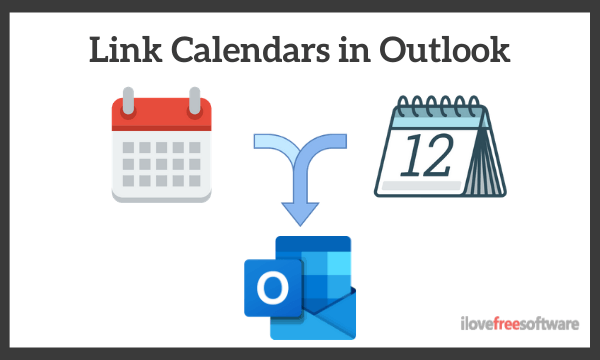
Also read: Give Voice Commands to GitHub, Jira, Outlook Calendar, Google Analytics
Link Personal and Work Calendars in Outlook
Linking personal and work calendars is simple in Outlook. First of all, visit the Outlook Calendar with your personal account and share your calendar with your work account. Then, open your work account Outlook and follow the link to get the calendar. This opens your personal calendar that you can add to your work calendar.
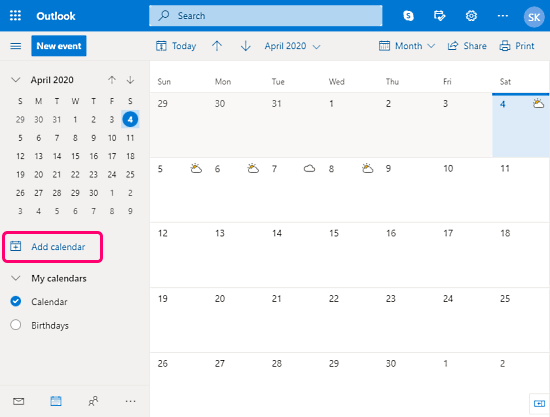
In case either of your calendars is not on Outlook, you can go with the other options to link them together. To do that, open your Outlook Calendar and click the “Add Calendar” option from the hamburger menu.
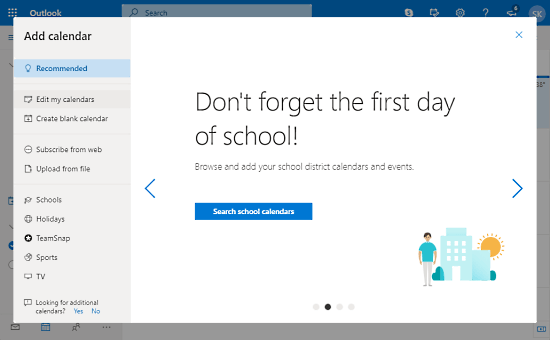
Doing this opens a new dialog on your screen with a bunch of options to add a new calendar. These options allow you to
- Find your TeamSnap Calendar and link it with Outlook Calendar.
- Find your School Calendar (via ZIPCODE and School Name) and link it with Outlook Calendar.
- Find Holiday Calendar for your region and link it with Outlook Calendar.
- Find Sports Calendar (based on Sports and teams) and link it with Outlook Calendar.
- Find a TV Calendar and link it with Outlook Calendar.
- Create a Blank Calendar that will be linked with Outlook Calendar.
All these options allow you to easily link any of your calendars with Outlook so that you can manage them in one place and easily find an availability without juggling back and forth.
Wrap Up
This new calendar linking feature is a nice addition to Outlook that can save you from juggling between different calendars to find any availability. It allows you to have all your calendar events in one place that you can access anytime anywhere with Outlook on the PC and Outlook mobile app.