This is a quick tutorial to explain how to remove name, email. phone number like personal information from Google Search results. If some of your personal information is visible on Google search result pages then you can ask Google to remove it. Google now allows you to request personal information removal. basically, you have to fill out a simple form and submit the request. I will mention that later in the article.
Personal information such as name, credit card numbers, mobile number or some other information such as government ID can be removed Google if it is searchable. Many people suffer from this issue and if you are also struggling to remove your personal information from the giant search engine, then this tutorial is for you help you. Basically, here I will talk about a personal information removal request form by Google that you can submit. And after validating it, Google will take the required action.
Some websites often expose the personal information of a user which then becomes searchable via Google as it indexes it. The example is leaked data from webapps on Pastebin, Social media bios, and even Tweets. You may not be able to completely remove them from the internet but what you can do is at least have it removed from the search results. And that’s what Google is now offering to all users. And here I will show you how to do that.
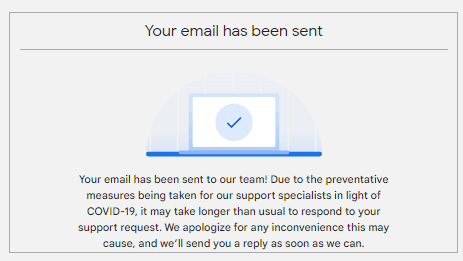
How to Remove Name, Email, Phone Number from Google Search Results?
There no special Google service or third party app you have to use in order make Google remove your personal information.
You just go to this link and then start the personal information removal request. This page has options for submitting other kind of requests and you can take a look at them as well in case you need them in the future.
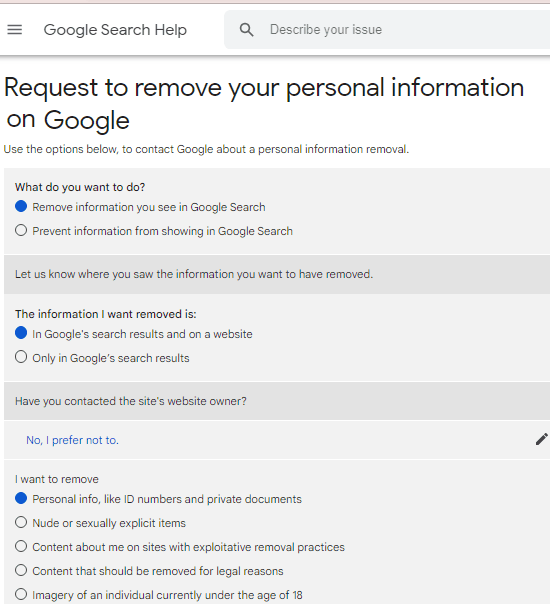
Now, in the personal information removal request, you specify what you want to remove. And in case that information is on some website you have no access to then you will have to specify that here. After filling out the form, you just submit it and then let Google take action.
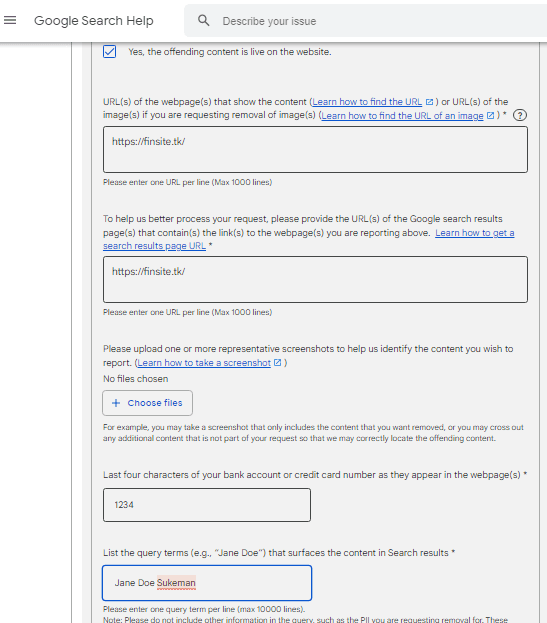
I didn’t find any option there to track the status of the submitted request, which is kind of off-putting. But they have mentioned that they will go through each and every report. And if they find a legit case then they will remove it. Apart from removing personal information, here you can also opt to remove illicit images of yourself. For that, it even walks you through a legal process to guide you what should be your next steps.
Final thoughts:
It is good to see that Google is taking steps in becoming a tool that respects a user’s privacy. This PII removal form that they have released will surely help many people. The reason is that I struggled myself from this issue a couple years ago. I had email address and some other information in my Twitter bio and it was indexed on Google. It took a while for it to go away from the search results through the natural indexing/de-indexing process of Google’s spider. Now, I am glad that they have made it easier.