In this post, I will show you how to share screen on WhatsApp video calls. In the beta version of the WhatsApp, you can now do screen sharing in the video calls. And in this post here, I will show you how. Now in the video call, you can initiate the screen sharing from mobile and your screen activity will be shown to the participants.
If you are a WhatsApp user and using the video calling feature for quite some time, then you know it is not like other video calls. You cannot share your screen if you want to but that’s about to change. The beta version of WhatsApp now brings the screen sharing option in video calls! Luckily, I am one of the beta testers and I will show you how it works.
Addition of screen sharing in WhatsApp video calls will make it a nice feature for conferencing and for work meetings, especially 1-1 meetings. After having this, you will not have to carry and extra video conferencing app.
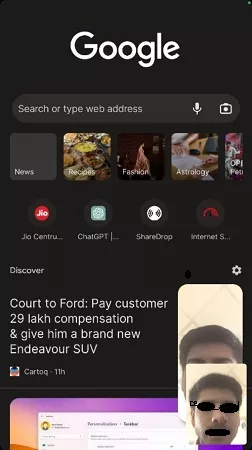
How to Share Screen on WhatsApp Video Calls?
Using the new screen sharing feature of WhatsApp is actually very simple. If you are a beta tester, then I am sure you might already have this feature enabled.
When you get this feature, you just start the video call as usually. Wait for the participant to join the call. When the call finally starts, you will now see the icon at the bottom to start the screen sharing. So, start the screen sharing and it will ask for confirmation in a popup.
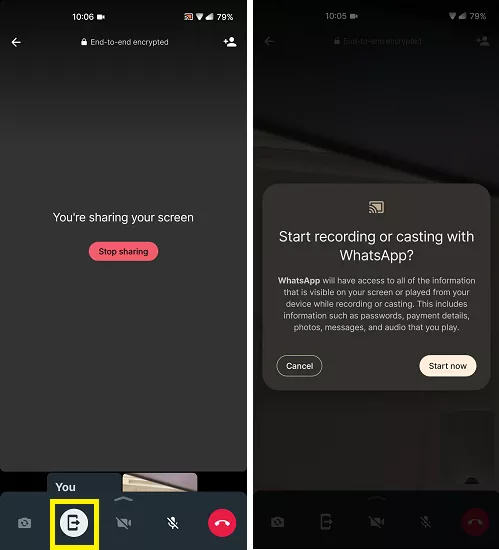
When the screen sharing starts, the other participant will now see your screen. You can start doing whatever you want and then participant will that. On the participant side, the screen will look something like this.
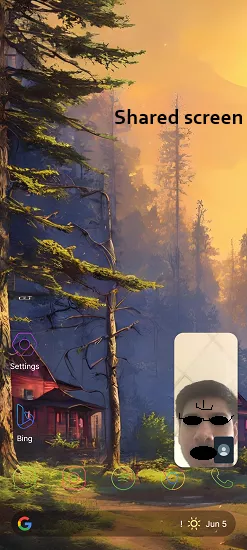
In this way, you can use the new screen sharing feature of WhatsApp. The process is very simple and straightforward. Right now, it is only supported on mobile app. But in the later updates after through testing, you will be able use it in desktop app of WhatsApp as well.
Closing thoughts:
If you are a WhatsApp user and wondering, when will they add screen sharing on video calls, then there is good news for you. The feature is in testing phase and will roll out to other users soon. So, if you are a beta tester then you can try this right now. Or, if you are not in the beta program then you will have to wait a little bit more. But rest assured, the feature is coming and will be available to every WhatsApp user.