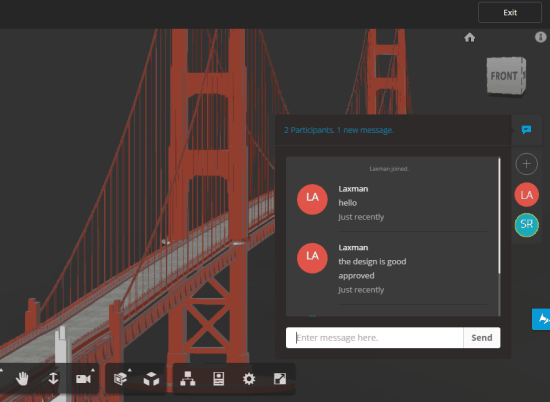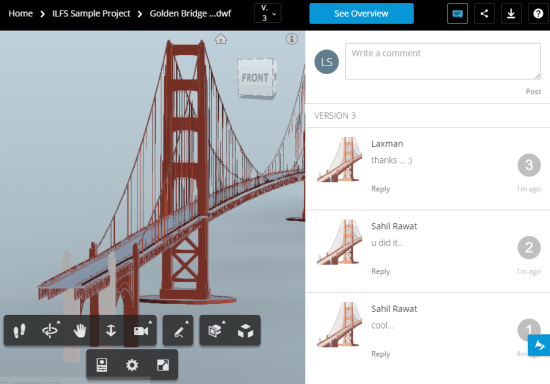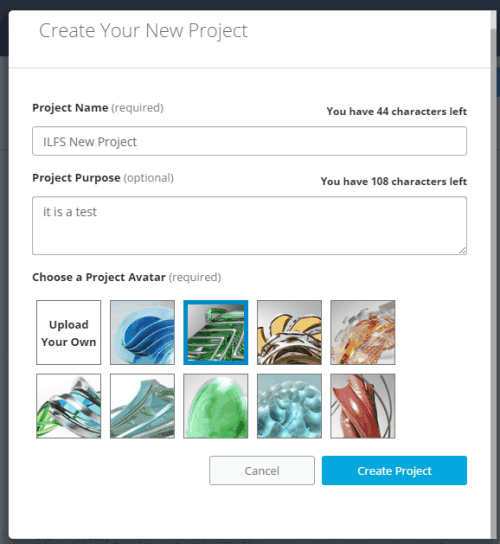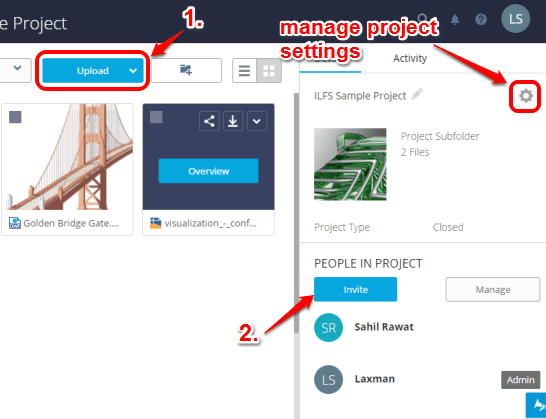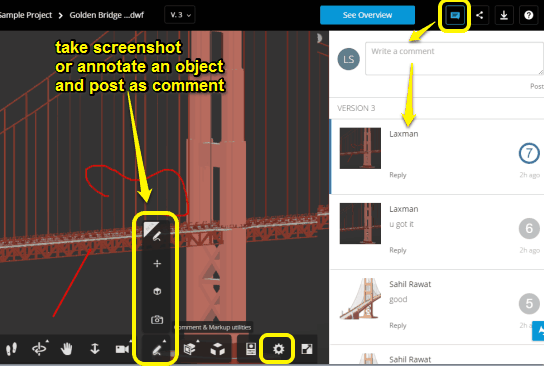A360 (product of Autodesk) is a free online 2D and 3D file viewing and sharing application. It supports more than 50 formats to view and share your designs. You can also invite contributors (or clients) to share a particular design and start the live review session.
In the live review session, all the participants can communicate with each other using text messages, and anyone can control the session. Moreover, during the session, you can also change the background and lighting, performance and appearance, and navigation and selection settings. The session helps to better understand your design to see if further changes are needed or approve the design.
This free version of A360 lets you create only one project, unlimited contributors, and 5 GB free cloud storage to store your designs.
Above what you see is the live review session and conversation done by me using this application.
Apart from the live review, you and contributors are free to enter the View mode to carefully investigate the design. Moreover, you can also take the screenshot of a particular object, add annotations in the design, and send them as comments. Your contributors can also reply to your comments and click on any comment to view the annotations and other things added by you. Below screenshot shows the simple view mode where you and contributors can see the design, adjust lighting, etc.
There are also some other features which come with A360, but some of those features didn’t work good for me, or they come with paid plans (not sure). However, take a look at some of those important features:
- It supports file versioning. So you can add multiple designs and it will keep all those designs separately. You can select any version to access the design associated with that version. However, in my case, it overwrote the previous design but showed that two versions are created.
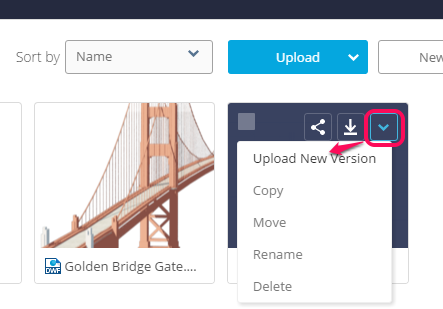
- Provides the alerts related to your project. That means if contributors rename a file or add a new file, you will get alerts on your A360 account. Well, that’s really a good feature, but alerts didn’t arrive in real-time. I needed to refresh the page to get new alerts.
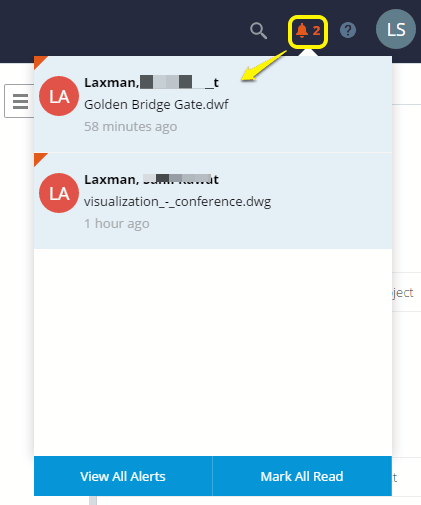
- You can also view the list of recent activities for your project, but it also needs page reloading.
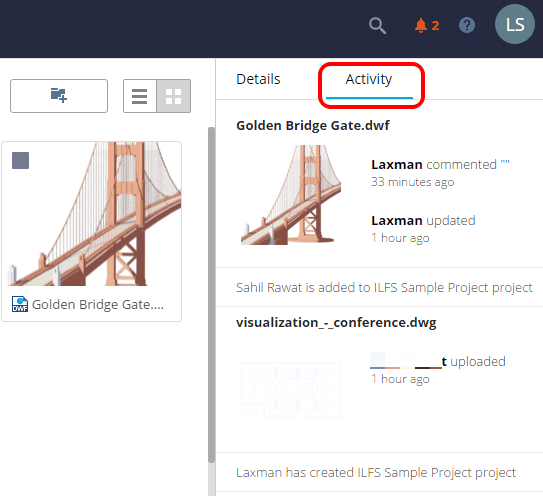
So these are some valuable features you get in this application, but there are bugs as well that need to fix immediately. Actually, its interface is modified from dull to modern and some other changes have been made. Those who are using A360 from a long time will easily recognize the changes. So there are chances that the bugs will be fixed soon and new interface of A360 will become more interesting to use.
You might also want to check some DWG file viewer software.
Upload, View and Share Your 2D and 3D Design Files Using A360:
Use this link to open the homepage of A360. Sign up or log in to your available Autodesk account. Complete the steps as per your need and then visit the dashboard of your A360 account. On the dashboard, you can use Create Project button and add details to start your first project.
When the project is created, the very first thing you should do is to upload your 2D or 3D files. It supports DWG, RVT, IAM, NWC, and many other formats. You can also access project settings to make your project Open, Closed, and Secret.
Once you have uploaded the files, it’s the time to invite the contributors by sending them emails. The free plan doesn’t provide the feature to invite team members for collaboration, only contributors can be invited who can review, comment, and chat with you.
Contributors will receive the email and they need to create their free accounts to collaborate on your project. When they have joined the project, they can Overview any file available in the project. Apart from overviewing the file, they can View the file in 360-degree mode, adjust lighting and other settings, and access annotation and screenshot options.
In case, you want to switch from View mode to Live Review mode, use the Share icon (available at the top left side), and activate Live Review mode.
When the Live Review mode is activated, it generates a URL for the current session. You need to share that URL with your contributors. After this, you all can chat with each other, and you can control the view of your design. When collaborators will approve your design, you can thank them, and End the session.
Conclusion:
A360 becomes better than its old version and has come with modern interface and couple of other features. The free version is limited to one project only, but it won’t stop you to share your designs and collaborate with contributors.