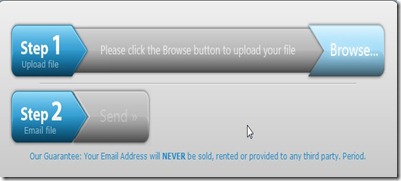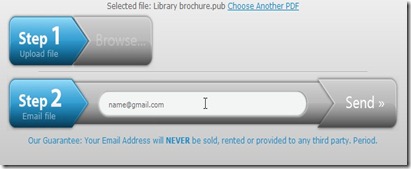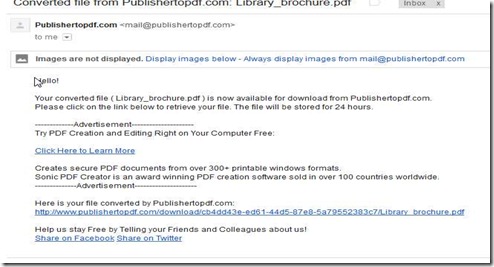PublisherToPDF is a free online application that let’s you convert Publisher to PDF, which means you can convert your .pud files into PDF files and mail it to your inbox. Microsoft Publisher document file format is used to create many types of publications in a different way like that of newsletters, brochures, web sites and e-mail formats also. We can say that Microsoft Publisher is basically a desktop publishing program which many computers do not have. So to read a .pub file you need to use PublisherToPDF.
As it’s an online application, you don’t have to download and install it, just open the website and with few mouse clicks your .pub files will be sent to your mailbox in the form of a PDF document. When you download any file from the internet and if it is in the form of .pub format, it becomes very difficult to open such files without any technical assistance. Here, is the solution in such circumstances, PublisherToPDF will convert all your .pub files into PDF files.
How to Convert Publisher to PDF?
PublisherToPDF is very easy to use. For using it just open the website. As soon as you open the website, a window will appear as shown in the below screenshot.
Here, just browse for the file from your system. As soon as you select the file, you will be prompted to enter your e-mail address.
Enter your e-mail address, and click on ‘Send’ button. The PDF file will be automatically sent to your mailbox as shown below.
As you can see, the file is converted to PDF file and you can download it from the link provided in the mail itself. One thing that should be kept in mind is that the PDF file will be stored for 24 hours only, you need to download it within 24 hours.
Microsoft Publisher is widely used to create professional looking documents. But when it comes to sharing your creation, it would be better if you convert your Publisher document into PDF document.
Final Verdict:
PublisherToPDF is a very good online application to convert Publisher to PDF documents and share the original work as it is with others. It works very fast and need not to be installed. Try this Publisher to PDF converter absolutely free. You may also try PageFlip PDF to ePub reviewed by us.