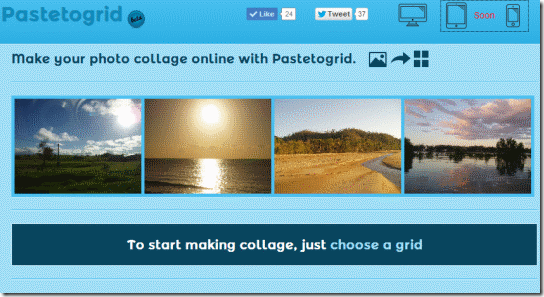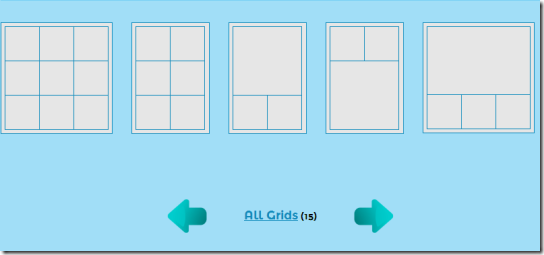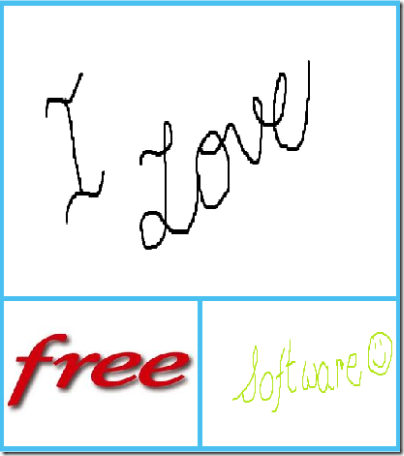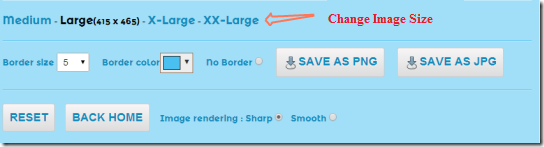Pastetogrid.com is an online website where you can create free photo collages within minutes using your pictures and then download them to your computer. The website though in its beta version does a fine job when it comes to create a photo college. It accepts most of the popular formats like BMP, JPG and PNG. It even accepted GIF images though they did not remain animated anymore.
The free photo collage website presently consists of 15 predefined grids or outlines which can be used to create collages. One of the best features of this website is you do not have to register to use it like most other online websites that create collage. Secondly you also can decide the size of the collage from 4 different sizes which range from 265×315 to 915×915. Once you complete the art of collage making you can download the image to your computer or device as PNG or JPG file.
How to create Photo Collage in Pastetogrid.com:
Once you go to the home page you can scroll down where you will get a screen like the one given below. From this screen you can select the grid you require for your collage.
Once you have selected the grid you are forwarded to a page where you can select the photos that you want to put in the grid. The website offers Drag n Drop feature alongside the traditional feature of selecting the file from a new window that opens up when you click on any of the panes of the grid. Once complete the collage looks something like this:
The above collage has been made using images of 3 different formats. Once the collage is complete you can scroll down to use the rest of the functionalities which the website provides. The screenshot below shows other options that can be added to your collage. Like changing the size, adding a border, changing border color, save as PNG or JPG, etc.
Demerits
The biggest demerit that Pastetogrid faces is lack of more number of grids or layouts and functionalities. Other websites do have an edge when it comes to this. If you want to use more layouts you can try Photo Collage. The website does not function properly when it is opened in mobile browsers.
Conclusion
Pastetogrid.com is a cool website to create clean, simple and quick photo collages without much design and fuss. Since it is in beta stage the website loads up pretty quickly even in low internet speeds compared to other online photo collage websites. We can expect more functionalities and choice of layouts in the near future when the website is fully working.