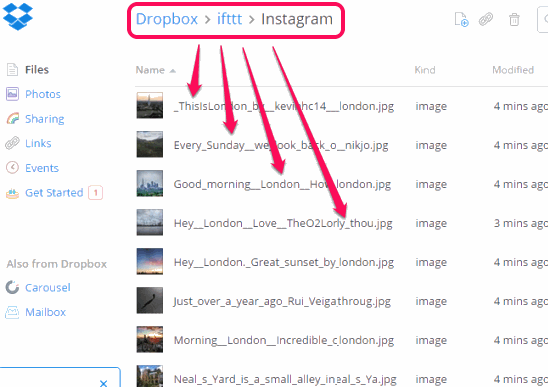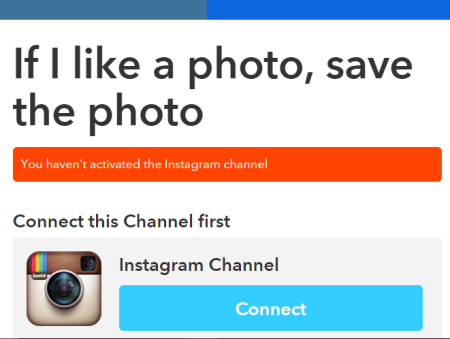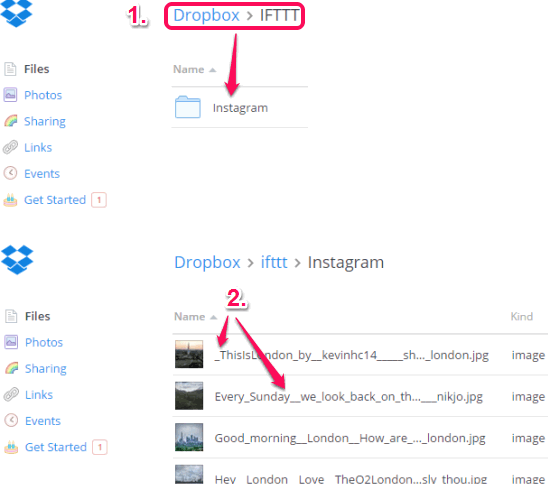This tutorial explains how to automatically download a photo liked by you on Instagram to Dropbox.
Although this task seems a bit difficult, but it has been made too easy and simple by IFTTT and its recipe. Whenever a new photo on Instagram is liked by you, it is automatically stored in a folder on your Dropbox account. So all your favorite photos will remain safe, even if those photos are removed from Instagram.
In the screenshot below, you can see all the photos (liked by me on Instagram) automatically backed up to my Dropbox account.
If you find this IFTTT recipe useful, you may also check these other recipes: post Instagram photos as native Twitter photos and backup Instagram photos to Google Drive.
How to Download a Photo Liked on Instagram to Dropbox using This Free IFTTT Recipe?
Use these very simple steps to enable this recipe and download a photo liked by you on Instagram to Dropbox:
Step 1: This is a basic step in which you have to open the homepage of this IFTTT recipe. You also need to sign in to your IFTTT account, so that you can use this recipe.
Step 2: Now give a tap on Add Recipe button to add it to your IFTTT account.
Make sure that your Dropbox and Instagram accounts (say channels) are connected with IFTTT. If not, then it will first prompt you to connect your accounts. To connect your accounts, you have to sign in with your Dropbox and Instagram accounts (one by one) and authorize IFTTT recipe to use these accounts.
Step 3: When both accounts are connected and the recipe is added by you, you are ready to enjoy the benefit of this recipe.
Step 4: Open your Instagram account and like any images of your choice.
Step 5: Now open your Dropbox account and you will notice that an IFTTT folder is created automatically. Under that folder, Instagram folder will be available in which you will find all photos liked by you.
You can view any image and can also download it to PC.
Conclusion:
This IFTTT recipe is fantastic and really useful when you have to automatically backup Instagram photos liked by you. Even if the original photos are removed by users from Instagram, backup stored on your Dropbox account will help you to use those photos.