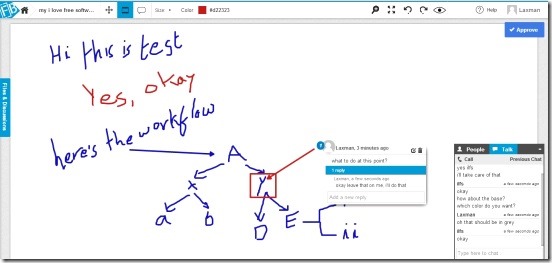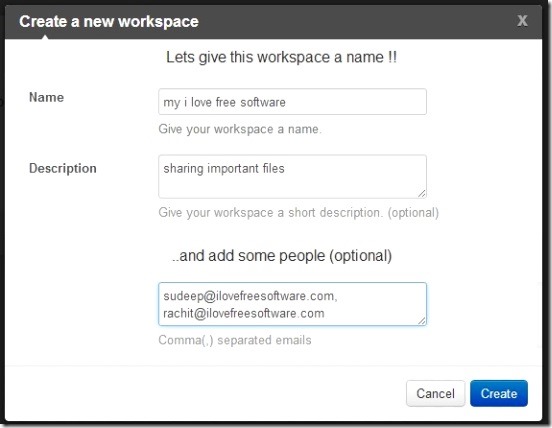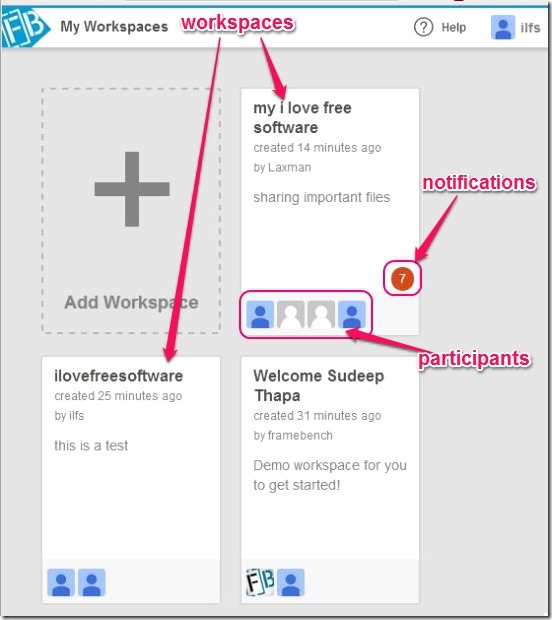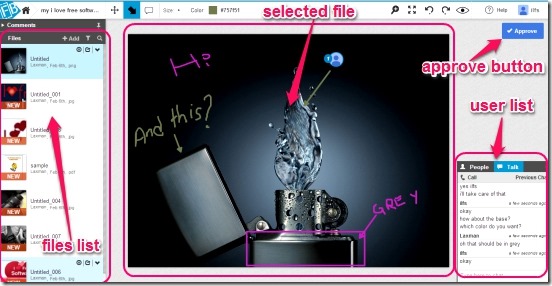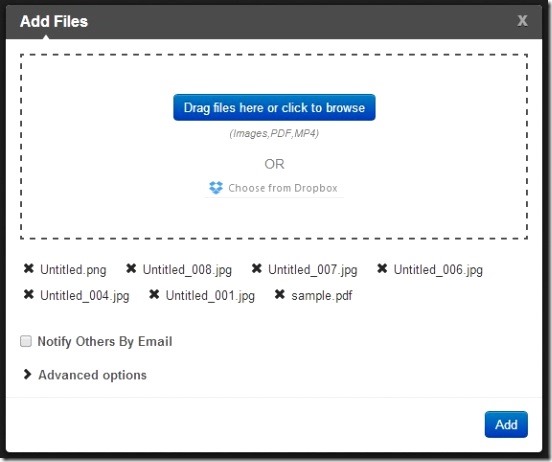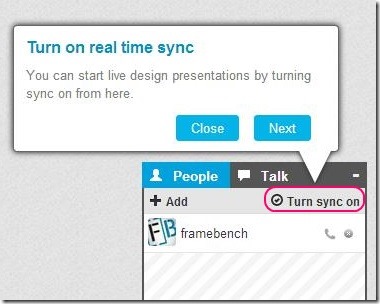Framebench is an online document collaboration website, using which you can collaborate files, work in real-time with colleagues and bosses. It is a good website to share your work and projects with people related to the project and then discuss the project details by using chat, voice call, tools to annotate on the files, and other options.
You can sign-up for free using your email id or Google id, and then create workspaces to share files online and host the workspace for collaboration purpose. You can add as many workspaces as you want, and then invite people using their email id, for the file sharing and collaboration. You can share almost any file, be it a text file, image file, video, or audio file.
The website is a real-time online collaboration platform. So, whatever annotations or comments you (that is participant of a workspace) do, gets reflected back to the other participants. And if in case you got offline, then the website automatically saves all the new updates, done by other participants on the files of workspace, and then gives notifications on next time you log into the website.
Adding annotations, comments, and sharing workspaces using Framebench:
Framebench is a pretty good online collaboration website. It does fulfills it’s task well. Creating an account and then creating workspaces to share files with people, is easy and fast. All tasks you do are based online and you can access your workspaces from anywhere and any computer. All that is required is an internet connection.
You can create your own workspaces, and also join other’s. The website saves your workspaces and constituent files with annotations, comments in it’s cloud. All the workspaces (including both, one’s created by you and one’s where you were invited) gets displayed in the dashboard. Simply click on the Home button to get to dashboard. Each workspace further consists of different files, that you or your friend shared.
Creating a workspace is too easy. Simply click on Add workspace button present on the dashboard, and then give a relevant name, description, and then write email id of the people whom you want to invite. The workspace gets created.
Good thing is that, you can invite new people in an existing workspace anytime. Simply click on the Add button present on the User list pane in the workspace page. The screenshot above shows the interface of a workspace.
The files are displayed in the left Files and discussion pane. This files pane helps you add files, and then mange files like: filter files, search files, add more files, delete file, download file etc. Simply click on Add button on this pane to add files to share. The website provides filter options to filter the files either as approved or pending. The approved files are the ones which are approved by all participants, and they get a check mark after approval.
Note: Approved files can’t be undone. Also before doing anything make sure that you have turned On the sync feature. This feature makes all participants view the changes (annotations or comments) in real-time. To turn sync on click on Turn sync on button present in User list pane.
Once you have added all the files to be shared in the workspace, then simply click on the file to start working on it and discuss about it. You can use handy tools present in the tool bar at top, consisting of: brush, arrow, rectangle, eraser, text, size, color, zoom, undo, redo, hide all comment button etc.
Whatever changes you do on files of a workspace, gets saved automatically. Simply click on Approve button to approve the files, and click on Home button to get back to dashboard.
Key features of this free online document collaboration website:
- Good online document collaboration website.
- Free sign-up.
- Create workspaces to share files with friends and colleagues.
- Share text, picture, audio, and video files online and collaborate about them.
- Invite people for online collaborations.
- Chat, voice call, and use annotation tools like brush, rectangle, arrow, and comments etc. for discussion.
- Real time sync between participants.
- Gives notifications about changes in files and workspaces.
- Add files and manage them.
- Auto-saves missed collaboration changes.
Do check out these 4 free cool services for collaborating documents in real-time.
Conclusion:
Framebench is a good online document collaboration website. It’s simple, fast, easy, and practical. Moreover, it’s smart enough to save missed collaborations and lets you view them. It’s especially good for sharing digital arts and discussing about projects in the form of dashboard. It is aided with good annotation tools and has good communication and feedback features. All in all, a good website for online collaboration.