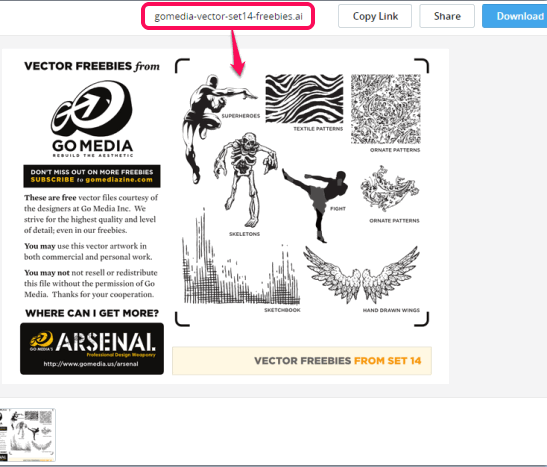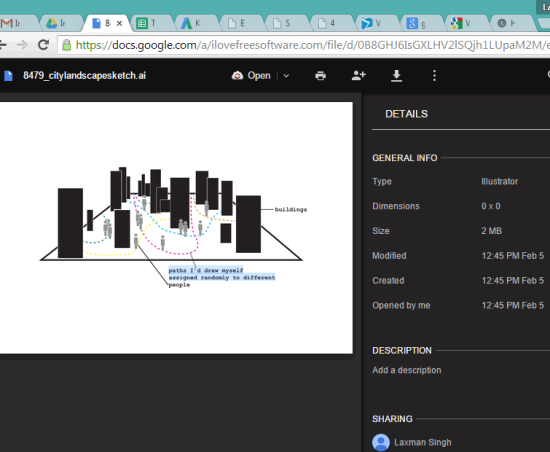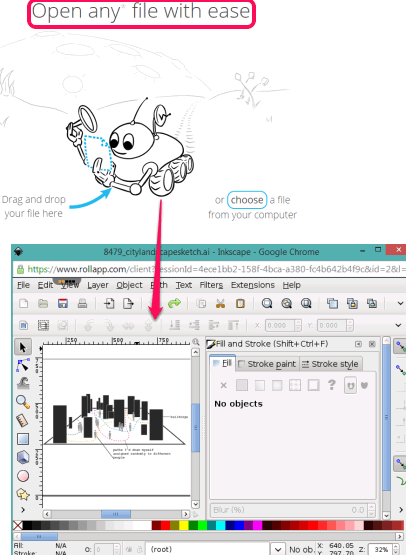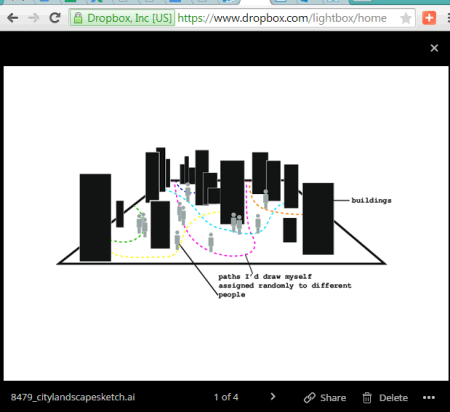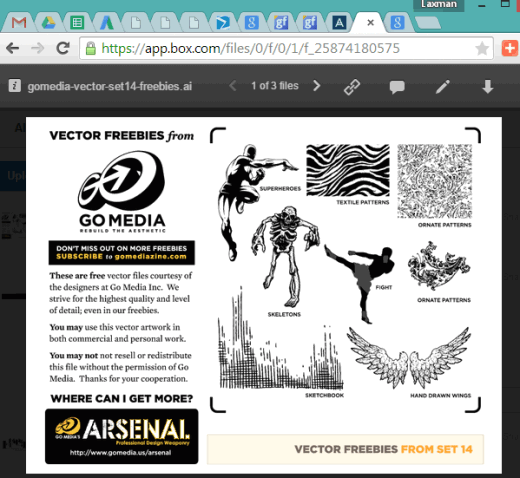Here is the list of 5 free AI viewer websites.
AI is the native format of Adobe illustrator that represents vector graphics in PDF or EPS formats. You can use any website mentioned in this list to view the content of your AI file without spending a single penny or installing any standalone software or plugin. All of these websites also support many other formats, say image files, audio video files, etc. Most of these websites also let you share your file with others to let them view and download your file.
Let’s start with the first web site in this list ‘Jumpshare’.
Jumpshare
Jumpshare is a well-known file viewing and file sharing website. It supports AI file format and many other formats: DjVu, JPG, BMP, CR2, CRW, many audio video formats, Font types, DOCX, DOC, PDF, ODP, OTF, Amazon Kindle eBook file, etc. So, this could be an all in one solution for viewing AI files and other files.
You need to create a free account and then you will get 2GB free space to upload your files. After this, you can view any uploaded file, and can share it with your friends. You need to share the file link with your friends and they can view as well as download your file without creating any account.
You can also read full review of Jumpshare here.
Google Docs
Google Docs could be the surprising entry in this list, but yes, it supports AI files and many other formats. Whether you are uploading your AI file directly using Google Drive or by using Google Docs, it will help to see the content of that file. You can open AI file, PSD, TTF, SVG, PostScript file, DXF, XLSX, XLS, etc. Feature to share a file by inviting people using their email addresses is also available. Moreover, you can also set option to prevent downloading of the file by other users.
Some other features are also included in Google Docs while viewing AI file: zoom in and zoom out, rename your file, check the general information, and take print out.
rollMyFile
rollMyFile is another useful website in this list that supports AI files. Apart from this, it supports more than 500 file types: DOC, ZIP, XLS, PDF, DjVu, and much more. Although options to edit your file and save changes of your file to Google Drive or Dropbox are also available, but you need to upgrade. Still, it is very handy and could be your final destination to open and view almost any kind of file.
You don’t need to create any account to use this website which is a good thing. Whenever you want to open your AI file or any other file, just drop it on its interface or use Upload button. It will automatically find an application that can open that file, and you could see the content of your file in a separate window.
Dropbox
We all know ‘Dropbox’ as a very useful cloud storage service, but it can also open AI files. So you only need to upload your AI file and then you can view it online. You can also share the link of your AI file with others’ and they can open it without sign in. So this feature is better than Google Docs while sharing the file. Moreover, anyone who has a link of your file can also download it to his/her PC.
There are no extra features available in Dropbox for AI file, but it serves the purpose of viewing AI files very well.
Box
Box is the last entry in this list which is also a popular file storage and collaboration website and lets you view AI files online. You will receive 10 GB free storage space after sign up and then you can upload multiple AI files or other format files together. You can also add comments on any file which is helpful to remind you important information about that particular file. Although an option to edit your AI file is also available, but you first need to download BoxEdit installer.
Just like any other cloud storage service, you can also share the link of your file with anyone. Unfortunately, others’ will also have to sign up/login to view the shared file.
More information about Box is here.
Conclusion:
Among these five platforms, you can use Jumpshare and Dropbox if you have to open as well as share your files with your friends with ease. Google Docs and box are also handy, but others’ can open AI file only when they are signed into their accounts. rollMyFile is also a great option to open AI file and almost any other file.