Remotehour is an always-on room to let your team or clients call you without scheduling or requesting. Here it lets you create a personal contact page where you can showcase your online status. You can showcase an online or offline status on demand and also specify the time interval for the call. This is as simple as that. It supports Slack hook and when you join the call, you can opt for screen sharing and text chat. It has a simple interface and to let someone call you, you just need to share a URL. This is as simple as that.
There are many video call system out there you can use for teams or client communication. But in most of them, you have to request a call or schedule it in a calendar. But Remotehour provides you the simplest solution to that. You just create a page where anyone can call you anytime if you are online. You can just put the status there and let other people call you. Additionally, you can specify the availability timing there and a message for people to read. You can instantly access the room after someone makes a call and even extends a session by 5 minutes.
Free Always-on room to let your team/clients call you without Scheduling
In order to use Remotehour, you just have to create a free account using Google or Facebook. After that, you can simply customize your room from the main interface. You can turn off or on the online status and even notify in Slack when you are online. This is a very simple tool to work with.
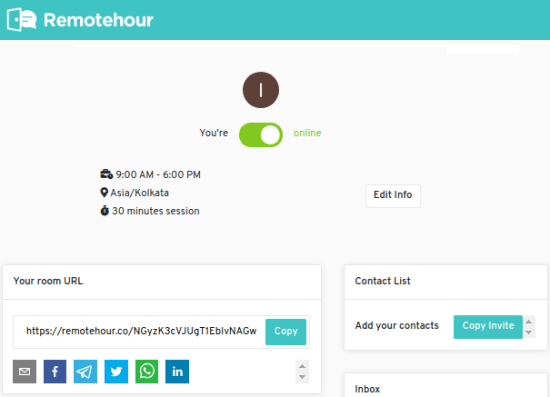
You can now simply configure the settings of the room and then save the changes. It gives you add to contacts option that you can use to save some people. Not only this but from the room settings, you can configure the mic and web camera settings along with business hours.
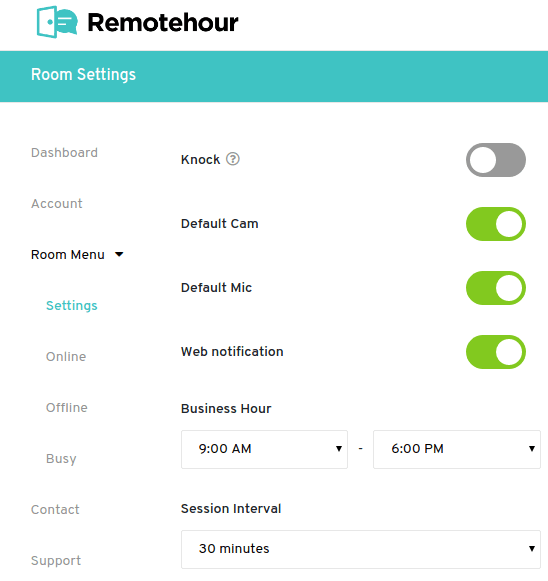
Next, you just share the URL to your contact page with anyone. After that, you can simply wait and then wait for someone to call you. If someone calls, then just receive it start the meeting or whatever that it is. There is screen sharing and chat options are there and you can use them if you want.
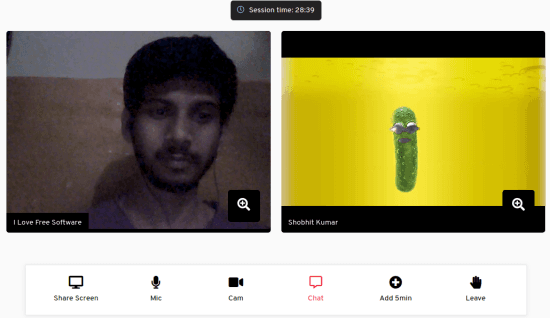
In this way, you can create a always-on room using Remotehour and then do whatever you want.
Closing words:
If you need you are looking for a simple and straightforward video room for your clients and team members to call you then you can always rely on Remotehour. The easy to use interface and concept is what I liked the most. Don’t let people waste their time in requesting or scheduling calls to you. Just create a simple page through Remote hour and share that. It is as simple as that.