EasysSub is a free automatic subtitle generator online with translation to 150+ languages. Here it takes a video from you and then does speech to text to generate subtitles for the given video. It has both; automatic as well manual mode to create subtitles and download them. The automatic mode will save a lot of time and you can translate the generated subtitles to some other language as well.
The free plan of EasysSub offers you 15 minutes per month to process a file. It takes care of the hard part and will generate the video transcript automatically for you in a few minutes. You can edit the automatically generated subtitles as well in order to make them 100% accurate and then export them. It supports SRT, ASS, and TXT file formats to export the generated subtitles.
The manual mode that it offers is useful too, especially in case when you have exhausted all your automatic subtitles generation quota. There it gives you an editor where you can upload the video file and use the timeline to add subtitles to any position and save them.
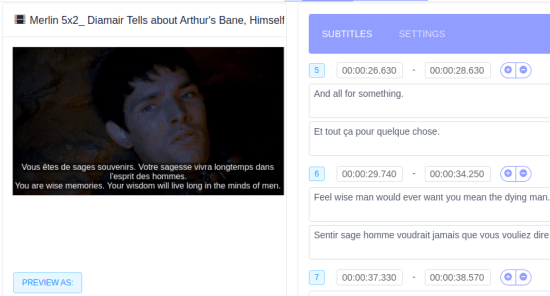
Free Automatic Subtitle Generator Online with Translation to 150+ Languages
You only have to create a free account on the main EasysSub website. After that, you simply start by uploading a video. Or, if the video for which you want to generate subtitles is on YouTube, then you can just paste its link to get started.
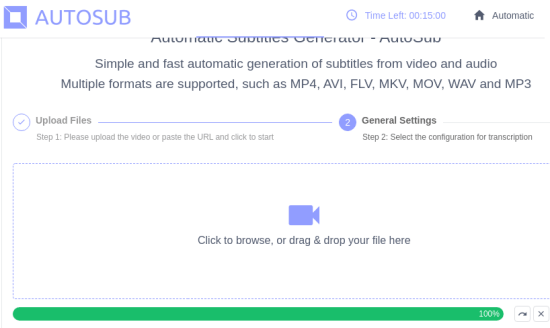
Next, you specify the source language of the video. This will be the primary language of the video, and it will generate the subtitles in this. Additionally, if you want the generated subtitles to be translated to some other language, then you can do that. Just select any other languages from the dropdown.

Now, you start the subtitle generation process. Depending on the length of the video, it will take a few minutes to process. After it is done, it will generate the preview of the video. If there are some errors in the subtitle generation, then you can just click on the “Edit” button to open the video in the editor. From here, you can edit the wrongly transcribed subtitles.
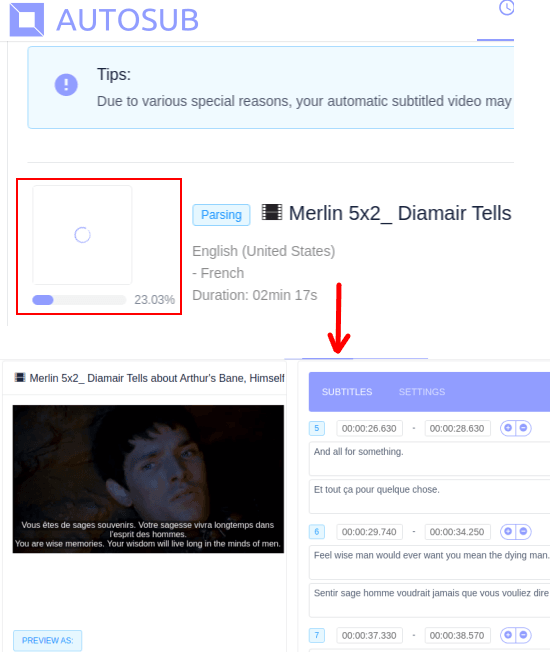
Finally, when you are done, it is time to export the generated subtitles. Just go to the Export the section and save the generated subtitles in one of the file format options that it shows there. This is as simple as that.
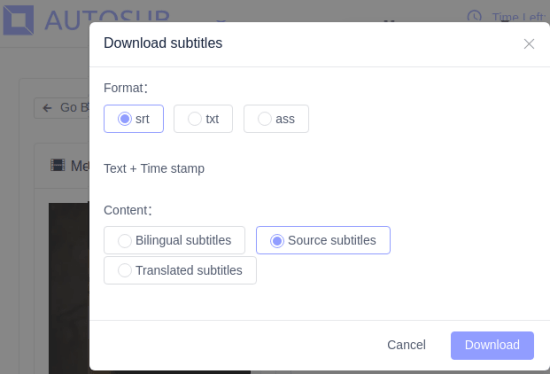
In this way, you can use this simple and powerful automatic subtitle generator. The video you uploaded will be saved in your account and you can come back to it later in case you want to modify anything. Also, this whole process was for automatic subtitle generation mode. If you want, then you can also choose manual mode. Manual mode will be helpful in case the audio in video is not clear and AI can’t detect words properly.
Closing words:
EasysSub is an amazing tool and its accuracy is very nice as well. The subtitles that it generated in my case were accurate, and I am confident that it will work just fine with other videos as well. The best part is that you can translate your subtitles automatically to any language you want. So, if you are looking for AI based subtitle generator, then give EasysSub a try and let me know what you think.
Update: AutosSub changed to EasysSub along with their website URL. This post is updated to reflect those changes.