Here are 5 free image polls creator websites for online voting. Using these websites, you can create and manage polls by adding images either in the poll question or in the options. All of these websites let you create a poll and let you track the result. Most of these websites offer some advanced options like restricting duplicate polling, allowing multiple votes, hide or show results to the users, receiving feedback and comments. You can easily design your polls using all of these websites by adding the question, answers and design them with beautiful themes.
These websites can be useful for numerous reasons. For example, you want to create polls based on your study, then you can do that. Also, if you want to conduct a small survey about a movie or TV series, then these polls creator websites will come in handy. After you have designed your poll, these websites will give you a URL. You can share that URL with your audience and then they will start voting. You will receive the real-time voting stats and see how well the survey is going. Also, these websites allow you to auto destroy your poll after a certain period of time.

5 Free Image Polls Creator Websites for Online Voting:
Poll Maker
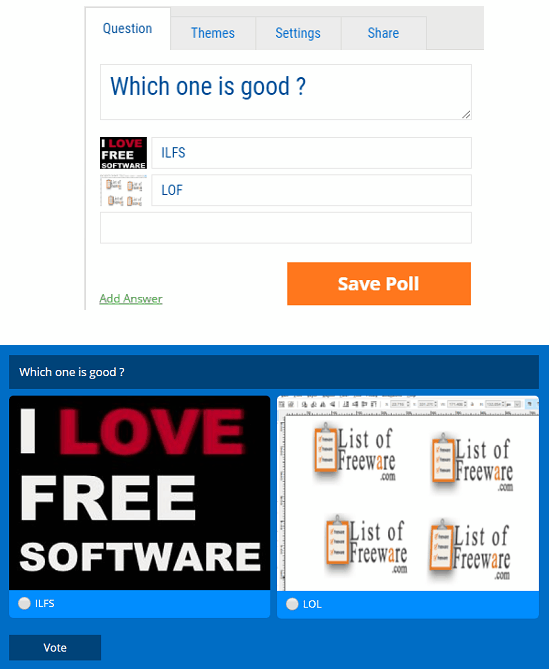
Poll Maker is one of the best free image poll creator websites you can use. It allows you to create image polls and also you can add images in the poll answers or options. It lets you choose a theme for your poll and lets you opt for some options. You can specify a time to end a specific poll automatically, opt for duplicate voting, disallowing duplicate voting, hiding results in public, track geographical location of the user, and some others. It generates an organized report and you can use that to have a right answer about your polls by analyzing the report. It shows the report in the form of a pie chart and a timeline which you can export a PNG image.
Poll Maker requires a simple sign up process to begin with. After the successful registration, you will be redirected to its main interface where you can create and design your poll. Add the question to your poll, add images in the poll and in the answers as well. Choose a theme for your poll and then finally it will give you the URL to the poll. You can simply share that URL wherever you want and with anyone you like. After your audience starts reacting to the poll, you will start receiving the results. You can track results of the poll from your dashboard.
Anon Vote
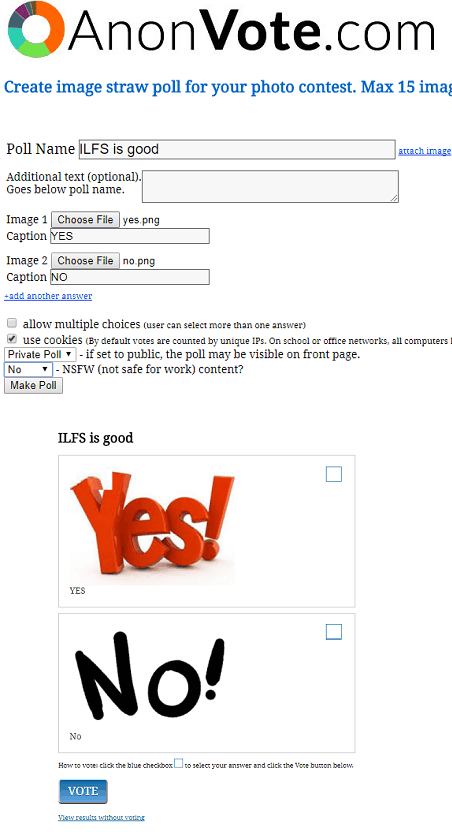
Anon Vote is a free website and online image polls creator. This website is actually a public voting system and you don’t have to register yourself on it in order to create a poll. The result is visible to all the people and along with the voting question. It lets you add a poll question and corresponding answers. You can add text and images both if you want, in your poll. It lets you opt to disable duplicate voting, allowing multiple answers, and make a poll public or private. You can define all these parameters and create your poll. However, your poll will remain on this website for 30 days only.
Using Anon Vote to create a poll is very easy. Just visit its website and you will be presented the interface where you can create your poll. However, it doesn’t let you choose a theme for your poll. It has a predefined template that it uses to show your poll. So, specify the poll questions and answers along with the images and finalize it. You can share the poll URL with anyone you like and you are done. You can see the result in the poll itself.
Free Online Surveys
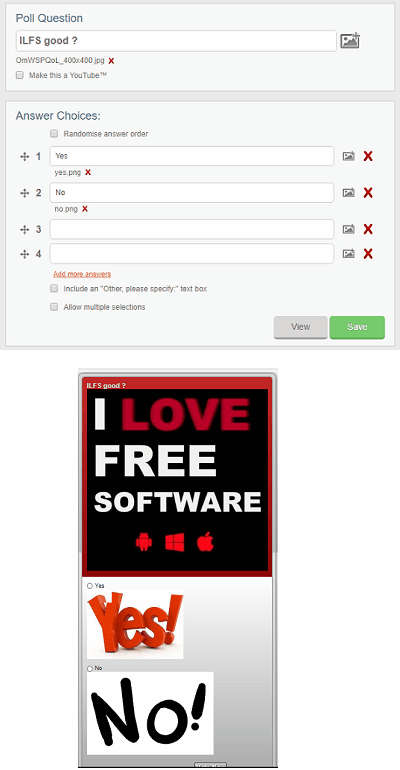
Free Online Surveys is another free website to create polls online with images. You can use this website to create a whole survey by adding multiple polls in it. Also, if you want, you can also create a single poll as well. In the poll, you can add images in the poll as well as in the poll answers. It lets you add various themes in the poll you create and lets you track the poll’s result in an organized manner. However, this service is a freemium service and comes with a certain set of limitations in the free version.
Using this online vote creator to create vote is pretty simple. You just have to go through a simple registration process and then you will be on your dashboard. From there you can create and design your poll and share it with a URL. It offers you an intuitive interface and some themes that you can apply in your poll. Not only that, on your dashboard, you will be able to track the result of your poll. And the report of the polls can be exported to an Excel spreadsheet.
Surveynuts
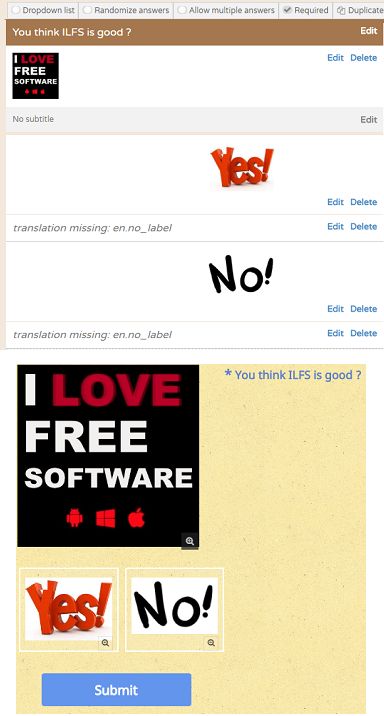
Surveynuts is yet another free image polls creator website. Basically, this website is intended to create surveys by adding questions in the form of a poll. In the free version, you can only add up to 10 polls in your survey. And in the polls, you can add images in the poll answers as well as in the poll question. It lets you choose a theme for your poll and you can apply that easily. In your survey or poll settings, you can opt for making the survey results private, apply IP filtering, restrict duplicate voting, etc.
To create a poll with images on Surveynuts, you will have to register yourself first. After that, you can design your poll there and track the results. So, create a poll by filling out the necessary information. You can preview the poll before you actually make it live. It will give you the URL of the poll and you can share that URL with the audience. When people start acting to your poll, you will start receiving results on your dashboard. However, in the free plan, you can only see and analyze the result; the export option isn’t available.
Polldaddy
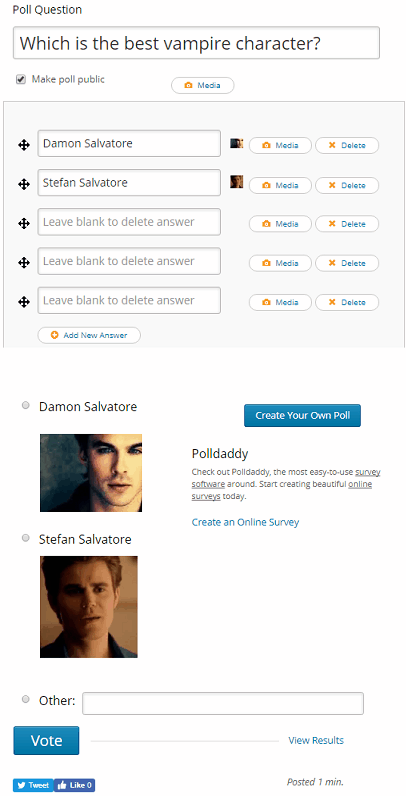
Polldaddy is the last, free good website to create image polls for your surveys. In the free version, it lets you create polls but limits some of its features. But still, the poll you create using this website is good for general purpose surveys and voting. You can create polls by adding images in them, adding images in poll options, etc. Apart from creating polls, it allows you to opt some options for your poll. You can block repeated voting on your poll, hide results from the public audience, allow users to leave comments, etc. It lets you choose a template for your poll and records the result on your dashboard. You can export the poll’s result report to a PDF file.
Polldaddy requires you to sign in it with your WordPress account. If you don’t have one, then you can create one. After that, you will land on your dashboard and you can start building your poll. Enter the necessary information in your poll which you want and then choose a design for your poll. Finally, when you are done with the poll, you can publish it and you will get its URL. You can copy the URL and share it on social media or any other place. Let people react to your poll and you will see the result on your dashboard. You can analyze the report of your polls and export it as PDF if you want.
Final Words
These are some of the best free image polls creator websites for online voting. You can use any of these websites to create polls for almost any purpose. These websites are good for educational as well as professional use. Personally, I like Poll Maker and Polldaddy to be the best online voting websites. So, if you are searching for some online voting tools, then this list might come in handy.