This article covers a free online product documentation management tool with version control. Having proper documentation is very important (also mandatory in many cases) for a product. Especially when launching a new product, the documentation educates the users about the product and provides guidelines for usages. Here is a free online tool that you can use.
Docsie.io is an online product documentation management tool where you can create product documentation and publish on the web. This tool lets you collaboratively create documentation in multiple languages with version control which comes handy in case of software-based products. With version control, you can easily add updated documentation without replacing the previous one. After making the documentation, you can export it to export as Docsie, Markdown, or HTML file and can also import previously saved file for backup. This tool also provides you a deployment script which you can use to embed documentation to the software or online.
Also read: Free Online Project Management Tool for Product Makers
Product Documentation Management with Version Control
To create and manage product documentation with Docsie, first, you need to create an account. For that, you have to enter your email address on the website and follow the link it emails you for further signup. After signup, you can log in to Docsie and start creating documentation.
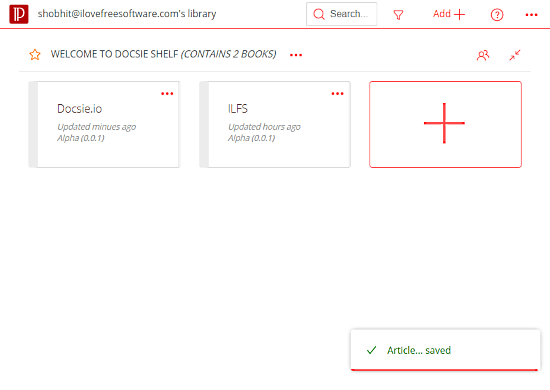
When you log in to Docsie, it takes you to the dashboard where you can create new documentation and browse existing documentations. In case you create lots of documentations, you can add shelves to sort the documentation for ease. From here, you can also add collaborators to a shelf or documentation (called “Book” in this tool).
Create Documentation
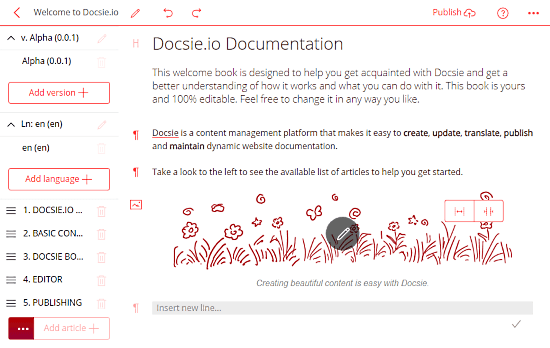
With the + button on the dashboard, you can create a new book. This opens an editor where you can enter the content of your documentation. The editor has a panel on the left where you can add the followings:
- Version: To create multiple versions or updated versions of the documentation. You can simply tap the Add version button and create a new version by defining the version number and title.
- Language: With the Add Language option you can add new languages to build multi-language documentation. Adding a new language copies the current data to that language which you can replace with the translated version. Apart from English, you can create documentation in Arabic, Chinese (Simplified), French, German, Portuguese, and Spanish along with an option to enter own language.
- Article: This option creates a new section in the documentation and adds it to the index.
With the 3-dot icon next to the Add article option, you can edit, rearrange and delete the entries of all these sections.
Styling & Customization
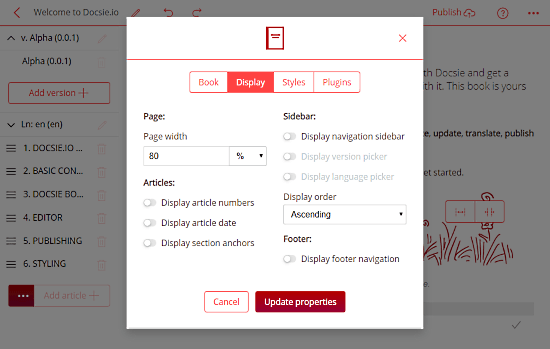
After adding the documentation content to the book, you can add title, description, and other customization options. Simply tab the edit option next to the book title. This opens an overlay with the following sections:
- Book: To add a title, description, and a customizable URL to the book.
- Display: To customize the display options such as page width, sidebar behavior, footer, etc.
- Styles: To pick a style theme for the book.
- Plugins: To add plugins such as code highlighting, full-screen image preview, pictograms, and search widget.
Preview & Publish
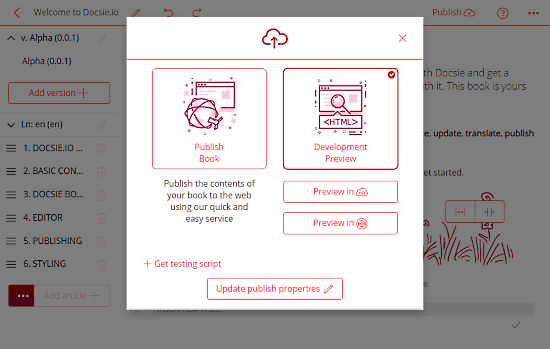
When your documentation is ready, you can publish on the web. The publish option also has an option to preview the document. It gives you direct links to preview the documentation on JSFiddle and CodePen. From here, you can also get the testing script (before publishing) and deployment script (after published). You can use the deployment script to add the documentation to software and web pages.
Give this online product documentation tool a try here.
Closing Words:
Docsie is a nice tool to create and manage product documentation online. With multi-language support and version control, it is one of the best online documentation tools which are absolutely free to use. And, the custom URL and deployment script features make it easy to share and embed the documentation.