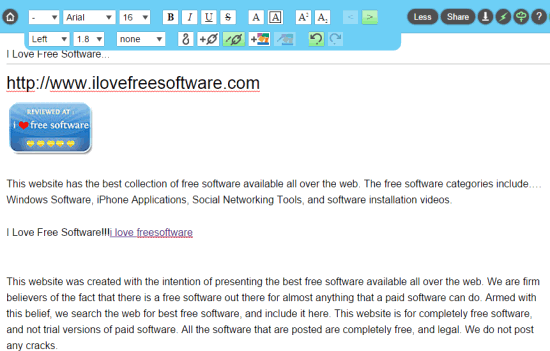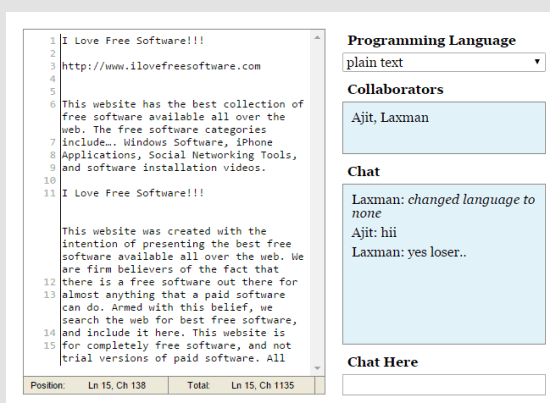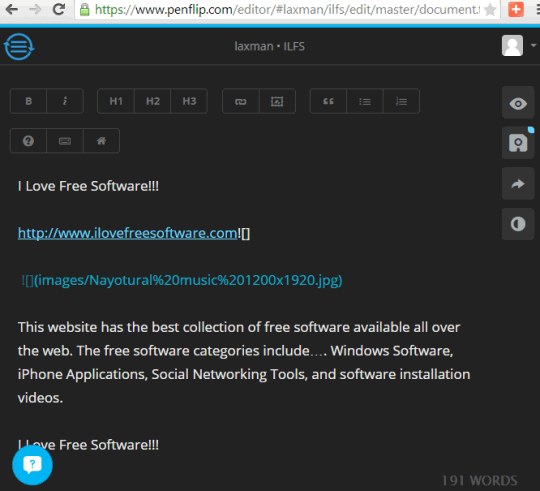Here is the list of 4 free online text editors with real-time collaboration.
These text editors will help to create and edit text documents together with your friends. Most of these websites also provide chat feature and let you collaborate without sign up. Apart from this, some of these websites come with a feature to play steps as a video to check how you created the document. Although there are many text editors available over the web, but few of them support collaboration feature. These websites are handy for team members or for friends working on a project or idea.
Have a look at these free online text editors.
WriteURL
WriteURL is one of the best online text editors in this list that provides real-time collaboration. Apart from this, you can also generate read-only URL and Publish URL. When using Read URL, people who have document URL can only view the changes. And using Publish URL, your document will become public, and anyone can view the document.
This website also provides multiple tools to edit the document together with friends. Some of the important tools are: Select heading type (H1-H6), change font, text size, set spacing between words, insert hyperlink, insert image (online image only), etc.
You can also export your document to PC as HTML or word file. However, this feature is only accessible when you are using Google Chrome browser.
Full review of WriteURL.
MeetingWords
MeetingWords is one interesting website in this list and up to 32 people can collaborate together in a single document. Interesting feature of this online text editor is that collaborators can chat with each other that will make collaboration successful. Moreover, it also provides different color labels for all collaborators which will help to identify who edited the text.
One more impressive feature of this website is that it provides a Time Slider. Using this feature, you will be able to play the recap of steps and see the changes made to document, like a video. Your document can also be exported to PC as bookmark file, plain text, and HTML document. It also lets you import a word, RTF, or HTML file, but unfortunately, this feature didn’t work for me. Still it is a very useful text editor.
collabedit
collabedit is one useful text editor in this list. You can also use it to edit the source code of different programming languages with your friends in real-time. Whether you want to create a plain text file, edit C++ code, Java, JavaScript, SQL, Python, Ruby, Pascal, etc., this website is handy. You and your friends can edit documents without any sign-up and also save documents to PC.
One interesting feature of this website is that you can see the ‘History‘ of your file. This feature plays the steps to check how you had created a file. This feature is quite similar, like available in MeetingWords website. Apart from this, it comes with Chat feature. So all collaborators can discuss important points with each other.
There are no tools to edit the text, yet it is a handy website to collaborate together, edit the source code and plain text on its simple interface.
Penflip
Penflip is also a useful text editor in which you can create unlimited public projects and edit documents with your collaborators. You can work with unlimited collaborators which is a great feature of this website. Your documents are saved online and you can open them to edit or update anytime. You can also save your document to PC as ePub, PDF, doc, HTML, text, etc.
Apart from this, there are many other features available, such as collaborators can like your project, add a comment, join your project to edit documents, etc. It also supports Markdown and hotkeys to save your file, make selected text italic, bold, a heading, etc. Moreover, you can also switch to light and dark view mode while working on a document. All of these features made this an advanced collaborative text editor.
You and your friends must create an account to share and edit a document.
Conclusion:
For me, it was really difficult to select one website because all these are really good collaborative text editors. Each of these text editors provides their unique features. Still, I have voted for WriteURL because it helps to generate three types of sharing links. No doubt that the rest of the websites are best to serve the main purpose.