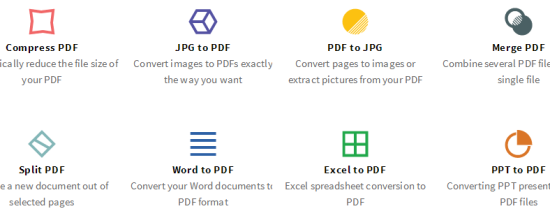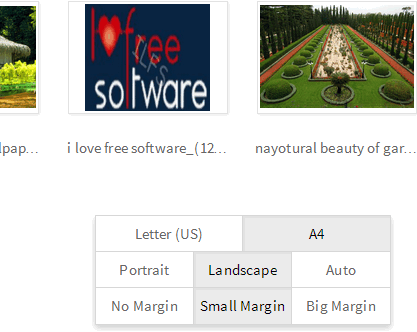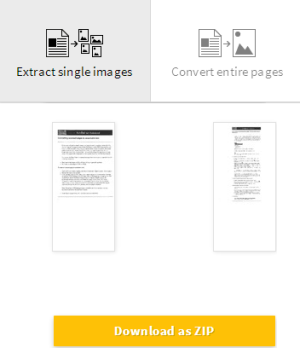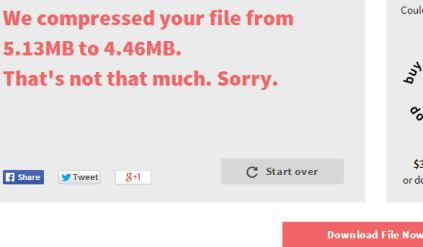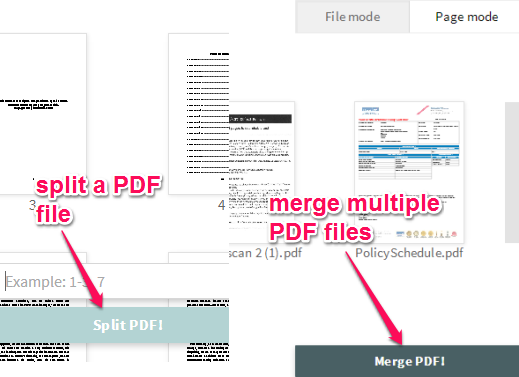Smallpdf.com is a free website that helps to convert files to PDF and convert PDF files to Jpg. You can convert jpg, Word documents (both doc and docx format), Wxcel file, and PPT (PowerPoint Presentation file) file to PDF file.
Apart from these features, this website is helpful to compress PDF files without creating any zip archive. That means, it simply compresses PDF content (both text page and images) present in your PDF file to reduce its size.
Smallpdf.com is also handy to split and merge PDF files. Thus, it is a multipurpose PDF utility. Your input and converted files are also deleted automatically from servers after one hour.
In above screenshot, you could see all the tools provided by this free website.
We have also covered some similar software for you: Debenu PDF Tools Pro, All Free PDF Converter, and PDF Shaper.
How To Convert Files To PDF and Use Other Tools Present In Smallpdf Website?
You can make use of this website without any sign up process and limitation. Use the link present at the end of this review to access its homepage. There you will find all the tools you can use.
To use any of these tools, it lets you drop input file, as well as provides button to upload your file. Have a look at these tools:
JPG to PDF and PDF to JPG:
These are two different tools that work exactly opposite to each other.
Using JPG to PDF tool, you can add multiple jpg images together. A single PDF file of all jpg images will be created automatically. Interesting feature present here is that you can set PDF page type (Letter or A4 sheet) and can set images as landscape or portrait. Margin between images (small, large, or no margin) can also be set by you. However, it failed to create PDF file for multiple jpg images during my testing. So, you won’t find it much useful if the same problem happens to you. But for a single jpg image, it worked perfectly.
PDF to JPG is another valuable tool available here. You can use it to extract all the images present in your PDF file as well as convert all the pages of PDF file to jpg images. For both options, it lets you download output zip file.
Compress PDF:
This tool comes in handy when you have a large PDF file that contains lot of images. This tool automatically compresses PDF pages that are with or without images. As a final result, it provides a compressed PDF file to download. Compression process depends on PDF file size and images present in your PDF.
Merge and Split PDF:
As the name suggests, these two tools helps to merge your PDF files and split a PDF file into multiple separate PDF files.
For splitting a multipage PDF file, you can set pages range (like 1-7, 8-11, etc.) to generate separate PDF files with required pages.
And for creating a single PDF file from multiple pages PDF files, simply upload multiple PDF files. It will merge those PDF files automatically.
Once output files are ready, you simply need to download those files.
Word To PDF, Excel To PDF, and PPT To PDF:
These are the different tools that helps to:
- Convert a word file into PDF file. Both doc and docx formats are supported.
- Convert xls and xlsx files into PDF files. It keeps excel file content as it is even in PDF file, therefore it is quite useful.
- Convert PowerPoint presentation files to PDF files.
Conclusion:
Smallpdf.com is a single platform to perform multiple tasks related to your PDF file(s) or other supported file types.