A YouTube thumbnail serves as the initial impression of your YouTube content and is typically the initial element that catches the eye of viewers while they’re exploring YouTube. It has the potential to either arouse their interest and prompt them to click and watch the video or make them pass it by and move on to the next one in the lineup. Thumbnails also play a crucial role in accelerating a YouTuber’s channel growth, enabling them to monetize it, and ultimately allowing them to concentrate on their primary objective: producing high-quality videos. Therefore, it is imperative to craft thumbnails that are as captivating as can be.
Tapely is a free web tool that enables you to create attention-grabbing YouTube thumbnails in just a few minutes and thus improve your click-through rate and watch time of your videos. The application focuses on the features that improve your workflow and collect everything that is required for creating an attractive thumbnail.
Features:
Ready-to-use Elements: You can add all the essential elements of a thumbnail such as Headlines & Text, Images and Shapes with just a single click.
Stock images / clipart: Tapely provides several copyright-free images free of charge that you can directly use in your thumbnail to make it effective and appealing.
Preview mode: Users can directly have a real time view of the thumbnail as it appears on YouTube so that they can plan and make modifications if required.
Working:
1. Click on this link to navigate to Tapely and click on ‘Start Designing’. You must sign in with your Google credentials to register for a free Tapely account.
2. Click on ‘New’ and you will be navigated to the Thumbnail Editor from where you can easily design your YouTube thumbnail.
3. Use the left-side panel to add Text elements and Shapes such as rectangle, triangle, and circle.
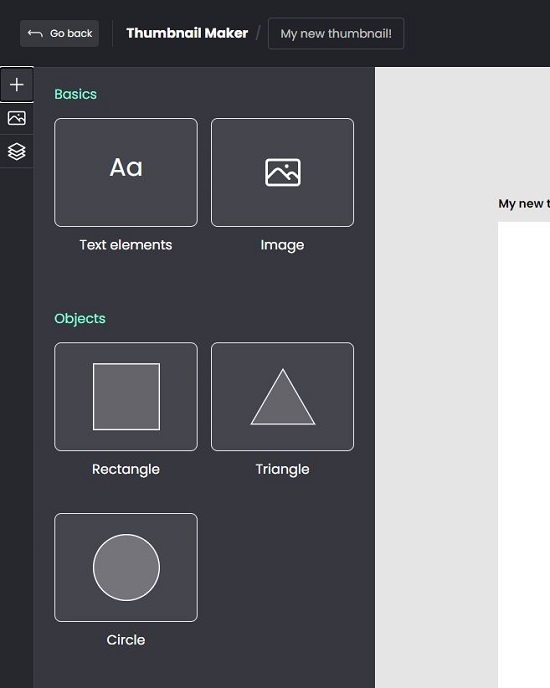
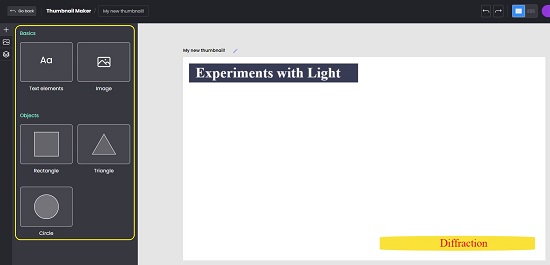
4. To add Images to your Thumbnail, click on ‘Image’ in the left-panel. You can notice that several royalty-free stock images will be displayed in the panel that you can click and insert in your thumbnail. Alternatively, you can also click on the ‘Upload’ tab to add images to the thumbnail from your local system.
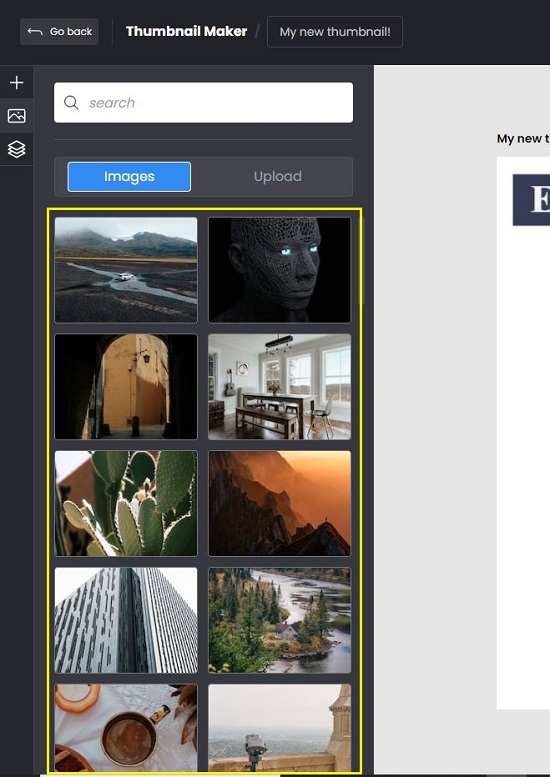
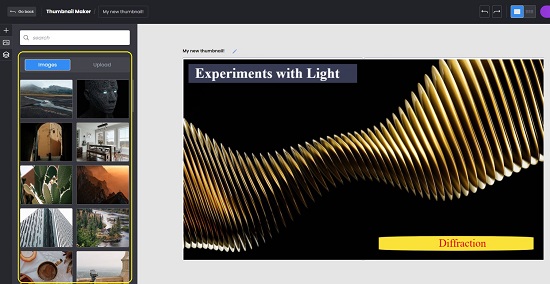
5. Once you add the Text, Image, and Shape elements, you can change their size by dragging the handles at the edges or corners. To rotate any element, press and hold the circular handle protruding from its upper edge and drag it either in a clockwise or counterclockwise direction.
6. You can access the Layer Panel by clicking on the ‘Layers’ icon, allowing you to manage the order of elements and determine which one appears above the other.
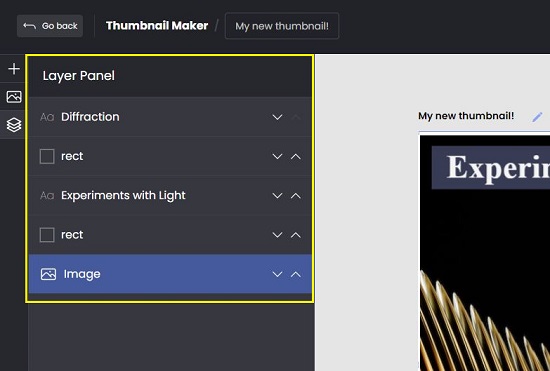
7. After you’ve created your thumbnail, you can select the ‘Preview’ button located in the upper right corner of the editor to assess whether your thumbnail truly grabs attention when placed alongside others.
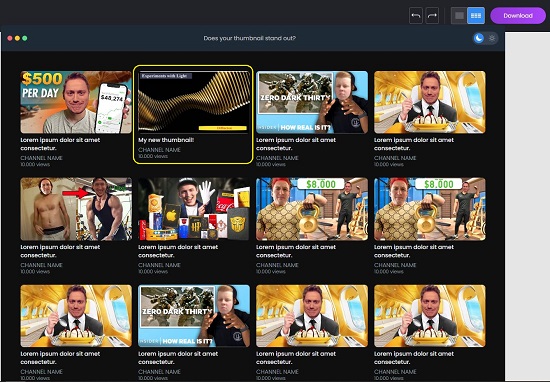
8. Once you are satisfied with the thumbnail design and appearance, click on the ‘Download’ button at the top right to save it in your computer in PNG format.
Closing Comments:
Tapely is a no-frill and free web application that you can use to create good-looking YouTube thumbnails easily and quickly. You do not require any prior skills in graphical applications to use this product. The features are very simple and straightforward and basically offer everything that may be required for designing a thumbnail that stands out.
Click here to navigate to Tapely.
After you’ve designed your YouTube Thumbnail using Tapely, you can simply click here to access Thumbnail AI, which is a simple and cost-free AI-powered tool. This tool will evaluate a YouTube video thumbnail and offer a rating, along with a projection of its potential performance.