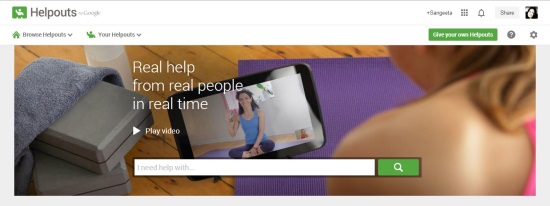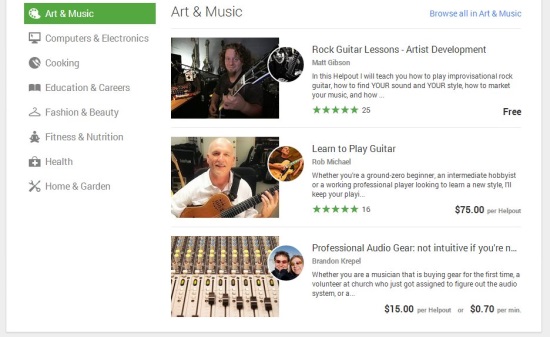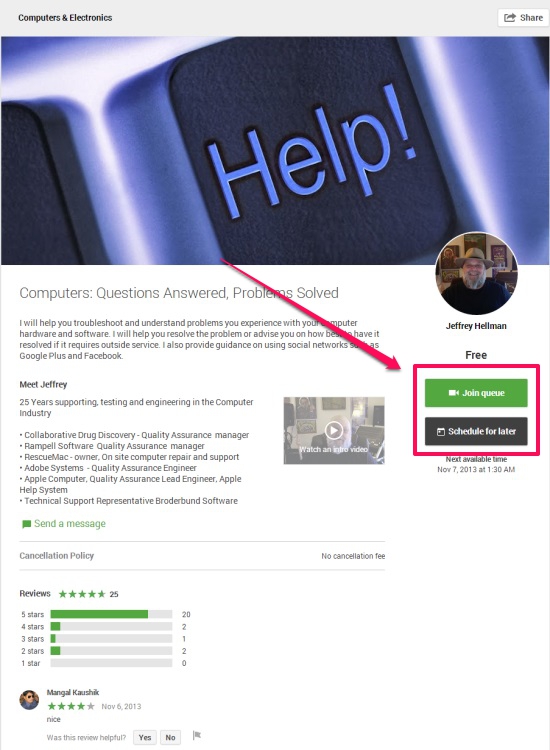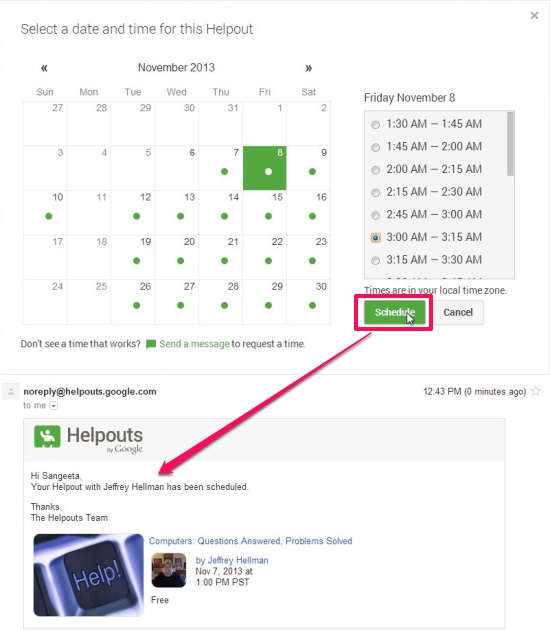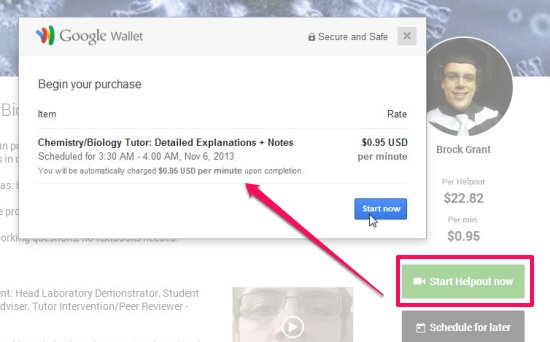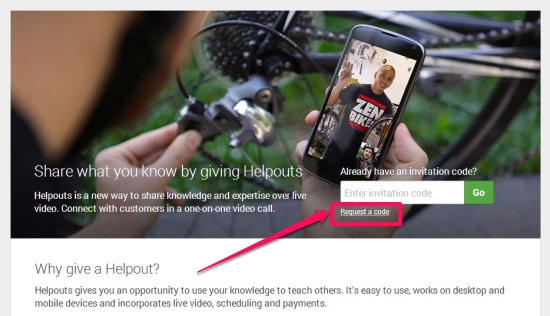Google has recently announced Helpouts, a service intended to connect advice seekers with experts via video calls. If you have a question or doubt, you can use Google Heplouts to get live help from real people. And if you are an expert, you can share your knowledge and help others by connecting with Helpouts.
The service cover areas like Art & Music, Computers & Electronics, Cooking, Education & Carriers, Fashion & Beauty, Fitness & Nutrition, Health, and more. The helping sessions can be free as well as paid. Experts can charge their own prices, per session or per minute. Help seekers can avail live help on prior appointment, or if someone is available, can talk to him immediately via a video call.
Google ensures proper security of the users by enforcing many safeguards to prevent any issue. If you feel any kind of inappropriate behavior or harassment during the helping session, you can immediately exit the call and report the vendor. Also, the service doesn’t allow any kind of help in adult matters. Plus it is HIPAA-certified, which means it ensures online privacy for patient information and their medical records, for help related to medical sector. Google also claims to give a full refund if you are not satisfied with the help. Also, if the expert is late by more than 5 minutes or says the video connection could not be made, the session would be free.
Users need to have a Google Plus account in order to get or provide live video help. The video calling is done using Google Hangouts, payment via Google Wallets, and search for vendors and experts via Google Search. So in way, Google highlights many of its other services via Google Helpouts.
Let’s see how you can avail live help using Helpouts.
How to use Google Helpouts to Get Live Video Advice:
Google Helpouts can be accessed using the link given at the end of this article. Once you reach the web service, you can search for the help by entering your query in the search box. Or narrow down your search by selecting the particular sector to which you question is related, from the category list given below the search bar.
Whichever category you select, the available helps would be displayed, with expert names and photographs, a slight description regarding the help, and charge details. Besides that, rating is also given based on users’ experiences. You can choose any of these helps by clicking on it.
This will further take you to the expert’s page where you would find details on the expert’s educational/professional background, kind of help he/she could provide, and users’ reviews. This page also contains the expert’s photograph, an introductory video, link to his/her Helpouts profile, and options to join the help queue (applicable if the expert is online) or schedule a request.
If the vendor is available, you can simply click on the Start Helpouts Now/ Join Queue button to get instant help.
To schedule a help, click on Schedule for Later button and a calender would be opened showing the dates on which the appointment is available (marked with green dots). Click on the desired date and choose a suitable timing from the list on the right. Once this is done, click on Schedule button. If your appointment is scheduled successfully, you would see a notification bar at the top, and receive a confirmation mail in your registered Gmail inbox.
If you opt for a free help, you aren’t require to give any payment. But if you opt for a paid help, you would have to use your Google Wallet account and enter your debit/credit card details to begin the Helpouts session. Payment would be made once the session is finished.
How to use Google Helpouts to Give Advice based on your Expertise:
If you are an expert in anything, you can give your own Helpouts and get paid for sharing your knowledge. For that, you would have to request for an invitation code. Once you receive that, you would be able to get connected with Helpouts customers, setup your schedule and rates you would charge for every Helpout you provide. There might be a verification process down the line, that you would encounter once you enter your invitation code and proceed with joining the experts’ list.
Key Features of Google Helpouts:
- Nice way to connect experts with help-seekers via video conference.
- Interaction with real people from different areas of the world.
- Help available on different subjects (both free and paid).
- Easy browsing.
- Experts can set their own rates and schedule.
- Refund option if the user is not satisfied with the help.
- Proper security measures enforced.
- Intuitive interface.
- Users’ reviews available.
- Users’ ratings available.
- Easy payment options via Google Wallets.
- Also available for Android platform.
- Easy to use.
The Final Verdict:
Google Helpouts is undoubtedly fantastic, and with this revolutionary approach of connecting people for getting or providing live help, no matter where they are on earth, it seems to have a bright future. Access via the link given below. Do share your views on it via comments.