This tutorial aims to explain how to create JSON API from GitHub repository for free. For this, I will tell you about a free online tool, APIs With GitHub which lets you do that. After connecting to your GitHub account, it lets you create JSON APIs from scratch and then you can use them wherever you want them to. It offers you a JSON editor where you define structure of the JSON and host that automatically on GitHub. It gives you URL that you can use to fetch the data and then use that in your applications and other web services.
APIs With GitHub demands GitHub authorization and after that you can use its online JSON creator. It offers you an intuitive JSON editor that you can use to create any kind of JSON and then simply save it. Here it syncs the changes to GitHub repository and then you can fetch that whenever you want to. It offers different type of options to let you create the JSON data and then you can save it and generate the API URL. You can copy that and then you are free to do whatever you want.
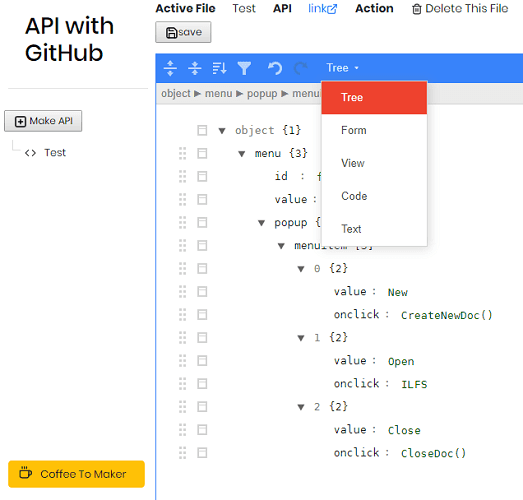
How to Create JSON API from GitHub Repository Free?
To use this tool, you can go to the homepage of this online tool. After that, you will have to sign in using your GitHub account. Next, you allow it to access your GitHub repositories and then you can simply re open this to reach the main interface.
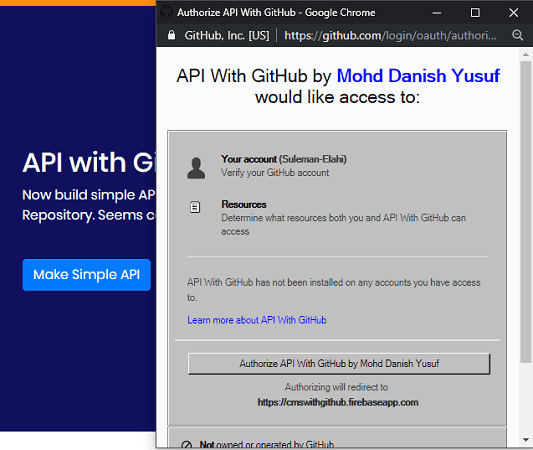
If you want to use an existing repository to save the JSON API then it is okay. Otherwise, you can create a new repository which will be used to keep the JSON files. The option to create a new repository is on its interface as well. And after you create a new repository, I will suggest you to initialize it with a “Readme.md” file.
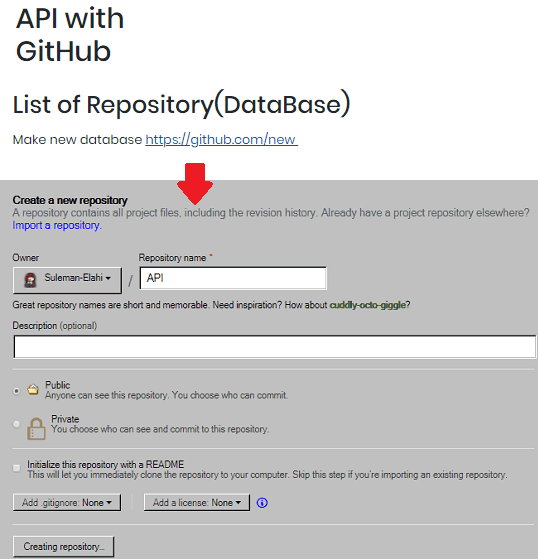
Now, you just select the repository you just created, it will take you the JSON editor where you create the JSON file. You can create the JSON in plain text editing mode, in tree mode, and in form mode. Define the JSON arrays or any other data there and in the end, hit the Save button. It will save the JSON file in report in a few seconds.
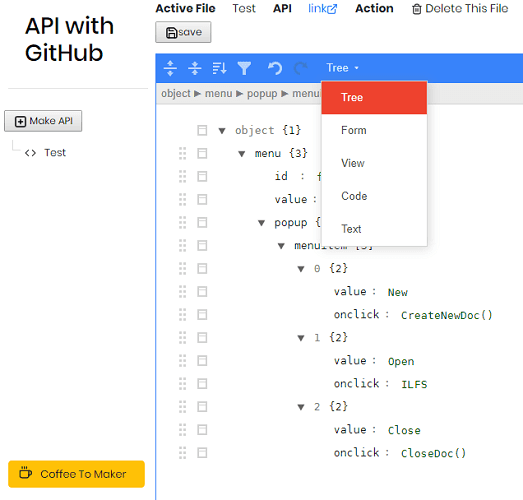
You can create JSON APIs like this and keep saving them to the GitHub repository. When you want to see the JSON file that you created then you just click on its link and simply see the data. You can use the same URL in creating the call URL and get the response.
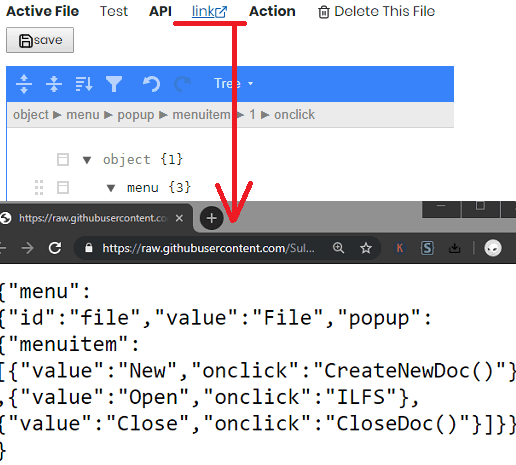
In this way, you can easily create JSON API using GitHub repositories. And the tool here will let you do that. You can easily create APIs and save them all in your GitHub account. The API you create will be there as long as your GitHub profile remains active.
Final thoughts
This is one of the best free tool that you can use to create a JSON APIs and host them for free. All you have to do is just write code in your application to fetch the data and then you are done. The APIs you create are very good for some web applications. One example that I can think of right now is that you can use it to create online portfolio by serving data from JSON. Also, you can use it for other different purposes. The biggest advantage is that you don’t have to worry about the hosting part.