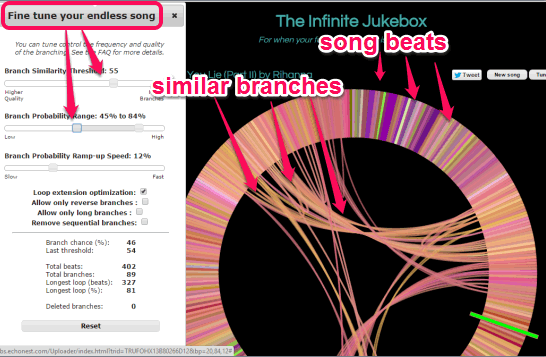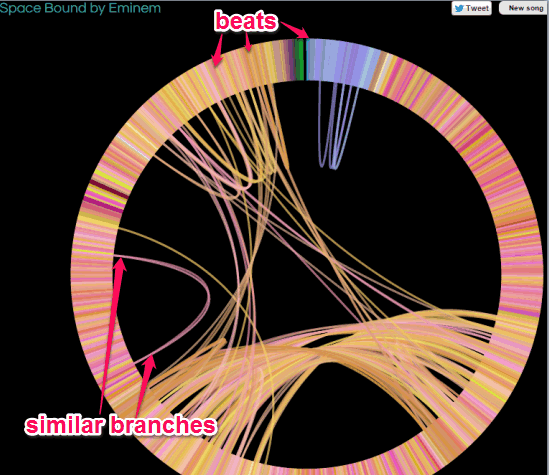The Infinite Jukebox is a free web app that endlessly plays songs by matching the similar beats present a song. So when you want to enjoy your favorite music for a long time, this web app is really useful. It first breaks a song into beats and then create branches for similar beats. When the slider comes to a beat that is connected with similar branches, it randomly jumps to any of the similar branches. In this manner, looping continues and you can listen to songs in an infinite mode.
This online infinite jukebox automatically create beats, best similar branches, and move play slider for playing your song infinitely. However, you can also tune your song to manually set similarity threshold of branches, branch probability range, etc. Once your song is tuned, you can share the URL with people.
Not only you can play your own song in an infinite mode, in fact you can also search for songs uploaded by users on this online jukebox.
In the above screenshot, you can see beats for a song uploaded by me. And on the left side, tune window is visible to manually adjust branch similarity threshold, and other options.
Note: This web app works best with Google Chrome. You might not be able to play songs on other browsers’, as it happened with me during testing. Moreover, song will stop automatically as soon as you switch to another tab or minimizes the browser.
You may also check these free jukebox software covered by us: Jukebox Arcade and Jajuk.
Important Options:
- You can delete any branch by selecting that branch and using ‘Del’ key.
- ‘Space’ key can be used to play and stop the song.
- Using Ctrl key, you can freeze on a particular beat, until Ctrl key is pressed by you.
Use This Free Infinite Jukebox to Endlessly Play Songs By Auto Matching Similar Beats:
Click on the link available at the end of this review to access its homepage. Its homepage provides search box to find and play a particular song (if available) in infinite mode. You can also find songs that are recently uploaded, most uploaded, and most played.
To upload and play your own song in an infinite loop, use ‘Upload your own MP3’ button. After that, you can add any mp3 file from your PC.
Uploading and song analysis process may take some time. After this, your track will be loaded, and song will be presented in the form of beats. See the screenshot below. Along with beats, best similar branches will also be created automatically. These branches are responsible for jumping from one song to another when matching beat is found.
Now you can play the song with a mouse click or using Space key. When the playing slider will come to a beat that is connected with similar branches, then it will randomly grab any particular branch, and song will start playing from the new branch uninterruptedly.
Manually Tune your Song and Share with Others:
To manually tune your uploaded song, use the Tune button available on right side. It will open a Tune box. Here, you will find multiple options, like:
- Branch Similarity Threshold: Using this option, you can set the range to generate similar branches. Moving the slider to the left will generate fewer branches, but audio quality will be good. And moving the slider towards the right will create more similar branches, but the audio quality will be compromised accordingly.
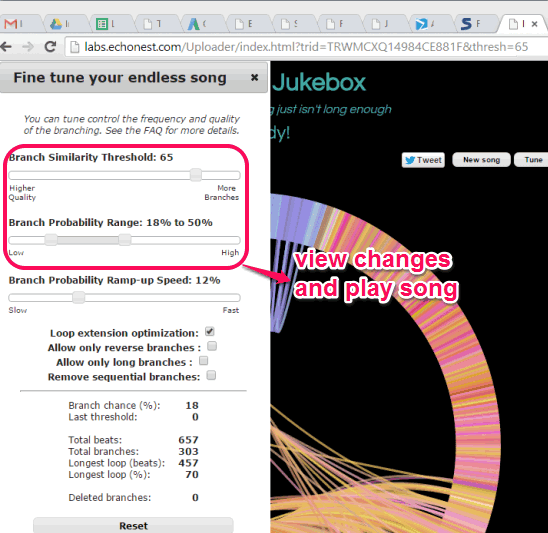
- Branch Probability Range: This option helps to set the maximum/minimum range for grabbing one of the similar branch, when beat is about to play that is connected with similar branches. By default, a branch is caught automatically that is best suited for infinite mode. But you can set the probability range (in percentage, like 50 to 70%) to modify this behaviour.
- Loop Extension Optimization: This option is helpful to make best efforts for playing the song in infinite mode.
With each change, a new URL for your song is generated. Once you song is tuned, you can copy the final URL to share with others, and can also tweet the URL.
Conclusion:
The Infinite Jukebox is really interesting as well as valuable to extend the limitation of our songs. However, one feature should also be added to this web app that song will play continuously even if the browser is minimized, or another tab is opened as an active tab.