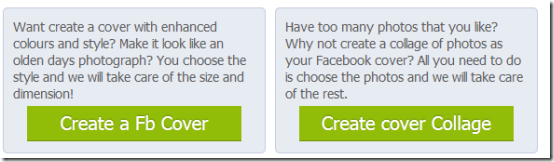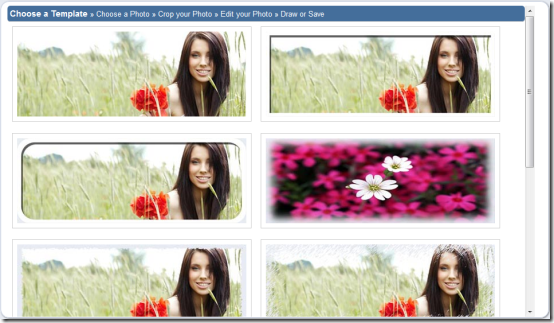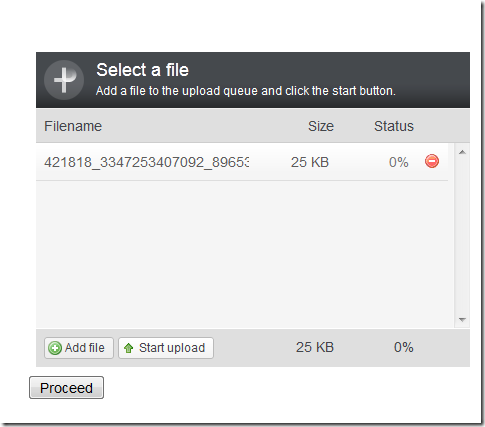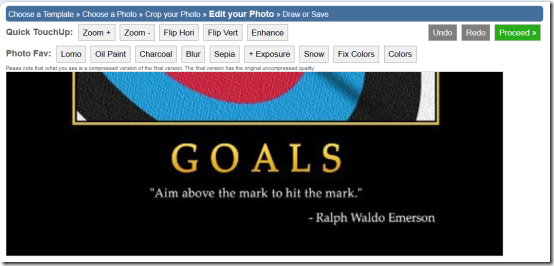NewfbCover is an online Facebook cover maker. It is 100% free to create Facebook cover online at NewfbCover. Here, you get the options to create professional Facebook covers for your timeline.
Using NewfbCover Facebook cover maker is very simple. No technical expertise will is needed to create Facebook cover as the wizard like interface of NewfbCover will guide at every step. You will be able to create your Facebook cover matching with your taste and personality. NewfbCover being an online application has no dependencies over any software or browser plugin.
Getting Started Over NewfbCover:
You will be required to login via Facebook. For this, you will have to click on the FB-login button placed in the top-right section of the webpage. In the process, you will be asked to authorize the the application by granting the permissions requested by NewfbCover.
* If the webpage does not loads automatically, then you will need to manually refresh it in order to continue with the process to create Facebook cover.
How To Create Facebook Cover Using NewfbCover:
The procedure for creating Facebook covers over NewfbCover has been explained below.
- Visit, the homepage and click on button stating ‘Create a Fb Cover’.
- Soon, you will be taken to a new page with list of few templates to choose from.
- As a user your task will be to click on template grapping your attention. (Look at the frames to create Facebook cover; not the image included in it).
- Next, you will be taken to a new page for uploading an image using ‘+add’ button. A good image with larger width will suit best for the purpose.
- Now, click on ‘proceed’ and in next step you’ll be asked to crop the section of image. The moving control for cropping image over NewfbCover Facebook cover maker is not resizable. To finish with cropping you will have to click on ‘crop’ button placed in the top-left section of page.
- In this step you can add quick touchups to your Facebook cover like adding or reducing zoom and other types of effects. To continue, click on proceed button.
- In the last step the user can add some free hand drawing and finally click on the download button.
*A watermark will be included in images of people who have not performed Facebook authorization. Also, you will need to manually upload the Facebook cover.
You may also consider reading our post on 5 free software/websites to create Facebook timeline covers.
The Final Verdict:
NewfbCover is a nice online application to create Facebook cover online. You may consider giving it a try.