In this blog post, I’m covering 3 online ODS viewer websites for free. The online document viewers let you open files in several file formats. Here, all you have to drop the ODS file in the viewer. Then, it quickly displays the result where you can view the ODS file.
Similarly, you can use other formats. The online document viewers support PPT, PPTX, DOCM, DOC, DOCX, XLS, XLSX, CSV, VSD, ODS, ODT, ODP, VSDX, TIFF, etc., types of formats. It is so easy to use these online file viewers.
Apart from this, If you want to open the comic book archive then you may use these online CBR readers. Here, I have covered 4 websites that help you to open CBR files online.
First, try these websites and open ODS file using these online ODS viewers.
1. Online Excel Viewer
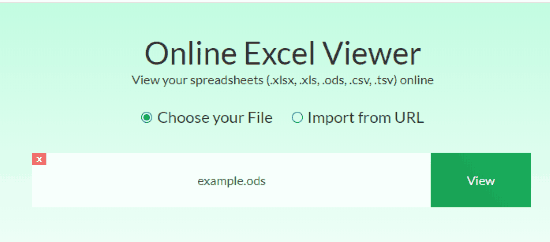
Online Excel Viewer is a free online ODS viewer. The website lets you view the spreadsheets quickly. This online file viewer supports formats such as XLS, XLSX, CSV, TSV, and ODS.
In order to view the ODS file, you can import the ODS file in the online viewer. The ODS file can be uploaded directly from your computer or URL.
Once you drop the ODS file in the viewer, it gets uploaded and shows an option to View the file. You can click on View to open the ODS file. If you wish to open file with other formats then you may try this too.
2. Online Document Viewer

Online Document Viewer is also a good website which supports ODS format. This particular website is one of the good document viewers as it lets you view file in different types of formats.
This document viewer supports DOC, DOCX, PPT, PPTX, DOCM, XLS, XLSX, CSV, VSD, ODS, ODT, ODP, VSDX, TIFF, XPS, TIF, MPP and many more.
To view the ODS file, you can simply drop the ODS in the viewer. The viewer lets you add the ODS file with the file size of 25 MB maximum. After this, you can click on Upload and View in order to open an ODS file.
3. Open Document Format Viewer

As its name implies (Open Document Format Viewer), the site lets you view open documents formats. Using this viewer, you can open documents, spreadsheets, and presentations for open document format.
The viewer supports several formats such as ODT, ODT, ODS, DOC, DOCX, XLS, XLSX, PPT, PPTX, FODT, etc. In order to view the ODS file, you can drop the ODS file in the viewer. You can open the file by submitting the URL. Once you add the file, it quickly shows the ODS file.
In brief
The online file viewer works so smoothly. Now, you can easily open files with open document formats. On top of that, online file viewers support multiple file formats like ODS, ODT, XLS, XLSX, DOC, etc. So try these websites and view ODS files online.