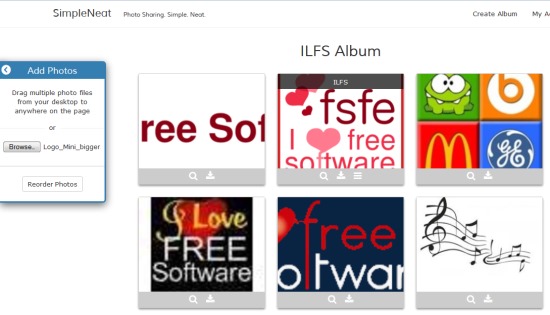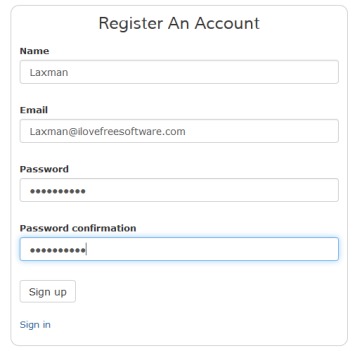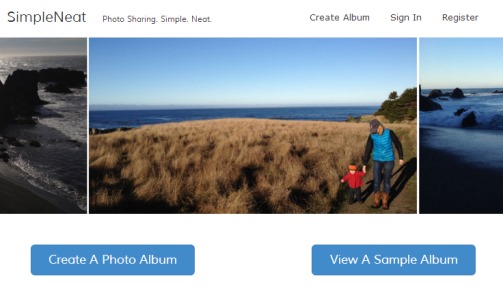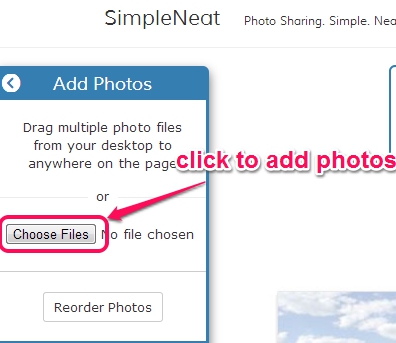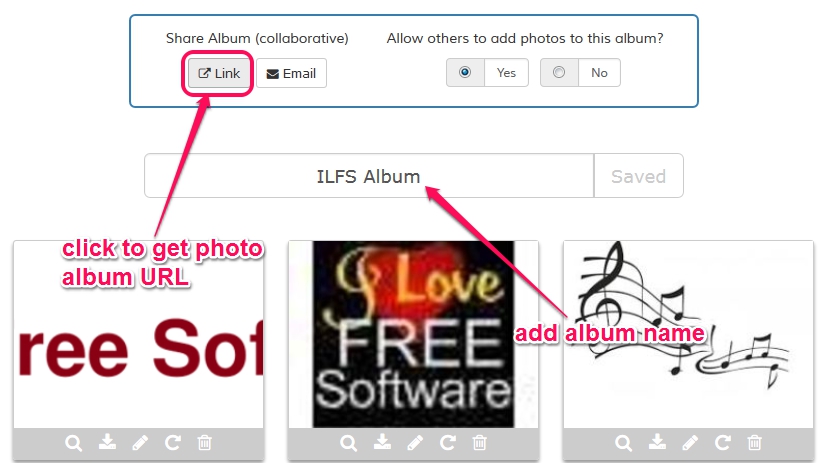SimpleNeat is a very simple online photo sharing service that allows to upload multiple photos to share with friends, family, and with other people. You can add bulk photos in an album and a unique URL for each photo album will be created, which you can give to your friends to view that album. Not just they can see photos, they could even add their own photos to that album. You can set the authority whether others can add photos to your album or not. For each photo, you can also add title and description that can be edited by you anytime. But users won’t be able to like or comment on photos, as it is possible with many similar websites, like Marqueed, WebProjector, and LiveShare.
You don’t need to sign up to this service to share photos. But if you sign up to SimpleNeat, you can quickly access as well as store bulk photos to your account, like many similar photo storage websites. Each added photo can be viewed in full size as well as users with whom you have shared link, can download your photos.
Note: Free version of SimpleNeat is ad-supported (an add will come at bottom right corner in full view mode) and allows to download full-sized photos free only for a month. After that, it can let you download full-sized photos for $ 0.99/album. On the other hand, its paid versions ‘Event and Pro’ are ad-free as well as stores full-sized photos, and lets you create custom URL for photo album. It’s completely your wish whether you want to continue with this free version or want to upgrade for more facilities.
Key Features Present In This Free Online Photo Sharing Service are:
- You can bulk upload photos and can share the photo URL with anyone you want. Each photo can be viewed in full screen mode.
- You can add title and description about any photo. Later on, you can even modify the description or can delete a particular photo.
- You can even allow other users to add photos to your album.
- No need to sign up to share photos. However, it is good to create an account to store photos with SimpleNeat. Your username, email id, and password is needed to sign up.
- Drag n drop support to directly upload photos from PC to its online webpage is available.
For iPad users, we have also reviewed 5 free photo sharing apps.
How To Use This Online Photo Sharing To Upload, Shared, and Store Photos?
To use SimpleNeat, simply go to its homepage. Homepage link is present at the end of this review. You can either directly start creating your album or can view a sample album to have an idea about SimpleNeat.
To upload photos on SimpleNeat, use Create photo album button. It will open a new page using which you can either drag n drop photos or can use Browse button. You can add photos in batch of any popular format, like jpg, png, bmp, etc.
After uploading photos, you can use Link button that will provide the URL of uploaded photo album. This URL you can share with friends, or anyone you want. To let others add photos to that album, you can enable ‘allows others to add photos to this album‘ option, before generating the photo album link.
Conclusion:
SimpleNeat is one of the easy to use photo sharing service which could be helpful to quickly share photos between friends or family circle. However, option to like or comment is a part of photo sharing websites now-a-days, so it should be added with SimpleNeat.