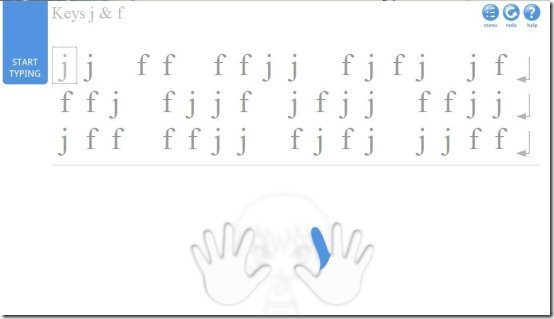TypingClub is a free online Typing Tutor which helps to learn and improve typing. This online typing tutor includes one hundred lessons of typing which would make you a pro in typing and that too in few days if you practice typing regularly.
Moreover, this online typing tutor shows you the correct fingers to be used for typing. Suppose you start from lesson one where you will learn to type keys J & F, both the palms are shown below with fingers highlighted to be used for typing these keys. Make sure that you don’t look at the keyboard while typing.
Moreover, this online typing tutor shows your score, speed, time taken and accuracy of your typing. You may also save your work by creating an account on TypingClub. The best part of this online typing tutor is that you can also change the keyboard layout to Qwertz, Qwerty UK, Latin, Colemak, etc. This online typing tutor is one of the best and straight forward tool which can improve your typing in few days with the help of it’s user-friendly lessons of typing.
Some Key Features of This Online Typing Tutor:
- Free online Typing Tutor.
- Easy to use.
- Includes 100 lessons to learn and improve typing.
- No registration required.
- Keyboard layout can be changed.
- Save your work.
- Shows score, speed, accuracy and time taken for typing.
- No installation required.
TypingClub is a simple and user-friendly online typing tutor which allows you to learn and enhance your typing. Try this out for free.